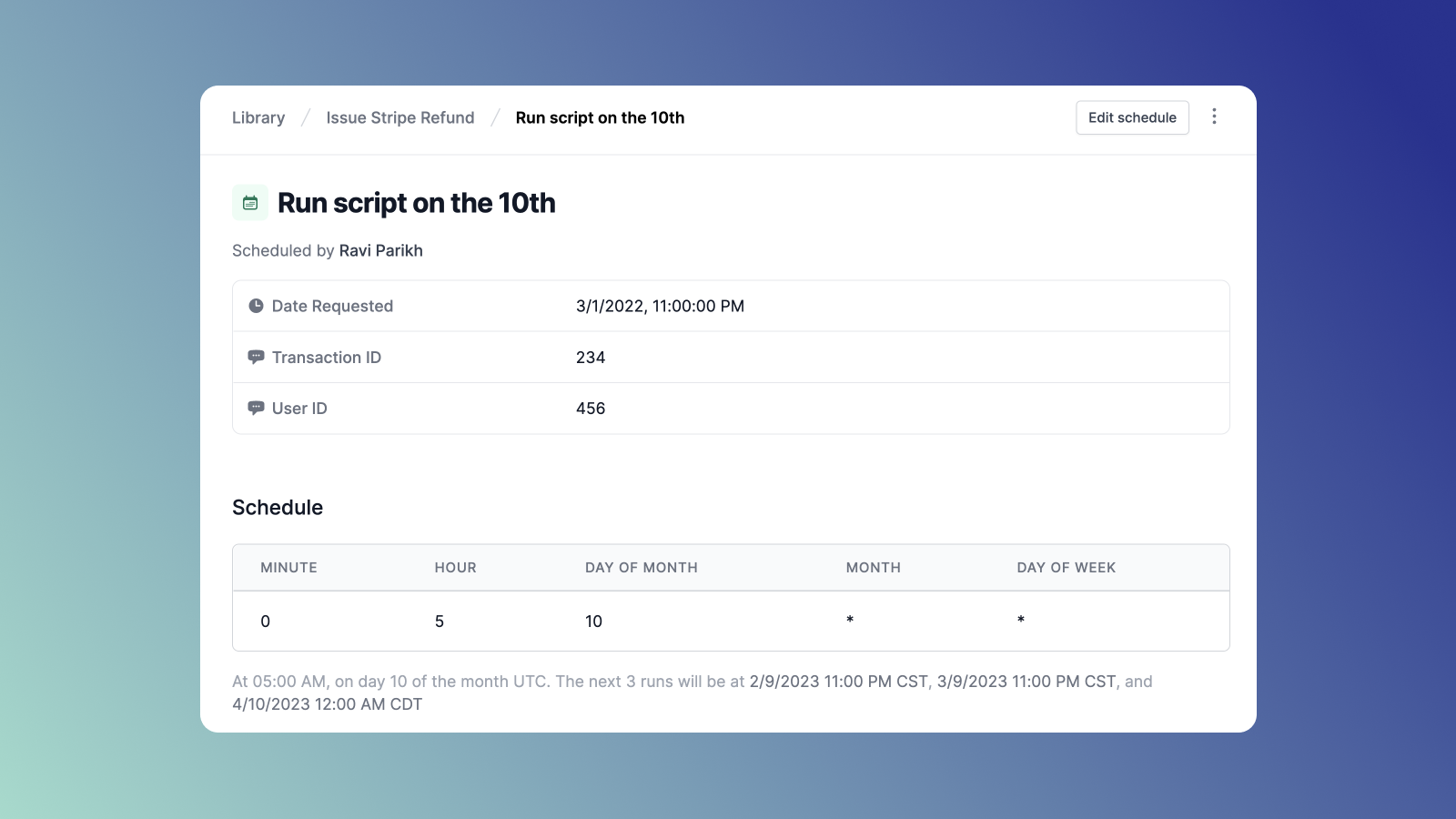Batch scheduling is a powerful method to automate the execution of several jobs or units of tasks. These batch jobs can be resource-intensive and are often intended to be executed with little or no user interaction with the main application. Batch scheduling was primarily used to execute jobs overnight to prevent draining system resources during business hours. However, with technological advances and increased server processing capacity, batch schedulers have evolved to execute jobs as needed, whether during or outside business hours.
Batch schedulers have several, important features, such as task automation, load balancing, real-time monitoring, resource management, event triggers, and date and time scheduling capabilities. The benefits of using batch schedulers include streamlining task execution, minimizing human error, and shortening long queues. These platforms eliminate manual runs and give engineering teams time back to concentrate on other customer-facing priorities.
There are several batch schedulers on the market. This article highlights the six best and most popular batch schedulers:
- ActiveBatch Workload Automation
- Activeeon Batch Scheduling
- Airplane
- BMC Control-M
- HelpSystems JAMS Scheduler
- Redwood RunMyJobs
ActiveBatch Workload Automation
ActiveBatch Workload Automation is a popular and reliable enterprise software platform that provides a central automation hub to schedule and monitor various systems, such as CRM and ERP. It organizes workload types, such as batch jobs, ad-hoc jobs, and event-based workloads. ActiveBatch's no-code connectors and low-code Super REST API Adapter makes it highly extensible and flexible, and its low-code, customizable drag-and-drop GUI makes it easy for non-technical users to automate workloads directly.
ActiveBatch can be used in small and large enterprises to schedule and execute automated scripts, batch jobs, data transfers, and extraction. It can also be used to automate digital infrastructure and other necessary operations that would otherwise have to be performed manually. The platform supports most operating systems, such as Windows, UNIX, Linux, Sun Solaris, Apple macOS, OpenVMS, and IBM iSeries AS/400. Due to ActiveBatch's extensive services and capabilities, new users may need to overcome a steep learning curve and thoroughly explore the in-app knowledge base to get started.
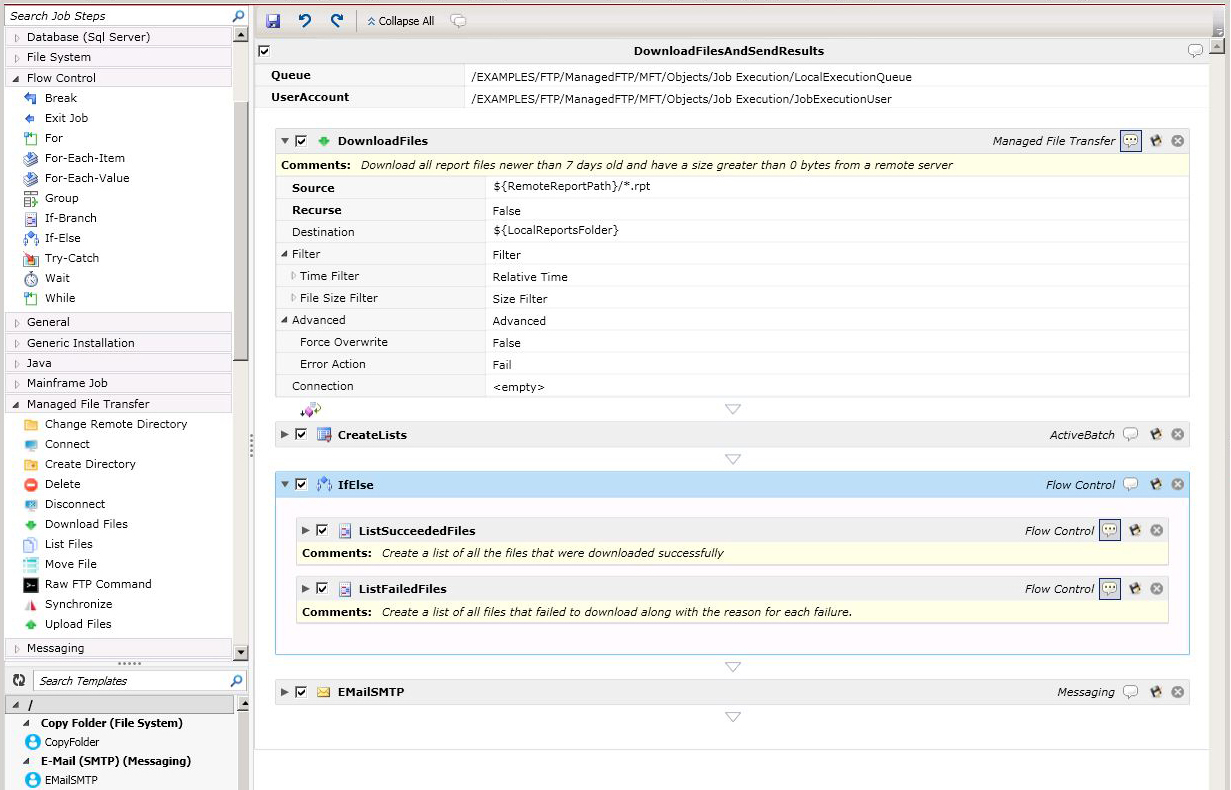
ActiveBatch offers custom pricing based on the usage, industry, and enterprise needs of your organization. To get a custom quote, fill out the form on the pricing page.
If you're looking to connect to any system regardless of its technology stack and empower non-technical team members to automate workloads, then ActiveBatch Workload Automation is a good fit for you.
Activeeon Batch Scheduling
Activeeon Batch Scheduling is a highly reliable, open-source job scheduling platform that helps users build and scale workflows while optimizing resource consumption. It has several features, such as a user-friendly interface, automated data migration, a built-in database connector for common databases, and more. Activeeon can be used for big-data automation, proactive AI orchestration, service automation, and workflow automation.
Activeeon provides easy-to-use UI controls to distribute workloads, manage errors, manage job statuses, and edit job priorities. The platform also includes audit logs to view previous run history. Activeeon can also be run in hybrid and multi-cloud environments. The platform supports Windows, Mac, and web-based operating systems.
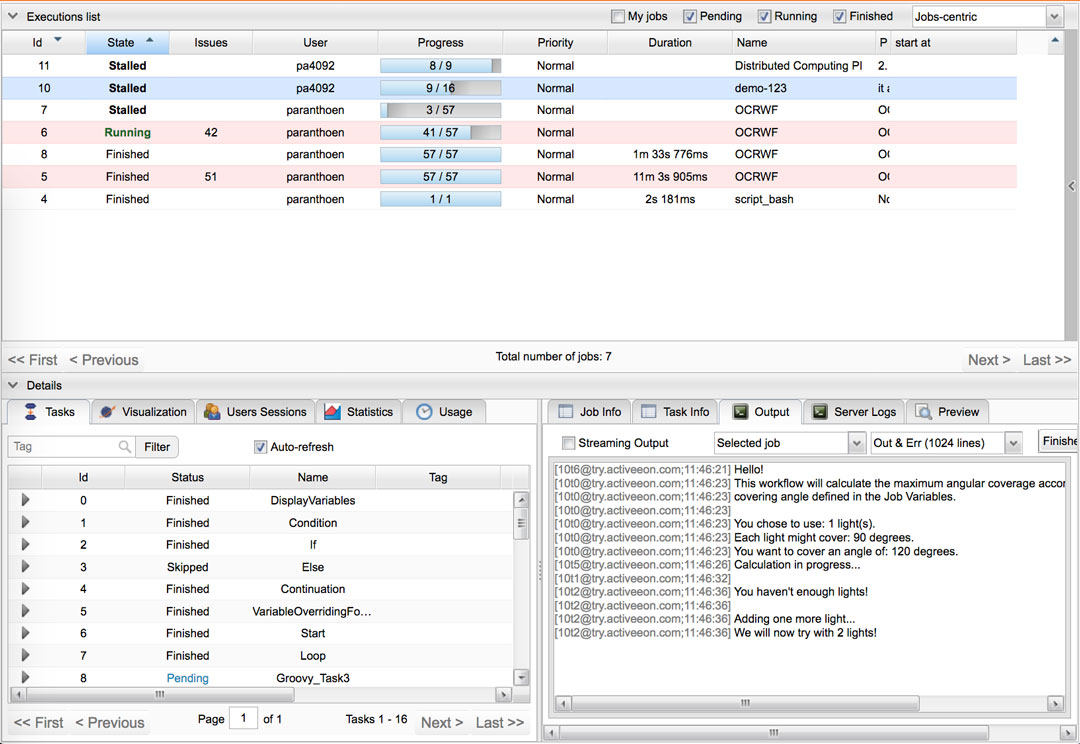
Activeeon offers a free trial for its enterprise version and custom pricing based on your organization's needs.
If your organization is small to medium-sized and looking for a solution that can be deployed in hybrid or multi-cloud environments, then Activeeon may be a good fit for you.
Airplane
Airplane is a developer-first platform that allows users to transform one-off scripts, queries, APIs, and more into powerful tasks and UIs using code. The basic building blocks of Airplane are tasks, which are single operations or multi-step functions that anyone on your team can use. Airplane offers a robust task scheduling feature for users to automate their most critical tasks easily, such as restarting a microservice. Users only have to focus on the custom business logic code to build and automate complex tasks.
Airplane's scheduling feature is serverless, maintenance-free, and provides users with full visibility into their historical task executions. It also provides built-in notifications for run failures, making it easy for users to track their tasks. Airplane also allows for multiple integration methods, such as database queries, REST APIs, messaging, and custom scripts.
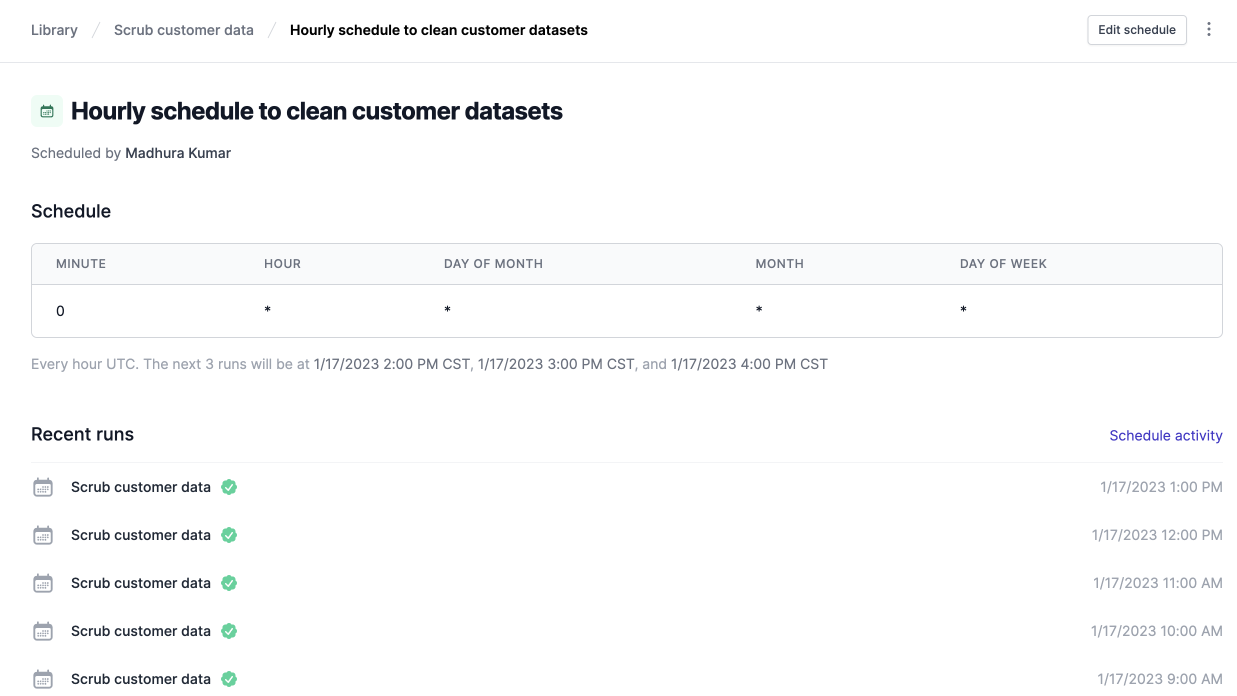
The platform offers Views, which allow users to build internal UIs quickly, and strong built-ins such as audit logs, permissions settings, and more.
Airplane is easy to get started with and users can sign up for a free account and build their first task within minutes. For more information on job scheduling, check out our blog for content such as how to start, stop, and restart cron jobs, Docker cron jobs, choosing the best enterprise scheduling tool, Mastering Kubernetes Jobs and Kubernetes CronJobs, and more.
If you're looking for a code-first scheduling solution that prioritizes safety and security, then Airplane is a great fit for you.
BMC Control-M
BMC Control-M is a job scheduling tool that simplifies workflow orchestrations in on-premises or multi-cloud environments. It provides a single, centralized web and mobile interface for users to monitor and manage various batch processes. BMC Control-M also offers the ability to embed workflow orchestration into CI/CD pipelines, intelligent file transfer, direct integration with cloud environments, and more.
The platform integrates with various applications, such as Snowflake, Airflow, and AWS. It's capable of handling large amounts of jobs per day, making it suitable for organizations of all sizes. BMC also has advanced features for coordinating workflows and connecting data sources.
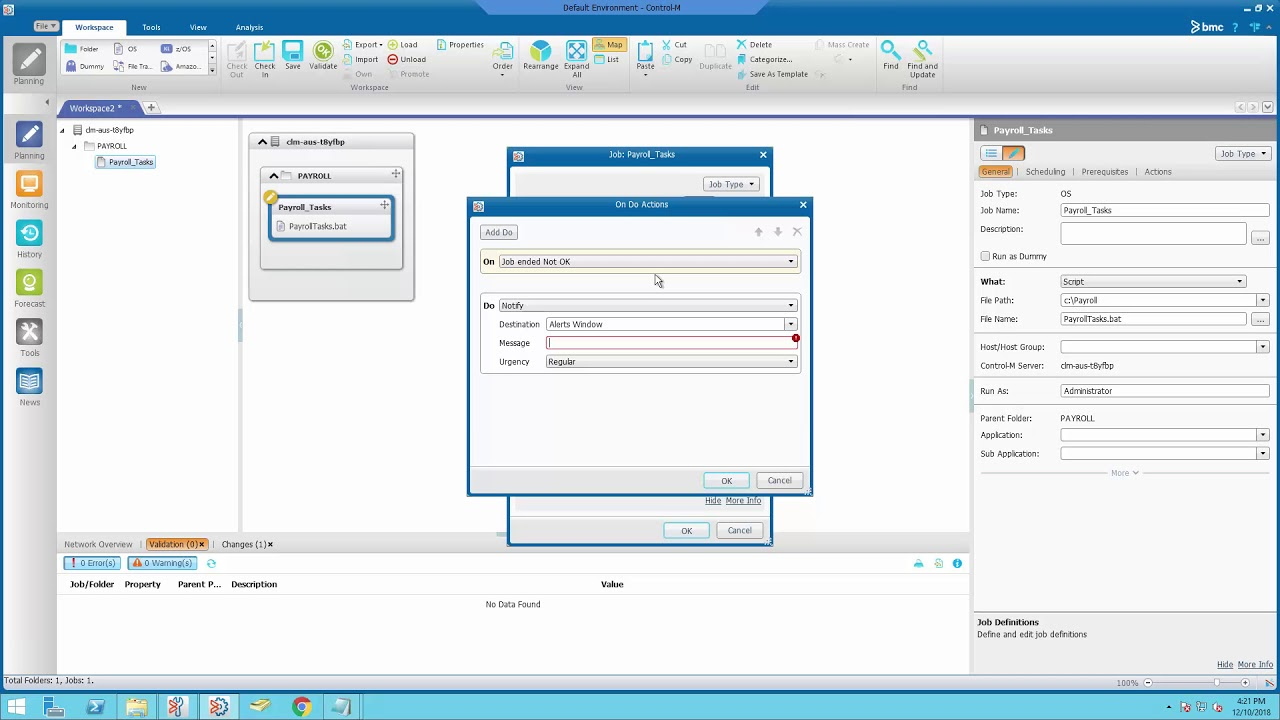
The platform offers a 30-day free trial and a custom pricing plan that can be requested through its pricing page.
If you're looking for a scheduling solution that can run large quantities of batch processing and can be deployed on-prem or multi-cloud, then BMC Control-M is a good platform for you.
HelpSystems JAMS Scheduler
HelpSystems JAMS Scheduler is an enterprise job scheduler that offers a centralized system for scheduling, monitoring, and managing cross-platform workflows to support critical business processes. The platform offers the ability to run multiple jobs in parallel, built-in load balancing, a central monitoring system, a robust PowerShell module, and more. Its .NET Class Library also extends every capability of JAMS to your applications, making it easy for custom applications to use JAMS automation capabilities without any additional code.
HelpSystems JAMS Scheduler can automate jobs on several platforms, including Windows, Linux, IBM iOS, and VMWare. Additionally, it has direct integrations with external applications, such as CRM, BI, ERP, and more. Unlike the other platforms discussed, HelpSystems JAMS Scheduler has a slower response time, especially when navigating detail screens. The absence of background refresh also results in users occasionally losing connection with the server.
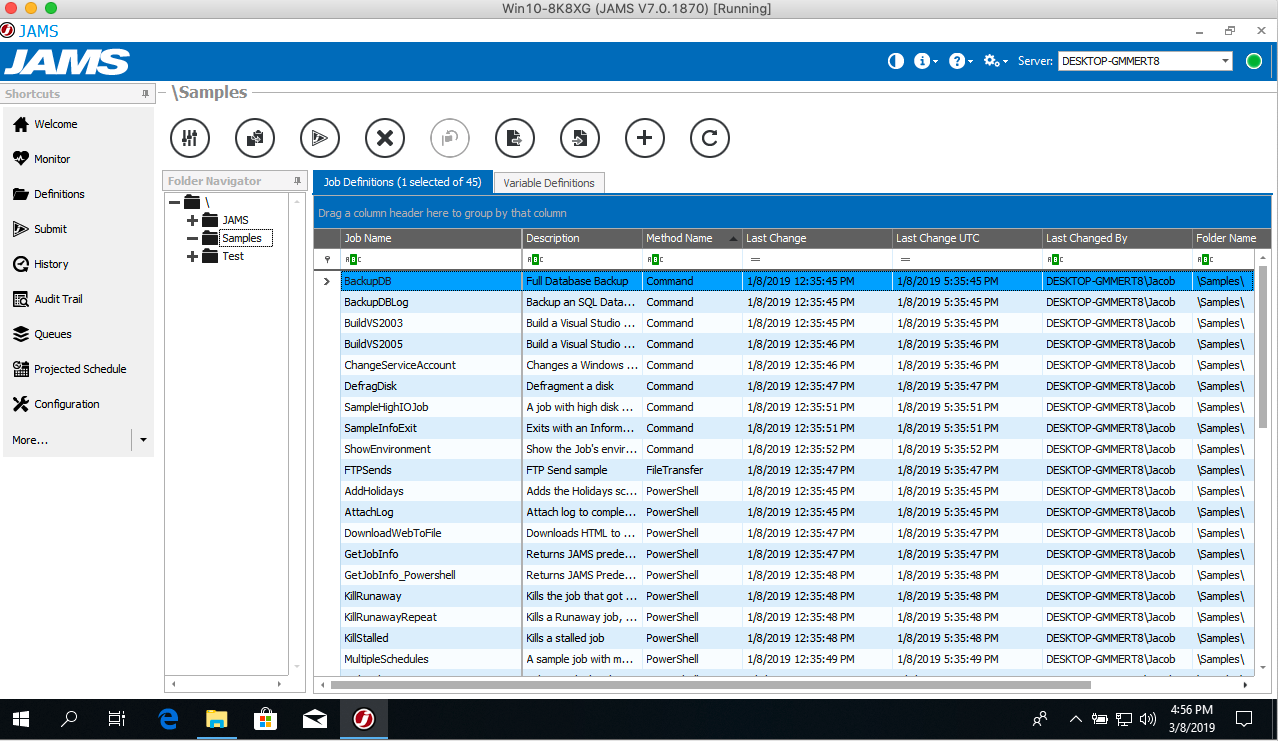
HelpSystems JAMS Scheduler offers custom pricing through their request page.
If you are looking for an on-premise batch scheduler that provides extensive PowerShell capabilities and integrations, then HelpSystems JAMS Scheduler is a good choice for you.
Redwood RunMyJobs
Redwood RunMyJobs is a SaaS-based batch scheduling solution that allows users to monitor processes through enhanced visibility and real-time alerts. Its low-code UI and extensive library of templates make it easy for non-technical and technical users alike to automate jobs directly. Redwood RunMyJobs can be used to automate processes across on-premise, cloud, and hybrid environments.
Redwood RunMyJobs also features built-in SLA monitoring capabilities, the ability to create automated processes either as microservices or interactive service endpoints, the ability to securely manage file transfers, and more. Its out-of-the-box connectors also allow users to automate any application without an additional license.
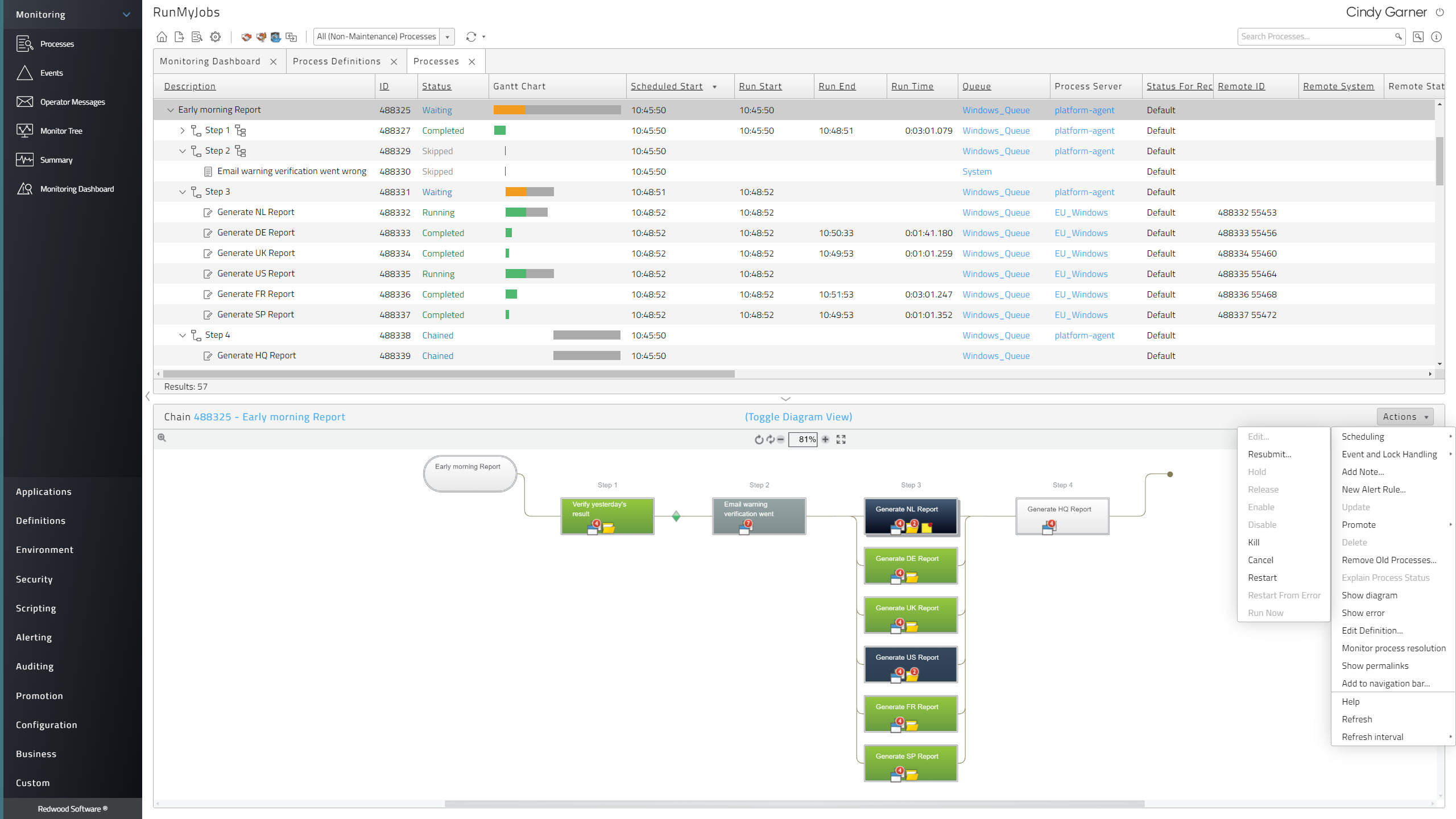
Redwood RunMyJobs has flexible pricing plans that are structured as pay-as-you-go. To request pricing quotes, you can fill out their pricing form.
If you are looking for a low-code scheduling solution that can be used in different environments and features pay-as-you-go pricing, then Redwood RunMyJobs is a great solution for you.
Summary
There are several, powerful batch schedulers on the market that we discussed in this article. Here's a quick summary of them to help you decide which is the best fit for your organization's needs:
| Solution | When to Use | Pricing |
| ActiveBatch Workload Automation | If you're looking to connect to any system regardless of its technology stack and empower non-technical team members to automate workloads. | ActiveBatch offers custom pricing plans based on the usage, industry, and enterprise needs of your organization. |
| Activeeon Batch Scheduling | If your organization is small to medium-sized and looking for a solution that can be deployed in hybrid or multi-cloud environments. | Activeeon offers a free trial for its enterprise version and custom pricing based on your organization's needs. |
| Airplane | If you're looking for a code-first scheduling solution that prioritizes safety and security. | Airplane offers a free plan, a $10/user/mo Team plan, and custom enterprise plans for your organization's unique needs. |
| BMC Control-M | If you're looking for a scheduling solution that can run large quantities of batch processing and can be deployed on-prem or multi-cloud. | BMC Control-M offers a 30-day free trial and custom pricing plans based on your organization's requirements. |
| HelpSystems JAMS Scheduler | If you are looking for an on-premise batch scheduler that provides extensive PowerShell capabilities and integrations. | HelpSystems JAMS Scheduler offers personalized quotes based on your needs. |
| Redwood RunMyJobs | If you are looking for a low-code scheduling solution that can be used in different environments and features pay-as-you-go pricing. | Redwood RunMyJobs offers custom pricing plans for each organization. |
There are many options to choose from when determining the best batch-scheduling platform for your needs. Several discussed in this article are powerful, fast, and easy to use. An effective batch scheduling tool, such as Airplane, can help save organizations time and resources when it comes to automating workflows.
Airplane offers a code-first, efficient way to schedule tasks. In addition to scheduling capabilities, Airplane offers Views, which allow users to build internal UIs within minutes, and strong built-in capabilities, such as permissions setting and audit logs.
If you want to try Airplane out, sign up for a free account. You can also say hello at [email protected] 👋
Author: James Olaogun
James Olaogun is a software engineer and technical writer. He enjoys producing content to share his technical knowledge with other engineers and stakeholders. James has experience in full-stack development, web development, and more.