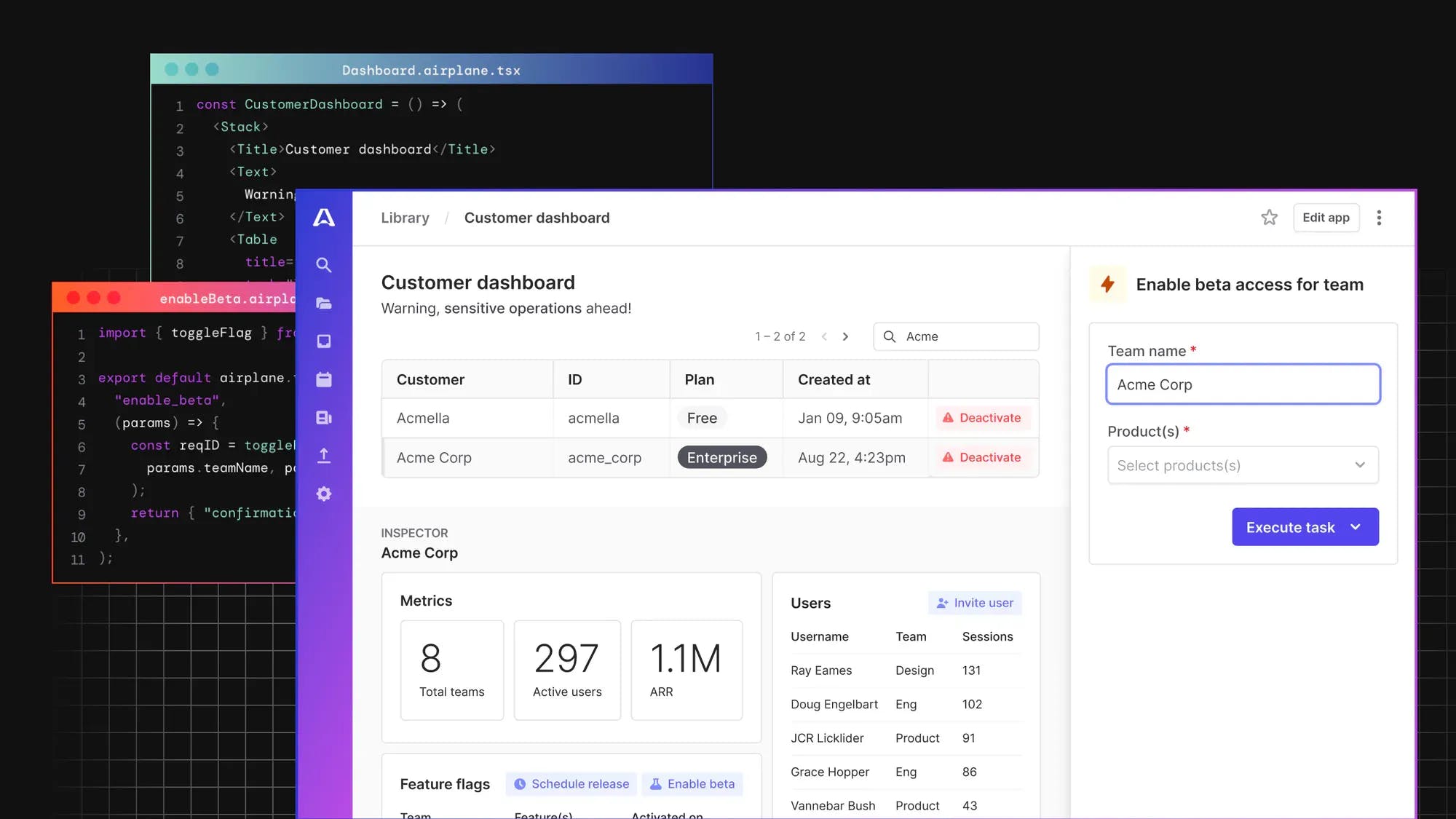In an email to customers, Internal.io announced that, "After 4+ years, we've made the difficult decision to sunset Internal.io." and that "You are welcome to continue using Internal.io until December 28, 2023, in accordance with the terms and conditions outlined in the Agreement."
While we know that the decision to shut down a company is a difficult one, we also know that many companies run company-critical tooling on platforms like Internal and Airplane. Because of that we wanted to talk a bit about how the two platforms are similar and provide a cheatsheet with concepts and terms for anyone looking to move their tools from Internal.io over to Airplane.
Below, we break down some of the concepts you might be using inside Internal.io along with their Airplane equivalents and how they’re similar, but also slightly different.
Internal.io Spaces → Airplane Views
When using Internal.io, the concept of Spaces, “are an area where you can create custom tools using components that interact with your data sources through specific functions.” This is most frequently used to create dashboards or interfaces for your internal applications. Inside Airplane, this concept is represented by Views. With Airplane’s Views, you can use Airplane-provided React components or bring your own to build any sort of interface you need.

And with the advent of Airplane’s Pages, you don’t even need to write any React in order to configure and create interfaces that your whole team can use to interact with your data sources and tasks.
To check out a preview of the new Pages functionality and sign up for the waitlist so you can be the first to know when it goes live, head over to airplane.dev/pages.
Internal.io Queues → Airplane Workflows
Internal.io also supports the concept of queues, where you can chain together multiple tasks, include humans in the loop to verify output and complete a a larger process that’s made up of smaller subtasks.
Airplane supports this same concept, through what we call Workflows. With the workflow runtime inside Airplane, you get some important feature upgrades that you can’t get by just running tasks.
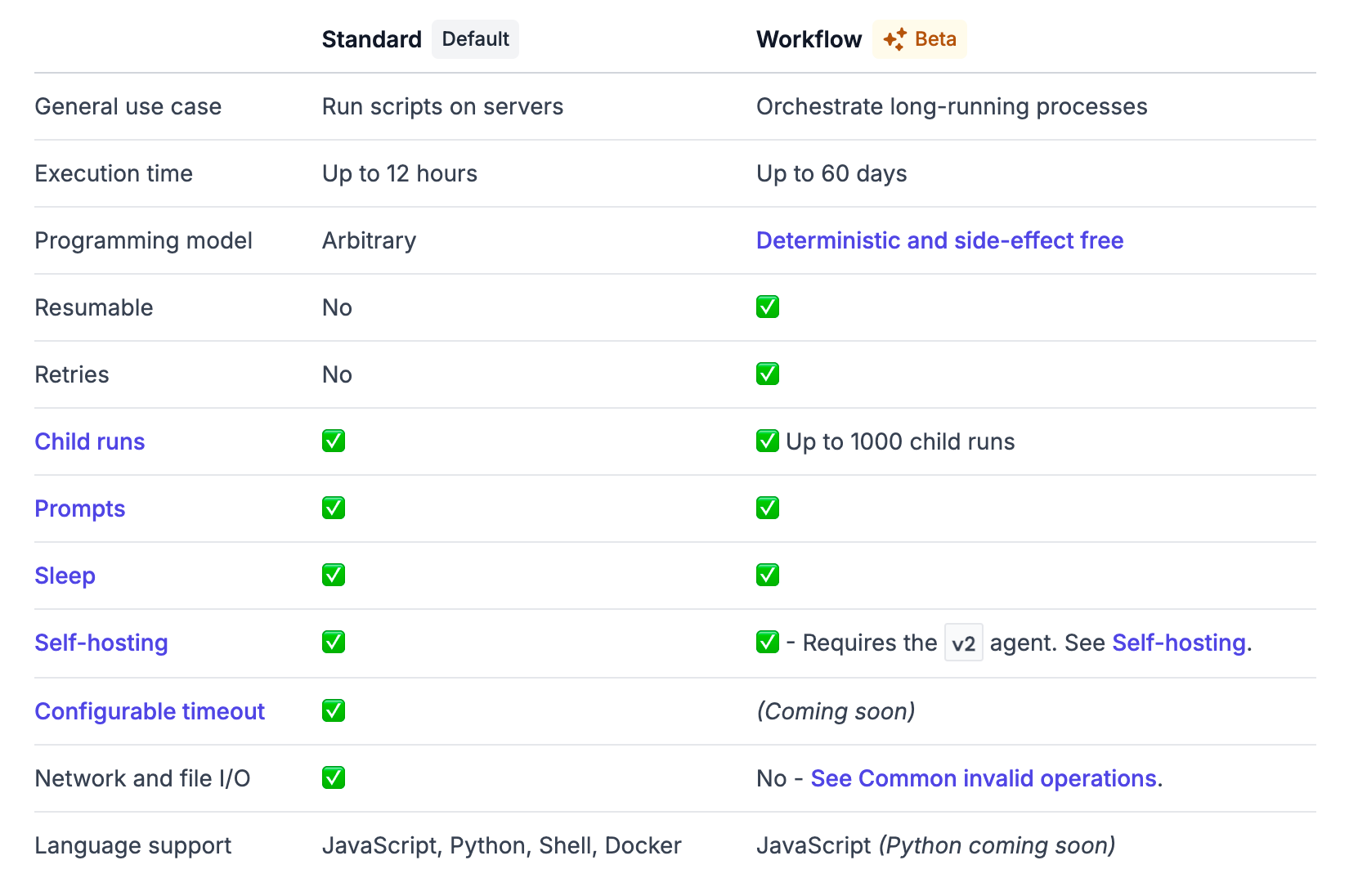
Workflows allow you to configure long-running sequences of tasks, keep humans in the loop when input or feedback is required, trigger other tasks and even wait a specific amount of time to complete the next task in the workflow. All of this behavior can be configured from within your Airplane Task that you want to use as a workflow.
Internal.io Automations → Airplane Schedules
Inside Internal.io, “Automations allow you to schedule jobs across your databases and APIs.” This sort of automation is very helpful in replacing brittle cron jobs or scripts that need to run on a single engineer’s laptop at a certain time. Airplane handles this by using what we call Schedules.

Schedules allow you to configure certain tasks at a certain time, without having to worry about managing cron syntax and providing an audit and activity log so you can look back at exactly when these runs happened.
Once you have your Tasks set up, you can configure any sort of schedule you would like. And if you really do want to use cron syntax, Airplane supports that too. To learn more about Schedules and how you can use them with your Airplane tasks, check out the schedules page or the schedules documentation.
Migrating from Internal.io to Airplane
If you’re looking for another internal tool platform and are ready to move to Airplane, we’d love to have you! Reach out to [email protected] or book a demo. If you’re ready to get started right away, feel free to check out or templates, dive right into the documentation or sign up for a free account and get started building.