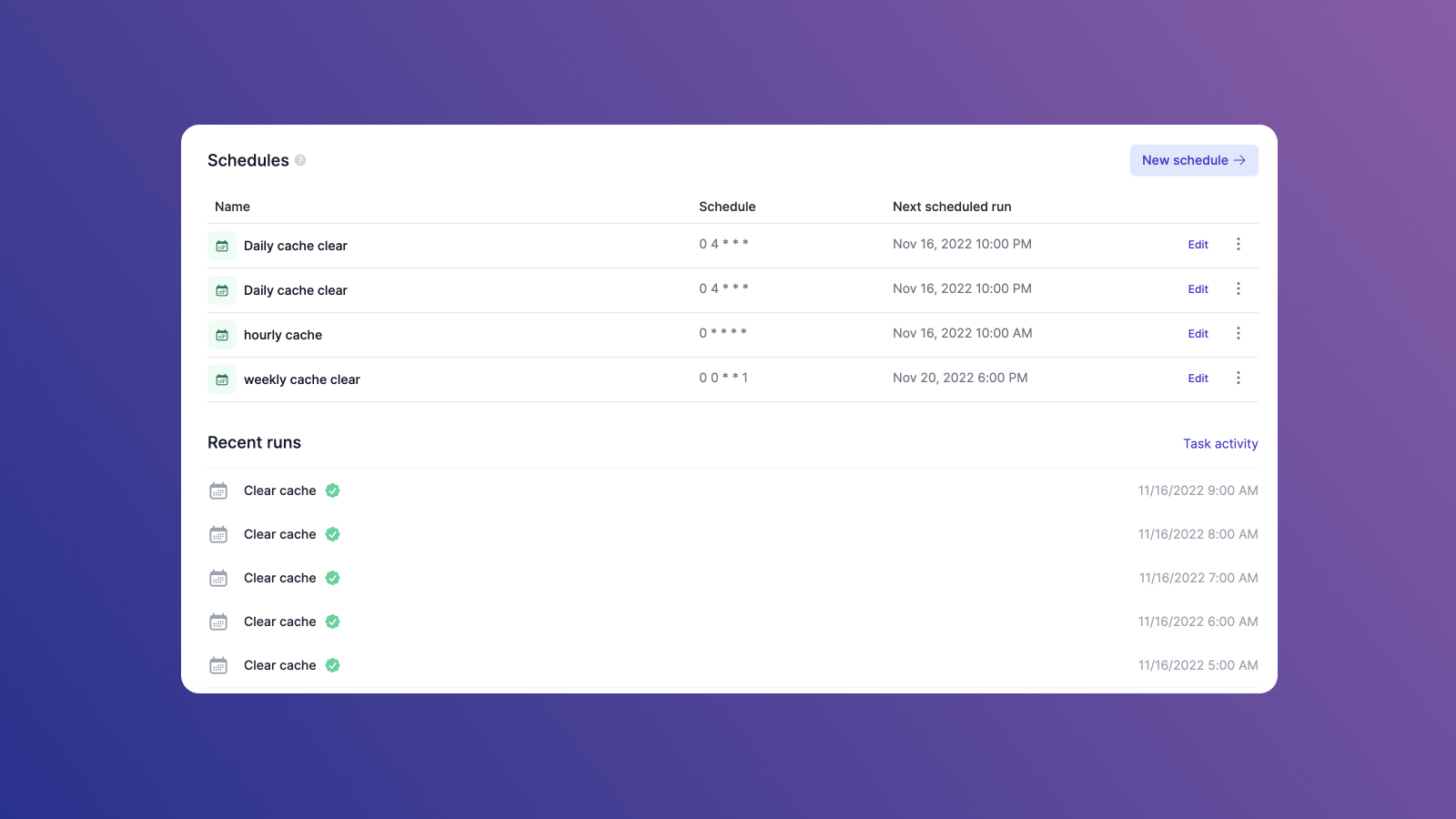Enterprise scheduling tools offer constraint-based features that enable you to schedule tasks and jobs. With these tools, you can optimize your job management by scheduling jobs to occur automatically, instigated by particular situations or events, such as FTP file triggers, message queues, emails, and more.
Enterprise scheduling tools provide several benefits - these tools optimize workflows through automation, minimize the chances of error through highly-specific scheduling capabilities, reduce developers' time spent on maintaining jobs, and integrate with other processes easily.
Given the number of benefits they offer, it’s no surprise that there are many scheduling tools on the market. This article compares six popular and performant enterprise scheduling tools to help determine which tool is right for you:
- ActiveBatch IT Automation
- Airplane
- BMC Control-M
- IBM Workload Automation
- Redwood RunMyJobs
- Tidal Workload Automation
ActiveBatch IT Automation
ActiveBatch is a job scheduling and workload management solution that coordinates processes in your organization’s technology stack. You can automate routine tasks with batch scheduling software (note that a "batch" is a group of jobs that are processed simultaneously). You can run batch jobs using overnight batch windows to avoid conflict with other processes running during business hours.
ActiveBatch uses machine learning and intelligent algorithms to ensure jobs are executed successfully. Essential computing resources can be reserved automatically to keep critical jobs on track. You can use ActiveBatch to eliminate manual tasks, improve service level agreements (SLAs), simplify troubleshooting by viewing logs from a centralized repository, and more.
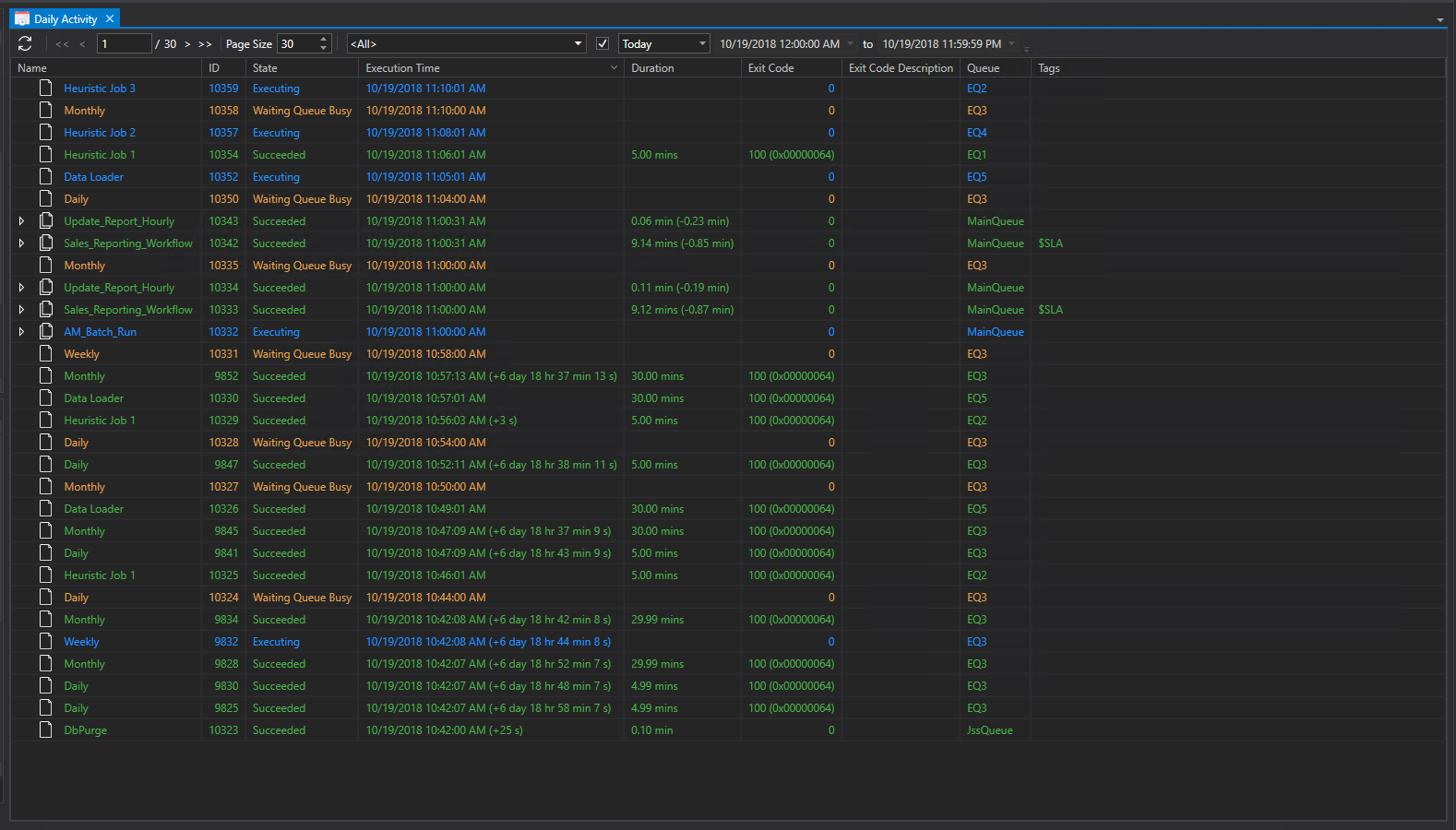
If you're looking for a job scheduling tool that can perform nightly tasks, such as writing server reports and restarting systems, and can handle batch scheduling, then ActiveBatch may be a good fit for you.
Airplane
Airplane is a developer-first internal tooling platform that allows engineers to quickly build powerful tasks and UIs using Python, SQL, JavaScript, and more. The basic building blocks of Airplane are Tasks, which are single or multi-step functions that anyone on your team can use. Because Airplane handles all of the organization (e.g., search tags), safety (e.g., audit logs, permissions), and UI layers (e.g., input validation), engineers can focus on the business logic code needed to customize a task, UI, and more.
Airplane provides several capabilities to support task automation using enterprise scheduling. These include approval flows that regulate sensitive operations and task scheduling that automatically runs tasks at certain time intervals. There are also numerous benefits to using Airplane for scheduling tasks. These include ease of setup due to the provisioning of SDKs and developer tools, support for JavaScript, Python, and ecosystem packages, version control ability, and more.
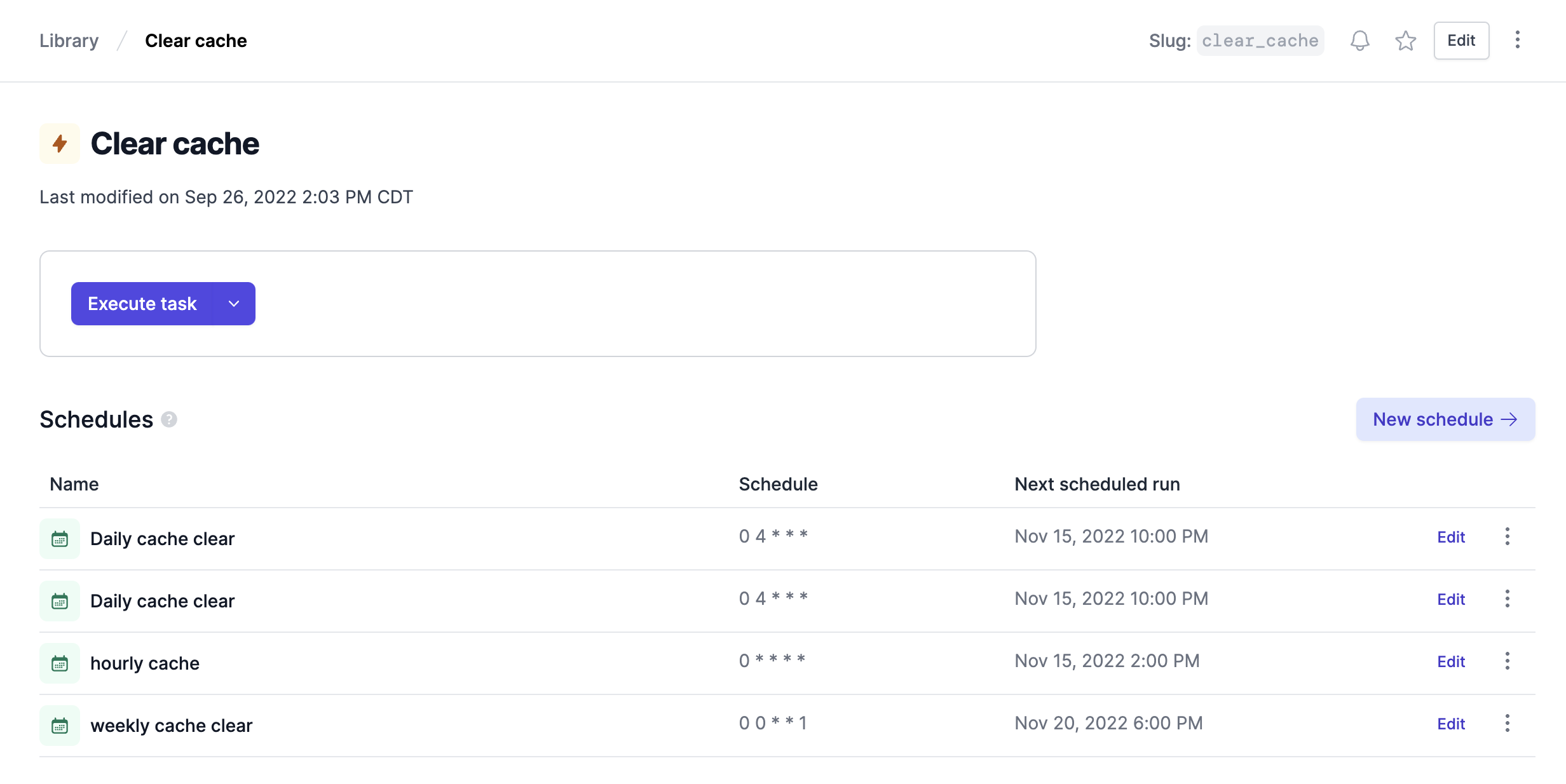
Airplane also integrates with REST APIs, Slack for messaging, and databases like PostgreSQL. The platform supports custom code, making it easy to integrate and adopt into your workflow. For more scheduling-related content, you can check out the Airplane blog for posts on how to monitor cron jobs, how to edit your crontab, 6+ cron alternatives, using Heroku Scheduler, and more.
If you are looking for a code-first, easy-to-use scheduling system that prioritizes speed and security, then Airplane is a great option for you.
BMC Control-M
BMC Control-M is a centralized job scheduler that manages DevOps pipelines, application workflows, and data pipelines. This platform automates your business tasks while maintaining dependability and proficiency. You can use BMC Control-M to orchestrate continuous integration and deployment pipelines, use jobs-as-code REST APIs / JSON to achieve DevOps goals, automate conversions using schedulers, and more.
In addition to the scheduling features, the platform provides stability for heavy workloads and has advanced capabilities for coordinating workflows and connecting data sources.
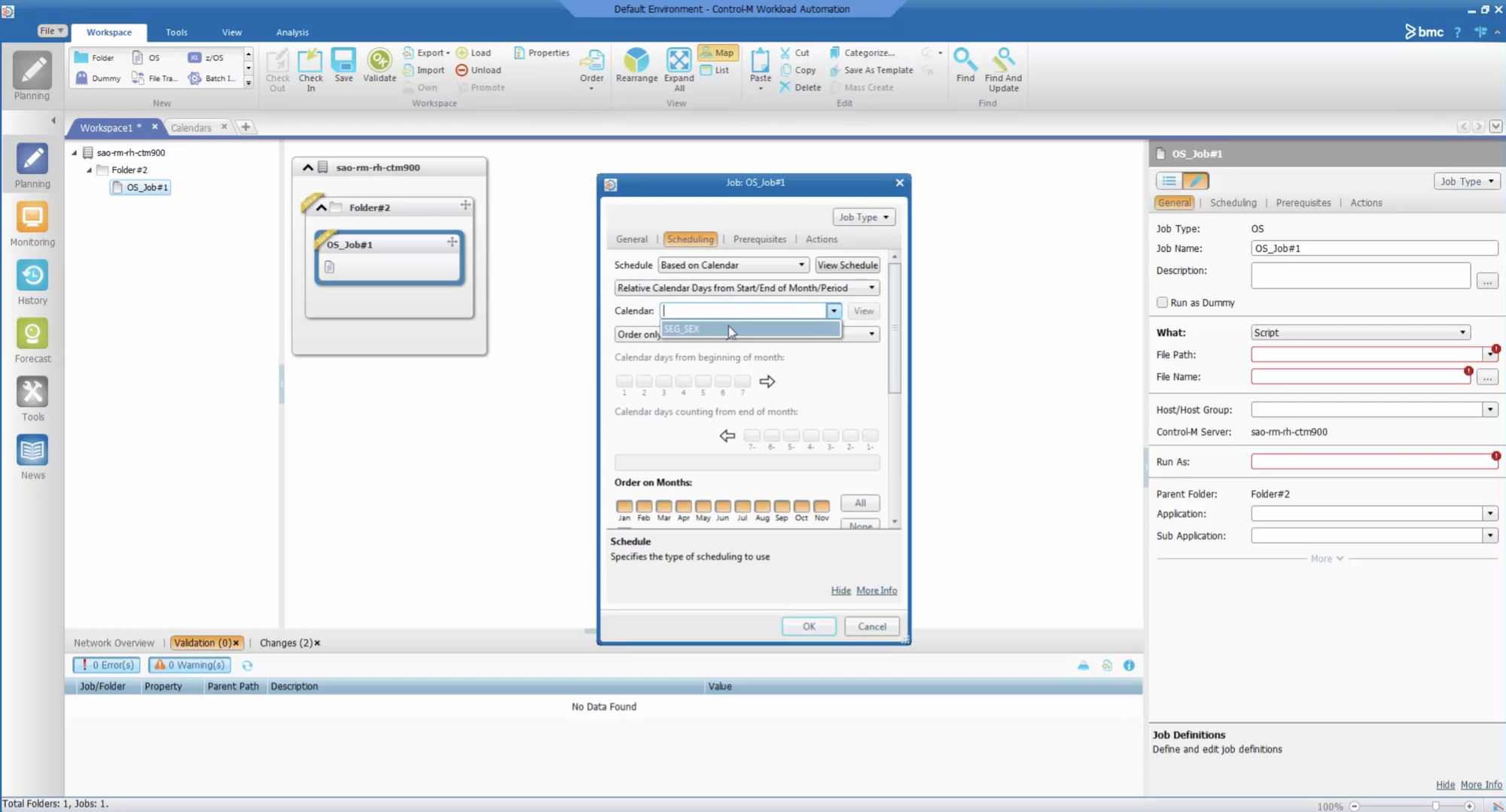
If you're a part of a medium to large-sized business that frequently runs large quantities of batch processing and has heavy workloads, then BMC Control-M is a good fit for you.
IBM Workload Automation
IBM Workload Automation enhances process management by coordinating processes and centralizing the administration of your automated activities. IBM Workload Scheduler offers a valuable collection of event conditions and actions, which you can customize into event rules.
This tool deploys an IBM Workload Scheduler engine on all computers on the IBM Workload Scheduler network. You can configure the Scheduler as an agent, domain manager, or leader domain manager during installation for the workstation’s role in the scheduling network. You can also deploy the IBM Workload Scheduler as processor-value-based software on-prem or in the public or private cloud. As a developer, you can also edit objects in the database, monitor jobs, and perform remedial actions if a job fails.
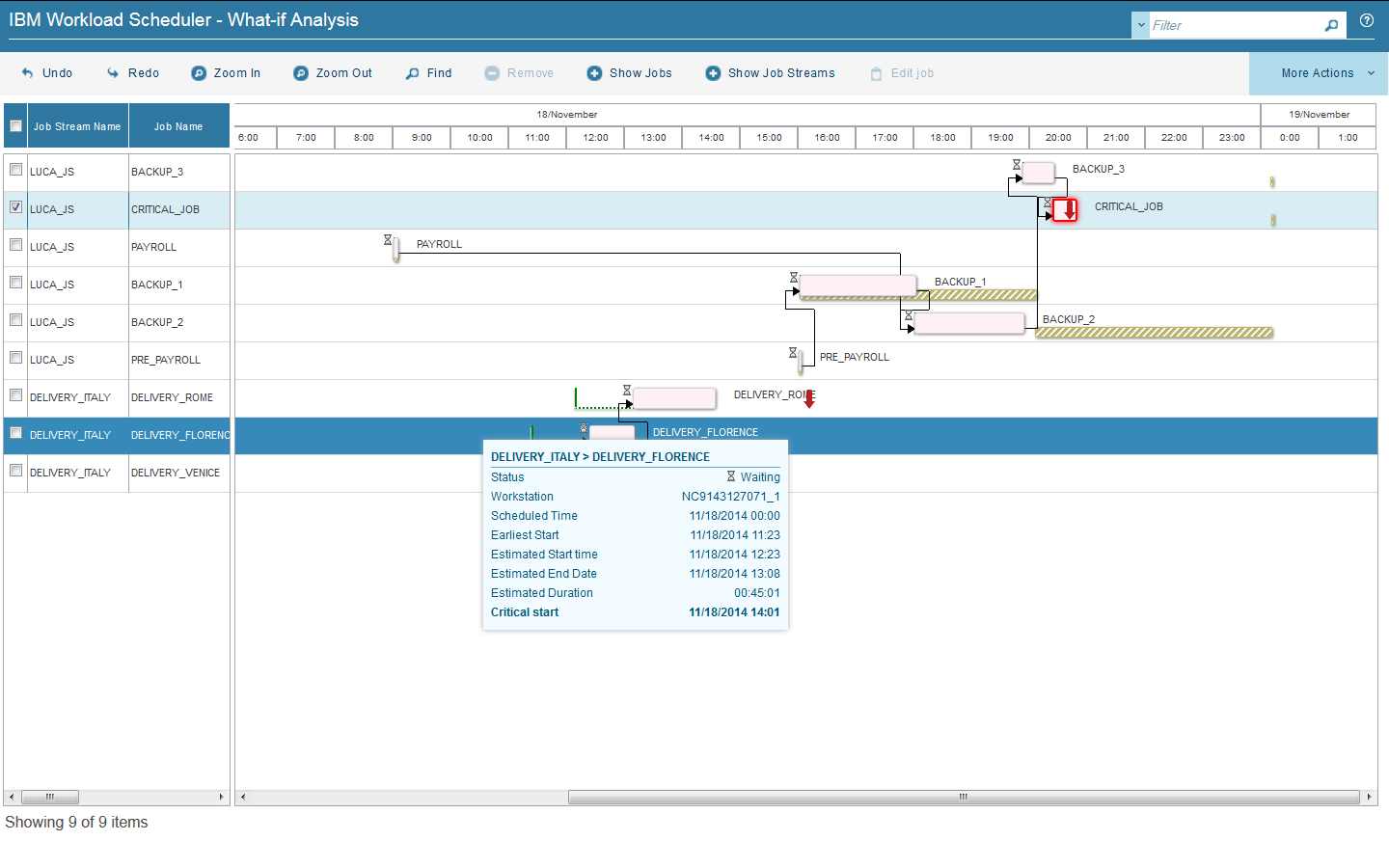
If you're looking to run frequent jobs and deploy on-prem or in the cloud, IBM Workload Automation is a good option for you.
Redwood RunMyJobs
Redwood RunMyJobs is a task automation and job scheduling program. It's easy to create complex schedules and receive real-time results. As a developer, you can use this tool to automate processes on-prem, in the cloud, and in hybrid environments, coordinate and manage data pipelines to various platforms, integrate REST or SOAP web services, and more.
Redwood RunMyJobs also provides several features in addition to basic scheduling including complete SaaS implementation, a three-tiered setting (development, test, and production), strong out-of-the-box capabilities, 25+ scripting languages support, and more.
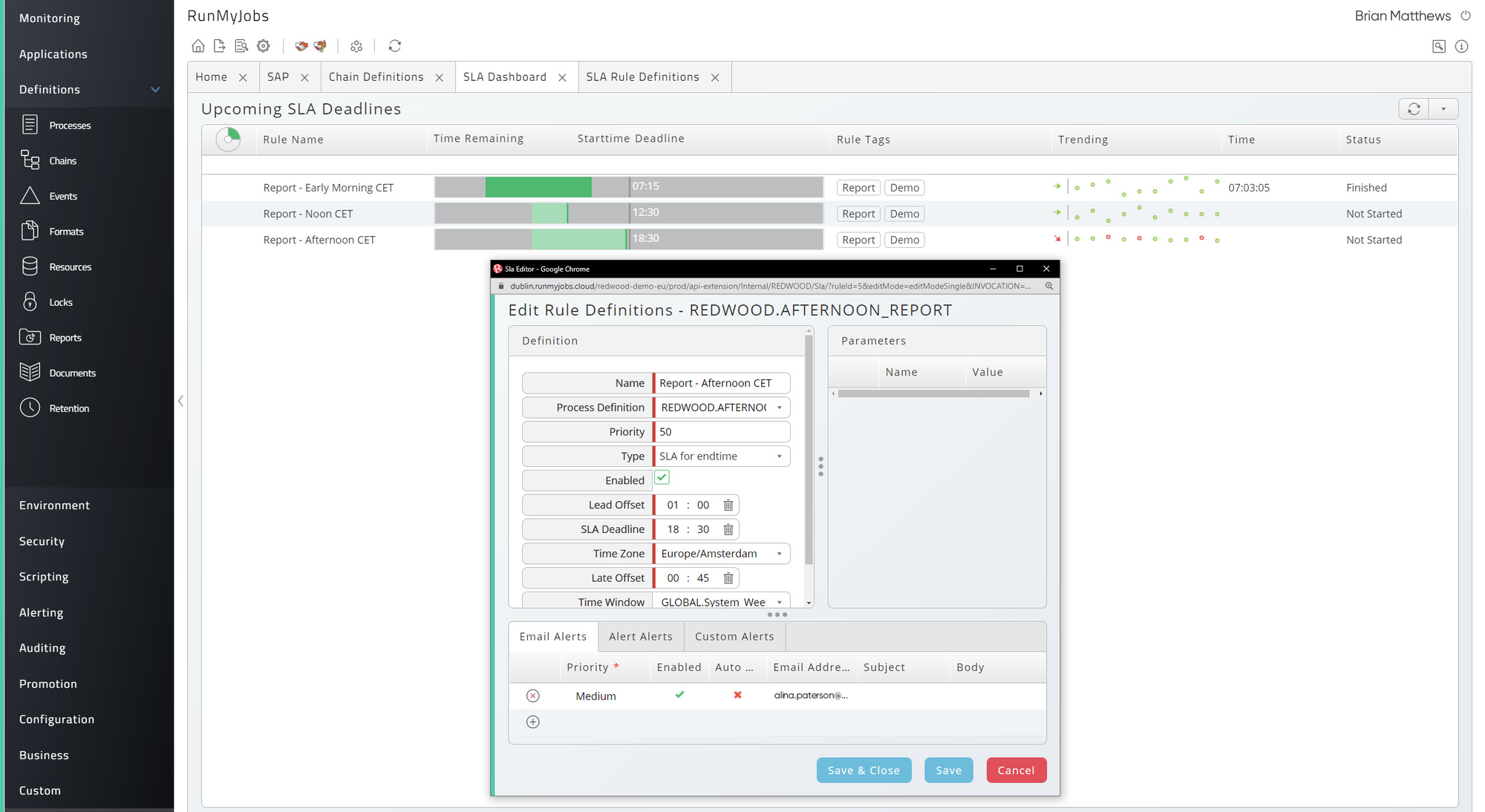
If you are looking for a solution that can easily automate processes in various environments, has strong out-of-the-box capabilities, and can run several jobs regularly while maintaining dependencies, then Redwood RunMyJob is the solution for you.
Tidal Workload Automation
Tidal Workload Automation automates application, system, and infrastructure job scheduling. It does so using a unified automation platform that simplifies end-to-end business procedures. This tool orchestrates on-prem, cloud, and hybrid operations. Its automated solutions include Tidal Automation: a centralized task automation platform, Tidal Explorer: an optimization tool with analytics and visuals, Tidal Repository: an organization, versioning, and change tracking tool, and more.
Tidal offers built-in adapters to connect various data sources and applications, provides an intuitive website interface that eliminates a steep learning curve, and accelerates the deployment of services.
If you are looking for an easy-to-use, intuitive interface job scheduling tool that has on-prem, cloud, and hybrid options, then Tidal Workload Automation is the solution for you.
Comparison of tools
With so many options available, choosing the right enterprise scheduling tool can be hard. The following comparison table provides further insights into each product and pricing.
| When to use | Pros | Cons | Pricing | |
| ActiveBatch IT Automation | If you're looking for a job scheduling tool that can perform nightly tasks, such as writing server reports and restarting systems, and can handle batch scheduling. | Offers strong live customer support Easy to integrate with wide range of IT solutions Offers ability to create job dependencies visually | Job scheduling for the first time is more complex and takes a bit of time to learn According to G2 reviews, documentation and user guides are clunky and hard to follow at times | Starts at $7,000 / year with custom enterprise pricing available. |
| Airplane | If you are looking for a code-first, easy-to-use, customizable scheduling system that prioritizes speed and security. | Easy to set up and provides robust documentation Offers built-in CLI to easily create and launch apps with a single command Developer-friendly interface Offers strong defaults | Doesn't offer on-prem deployment | Pricing comes in three tiers: free plan, team plan ($10 / user / mo), and enterprise plan (custom pricing). |
| BMC Control-M | If you're a part of a medium to large-sized business that frequently runs large quantities of batch processing and has heavy workloads. | Offers strong file transfer capabilities Easy integration with other products such as SAP | Less intuitive interface Multiple steps and programs required to set it up Steeper learning curve to use platform | Offers 30-day free trial and custom pricing plan through their "request pricing" page. |
| IBM Workload Automation | If you're looking to run frequent jobs and deploy it on-prem or in the cloud. | UI is easy to use and manage once set up Can be deployed on-prem, in private cloud or public cloud | Difficult to set up and requires several integrations (e.g., Tivoli Monitoring Agent) to extend functionality | Offers 30-day free trial and custom pricing plan through their Sales chat. |
| Redwood RunMyJobs | If you are looking for a solution that can easily automate processes in various environments, has strong out-of-the-box capabilities and can run several jobs regularly while maintaining dependencies. | Offers out-of-the-box capabilities (such as specialized IT and finance) Easy-to-use interface Can handle large batch processes (~1,000) | Doesn't offer free customer support Expensive solution Installing on Windows is challenging because it requires installation as an admin | Offers personalized pricing quote via website. |
| Tidal Workload Automation | If you are looking for an easy-to-use, intuitive interface job scheduling tool that has on-prem, cloud and hybrid options. | Intuitive user interface Easy to understand and set up Can access via web or Java client Has on-prem, cloud and hybrid options | More complicated set up via web since it requires a client manager | Offers job-based, component-based, Enterprise License Agreement (ELA), and hybrid ELA. |
There are many enterprise job schedulers on the market with easy-to-use interfaces and powerful automation features. An effective enterprise task scheduling solution, such as Airplane, is simple to implement and utilize.
Airplane offers an easy way to schedule tasks using code or its UI while maintaining security within your organization. The platform also allows users to build internal dashboards and UIs (Views) quickly and easily.
To try it out yourself, sign up for a free account or say hello at [email protected] today.