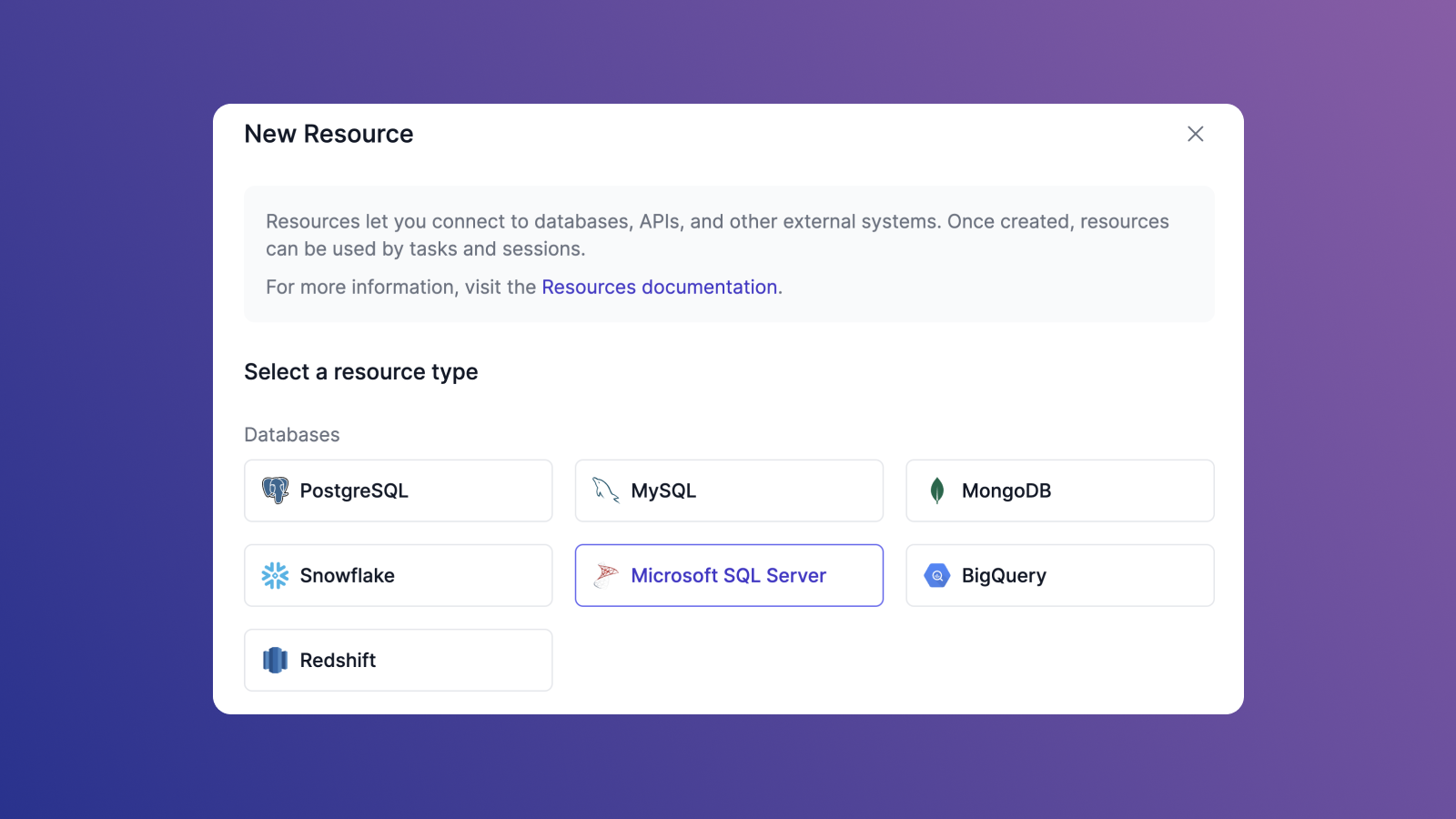Microsoft SQL Server ("MS SQL Server") is a popular relational database management system among small and large businesses. The database is broken down into two functions: the relational function that processes commands and queries and the storage function that manages data, such as storing and retrieving data. One of the main goals of MS SQL Server is to provide data to other applications. This can be done using Microsoft's extension to SQL, Transact-SQL.
Graphical user interfaces ("GUIs") make it easier for users to access and manage databases in MS SQL Server. These tools automate many administrative database tasks and provide an easy-to-use interface for querying, updating, and visualizing data. This saves users significant amounts of time and resources and lowers the risk of human error when performing tasks manually. MS SQL GUI tools also enable non-technical users to access and manage data in the database without compromising security.
In this article, we will discuss the top MS SQL GUI tools on the market and the criteria used to select them.
Criteria for selecting MS SQL GUI tools
There are several elements that should be considered when selecting an MS SQL GUI tool that best fits your organization's needs. These are the criteria used to determine the best MS SQL GUI tools on the market in this article:
- Popularity: The popularity of a product determines the level of community support available. Widely used tools often have better documentation and more extensive support options available. This makes it easy for users to get started and troubleshoot any issues they may encounter.
- Ease of use: The purpose of an MS SQL GUI tool is to simplify accessing and maintaining a database in SQL Server. Strong tools make it easy for users to manage and analyze data. Both technical and non-technical users should be able to utilize the GUI tool effectively without compromising security.
- Extendability: The ability to use plugins to extend the MS SQL GUI tool makes it more flexible to use and update for your organization. As new features are introduced, they can be added to the GUI tool easily.
- Pricing: The various tools that are discussed in this article are offered at different price points. These price points should be taken into consideration when determining which tool best fits your needs.
Top MS SQL GUI tools
Here are the top four MS SQL GUI tools we'll discuss in this article based on the criteria covered above:
- Airplane
- Azure Data Studio
- DataGrip
- DBeaver
Airplane
Airplane is a developer platform that lets users transform queries, scripts, APIs, and more into powerful internal tasks and UIs using code. The building blocks of Airplane are tasks, which are single business operations or multi-step functions that anyone on your team can use. Airplane also offers Airplane Views, which allows users to create full-featured UIs in React using existing tasks and custom code within minutes. Users can easily connect to an MS SQL Server database to build custom dashboards for their database management needs.
Airplane also provides an extensive React-based component library and template library, making it easy for users to get started. Users can also easily build custom components for their organization's unique needs by using custom code or using third-party libraries.
Airplane's easy-to-use web interface also makes it efficient for non-technical users to interact with dashboards without compromising security. These users can edit, view and manipulate data in an MS SQL database dashboard in Airplane directly without technical assistance.
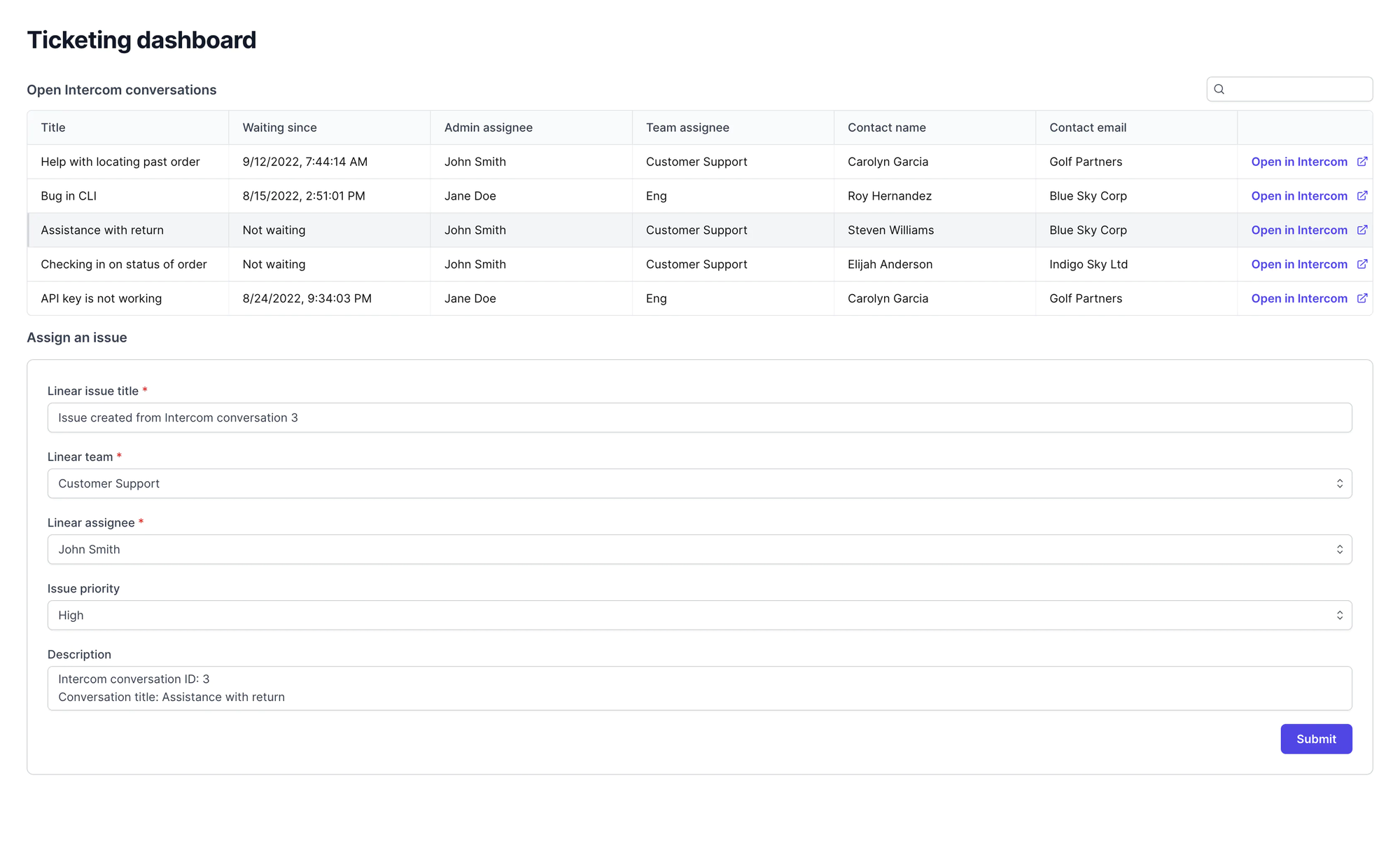
In addition to tasks and views, Airplane offers several strong built-in capabilities, such as approval flows, schedules, audit logs, and more. These built-ins ensure that operations are updated and executed safely and securely.
Airplane offers an extensive free tier for users who want to test it out. It also offers two additional plans: a $10/user/mo Team plan and a custom enterprise plan based on your organization's needs. Airplane also has comprehensive documentation and a support team to contact if any issues arise.
If you're looking for a code-first, easy-to-use platform with an intuitive UI that prioritizes security, then Airplane is a great fit for you.
Azure Data Studio
Azure Data Studio is an open-source, hybrid GUI tool developed by Microsoft for interacting with various databases. The platform supports several databases, such as PostgreSQL, MS SQL Server, and more. Azure Data Studio also offers customizable server and database dashboards, integrated terminals, and various extensions.
Azure Data Studio's simple, intuitive UI is built on VS Code editor, making it easy for many developers already using VS code to build UIs using Azure. Although it is a lightweight option compared to other platforms discussed in this article, Azure Data Studio is great for quick queries and basic data analyses. It also has limited features compared to other tools, which means users may have to write several SQL scripts for tasks such as backing up a database, creating tables and indices, and more. It does offer unique items as well, such as Jupyter Notebooks and other data analysis tools that help users visualize data.
Azure Data Studio offers extensions that help with database administration, data analysis, and more. These plugins are accessible from within the application or via its GitHub wiki. Users can install and start using most plugins with a single click. While Microsoft develops many plugins, third parties such as Redgate, SentryOne, and independent developers are beginning to create extensions as well.
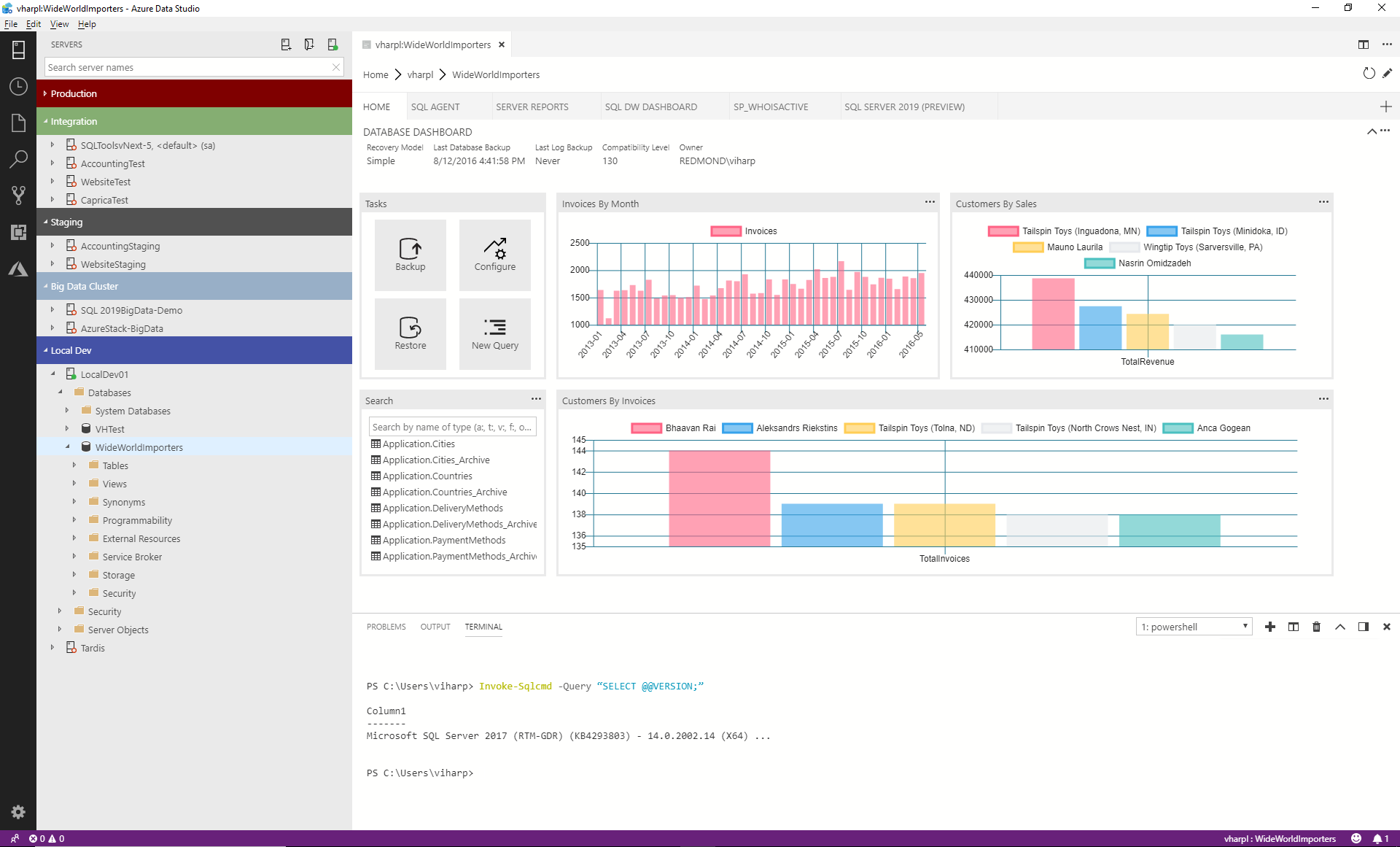
Azure Data Studio is free for private and commercial use. Its extensions are also free to download and install. Azure Data Studio also offers extensive documentation to help users get started.
If you're looking for a free, lightweight GUI tool that allows you to quickly run simple queries and conduct basic data analyses., then Azure Data Studio is a good fit for you.
DataGrip
DataGrip is a database integrated development environment ("IDE") developed by JetBrains. The software supports a large number of different database providers, including Microsoft SQL Server. DataGrip offers various features for users, including autocomplete, code analysis, refactoring in SQL files, version control integration, and more.
DataGrip's extensive range of features gives the software a steep learning curve. It might take extra time for users to familiarize themselves with the platform and locate various features. It is also targeted toward developers, so non-technical users would likely find DataGrip to be challenging to use. Once a connection to the database has been set up, executing SQL commands using the interface should be fairly straightforward for developers.
DataGrip is also built on top of JetBrains' IntelliJIDE. As a result, users can access various plugins and themes for DataGrip in the JetBrains Marketplace. Some examples of available plugins include functions such as enabling Vim mode in the text editor, integrating Git with database projects, and changing the appearance of the IDE using various themes.
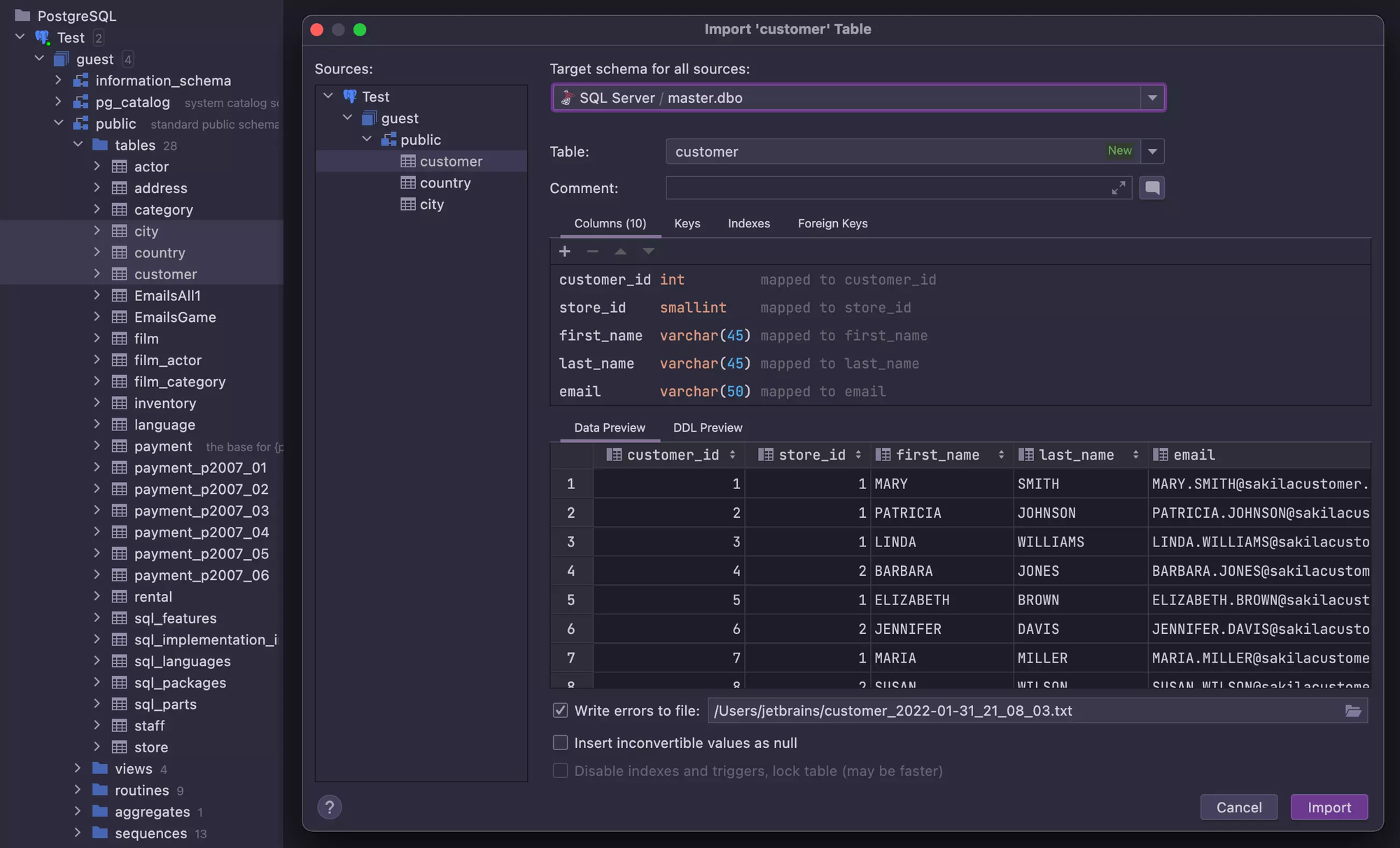
DataGrip offers a free 30-day trial but requires users to purchase a license to continue using it. Prices start at $9.90/mo for individuals and $22.90/mo for organizations. However, JetBrains also offers discounts or free licenses for certain circumstances, such as open-source projects or educational purposes.
DataGrip also offers documentation to help users get started and an official community support forum where users can get help from fellow developers.
If you're a current user of JetBrains and are looking for a platform with a wide range of features and extensive plugins, then DataGrip is a good option for you.
DBeaver
DBeaver is a free, open-source database GUI tool for developers, database analysts, and more. Like the other platforms discussed, DBeaver supports several databases, such as PostgreSQL, MS SQL Server, Teradata, and more. The platform also offers various features such as SQL generation, data search, and ER diagram generation.
DBeaver focuses on functionality over format. This has led to a complex interface to navigate compared to the other tools discussed. Users will need to spend time familiarizing themselves with DBeaver's interface and understanding where all the features are located. Basic features, like connecting to a database and querying, are fairly straightforward but still somewhat difficult to use. This also makes it more challenging for non-technical users to view and use the interface directly.
DBeaver does offer a few plugins, which users can find via its wiki on GitHub. These plugins include Office integration for exporting to XLS files, advanced SSH tunnel libraries, and Git integration. There aren't additional, official plugins for DBeaver outside of the ones listed in the GitHub wiki. DBeaver also doesn't provide an interface that can be used to explore plugins.
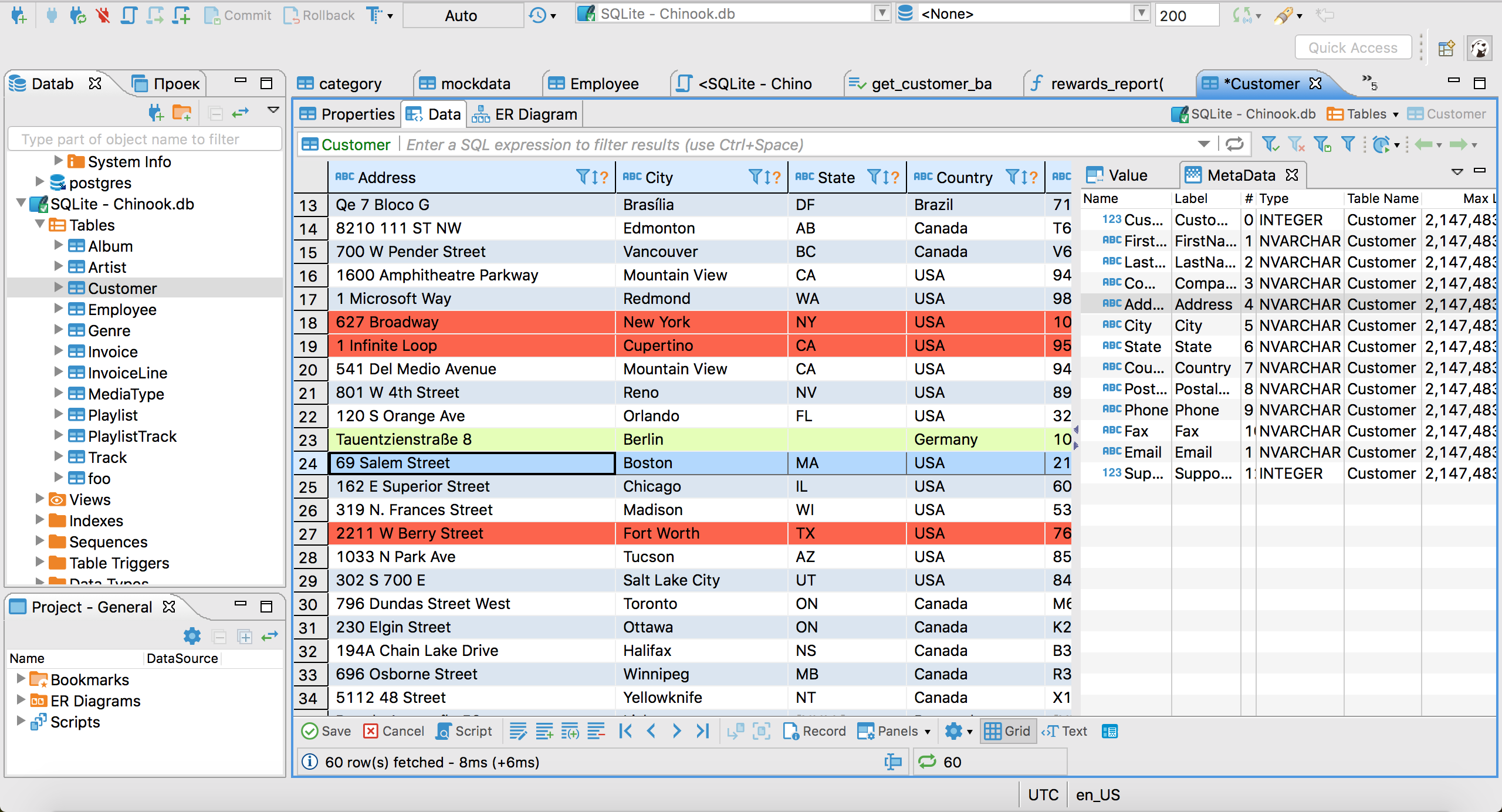
DBeaver is free to use but also offers three paid enterprise plans as part of DBeaver PRO. These paid plans are a good fit for organizations that wish to use DBeaver with dedicated customer support. DBeaver PRO also comes with extra features.
DBeaver offers documentation and support via its GitHub repository. Community members are responsive, so users should receive responses to their questions and issues efficiently.
If you are a technical and heavy database user who is looking for an open-source platform with extensive features, then DBeaver is a good fit for you.
Summary table
There are several MS SQL GUI tools available. Here's a quick summary to help you determine which tool is best suited for your organization's needs:
| MS SQL GUI tool | When to use | Pricing |
| Airplane | If you're looking for a code-first, easy-to-use platform with an intuitive UI that prioritizes security. | Extensive free tier and two additional paid plans: a $10/user/mo Team plan and a custom enterprise plan based on your organization's needs. |
| Azure Data Studio | If you're looking for a free, lightweight GUI tool that allows you to quickly run simple queries and conduct basic data analyses. | Free for private and commercial use. |
| DataGrip | If you're a current user of JetBrains and are looking for a platform with a wide range of features and extensive plugins. | Thirty-day free trial and paid plans that start at $9.90/mo for individuals and $22.90/mo for organizations. |
| DBeaver | If you are a technical and heavy database user who is looking for an open-source platform with extensive features. | Free to use with three paid enterprise plans as part of DBeaver PRO. |
Conclusion
There are various MS SQL GUI tools available for users to easily store, manage, and manipulate their data. Some of the platforms discussed face feature limitations or are challenging for non-technical team members to use.
Airplane provides a code-first platform for developing and customizing internal UIs quickly. The platform's intuitive user interface also makes it easy for non-technical users to view, update, and manage databases directly in Airplane. This saves engineers significant amounts of time as they no longer have to repeatedly perform technical tasks for non-technical team members. To learn more about GUI / UI tools and tutorials, check out our blog for content such as React JS Tutorial, Top 5 PostgreSQL GUI tools, AdminLTE tutorial, and more.
To try Airplane out and build your first UI within minutes, sign up for a free account or reach out to [email protected] 👋
Author: Ivan Kahl
Ivan Kahl is a software developer based in South Africa. He primarily works with .NET, web technologies, and AWS and loves to explore other technologies as well. In addition to being a software developer, Ivan also blogs and teaches others about technology.