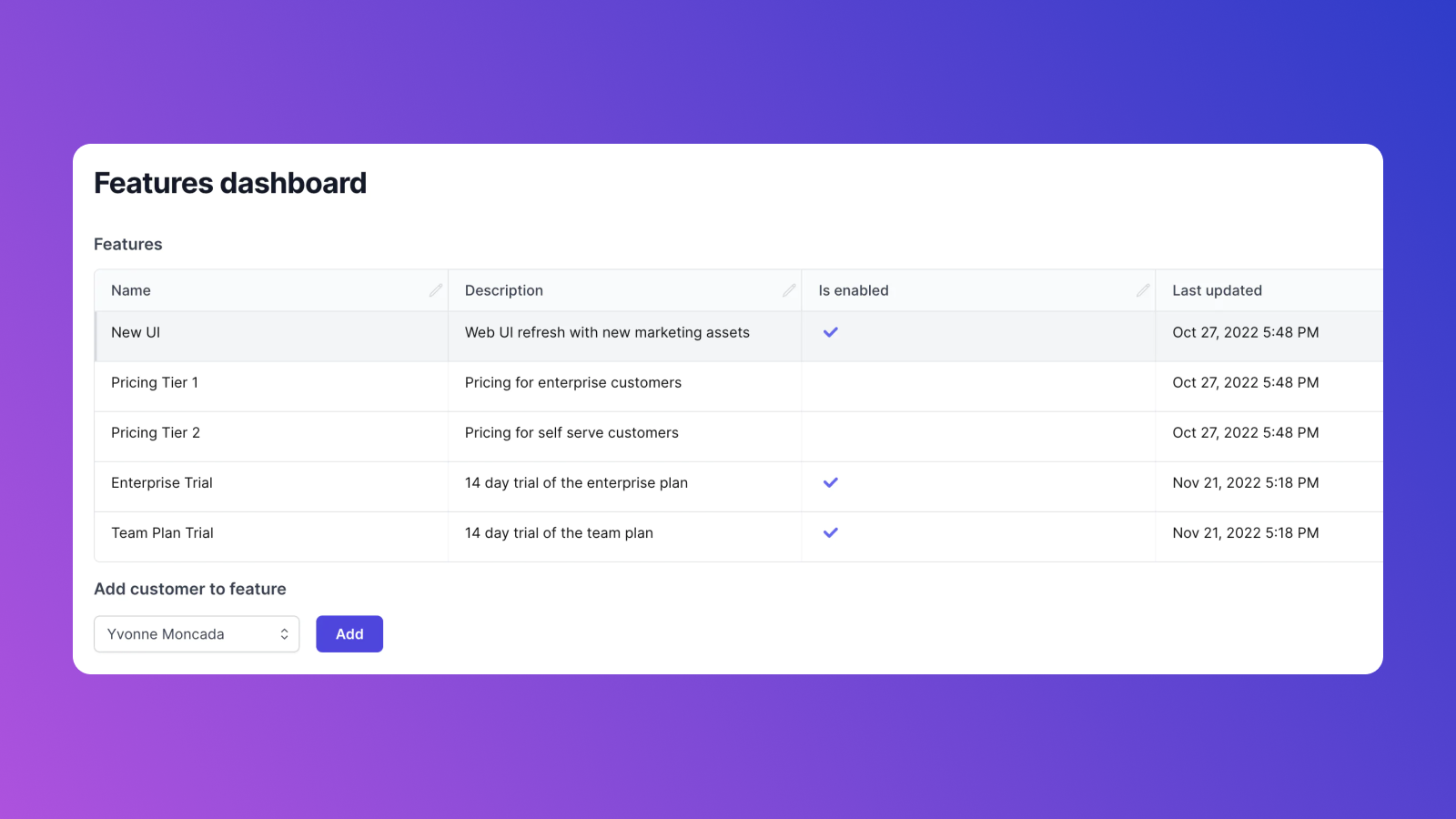PostgreSQL is a popular database many organizations use to store, manage, and protect their data, no matter how big or small the dataset. The traditional method for accessing and managing a database in PostgreSQL is for users to run queries from the command line. This can be challenging since traditional CLIs have complex learning curves and users with extensive PostgreSQL knowledge are the only ones able to run specific queries.
PostgreSQL GUI tools are designed to replace the tedious process of using the command line to access the PostgreSQL database. These tools provide an easy-to-use way for developers and non-technical users to manage, visualize, and analyze data. By using PostgreSQL GUI tools, engineers can save time and effort in managing their data and open up access to non-technical users as well.
In this article, we'll discuss how to select the best-fit tool and the top five PostgreSQL GUI tools on the market for developers.
Elements of a strong PostgreSQL GUI tool
There are several aspects to consider when exploring PostgreSQL GUI tools. Here are the most important criteria to evaluate when selecting a tool that best fits your needs:
- Popularity: Popular tools usually have extensive documentation available. This is helpful when getting started and troubleshooting issues in the future. Support also tends to be quicker and easier to receive if the tool has a large user community.
- Ease of use and depth of learning curve: PostgreSQL is complex and a GUI tool should make managing and analyzing the database easier. Both developers and non-technical users should be able to learn the GUI tool without in-depth training.
- Customization capabilities: A strong GUI tool should be customizable to fit your specific needs, no matter how complex. The more customizable the user interface of a PostgreSQL GUI tool is, the better the resulting user experience will be.
- Speed and reliability: The tool should be free of major bugs and ensure good performance without using too many resources. This makes strong GUI tools more accessible for non-technical users with less powerful hardware.
- Plugin support: The ability to extend the PostgreSQL GUI tool with plugins developed by the community makes it flexible and future-proof, as new features can be introduced into the tool seamlessly.
Top five PostgreSQL GUI tools
Here are the top five PostgreSQL GUI tools we'll cover in this article based on the above criteria discussed:
- Airplane
- DbVisualizer
- OmniDB
- pgAdmin
- TablePlus
Airplane
Airplane is a developer platform for engineers to build powerful internal UIs and tasks in minutes using scripts, queries, APIs, and more. Airplane Tasks are single business operations or multi-step functions that anyone on the team can use. Airplane also offers Airplane Views. Through this robust feature, users can build React-based internal UIs that connect to a PostgreSQL database in minutes. The platform also helps users deploy and host their PostgreSQL data exploration apps.
Unlike other platforms discussed in this article, Airplane allows for complex customization of UIs through custom code. Even though Airplane does not offer plugins, users can achieve their desired result by implementing a few lines of custom logic for their unique needs. In addition to Airplane Views being highly customizable, Airplane offers strong built-ins that cover a wide variety of use cases. Its extensive pre-built component and template libraries make it easy to get started.
Additionally, Airplane provides an easy-to-use user interface that enables non-technical users to seamlessly interact with dashboards and admin panels. Users can also utilize Airplane in any JavaScript-based framework. This gives them full control over the resulting application and its performance.
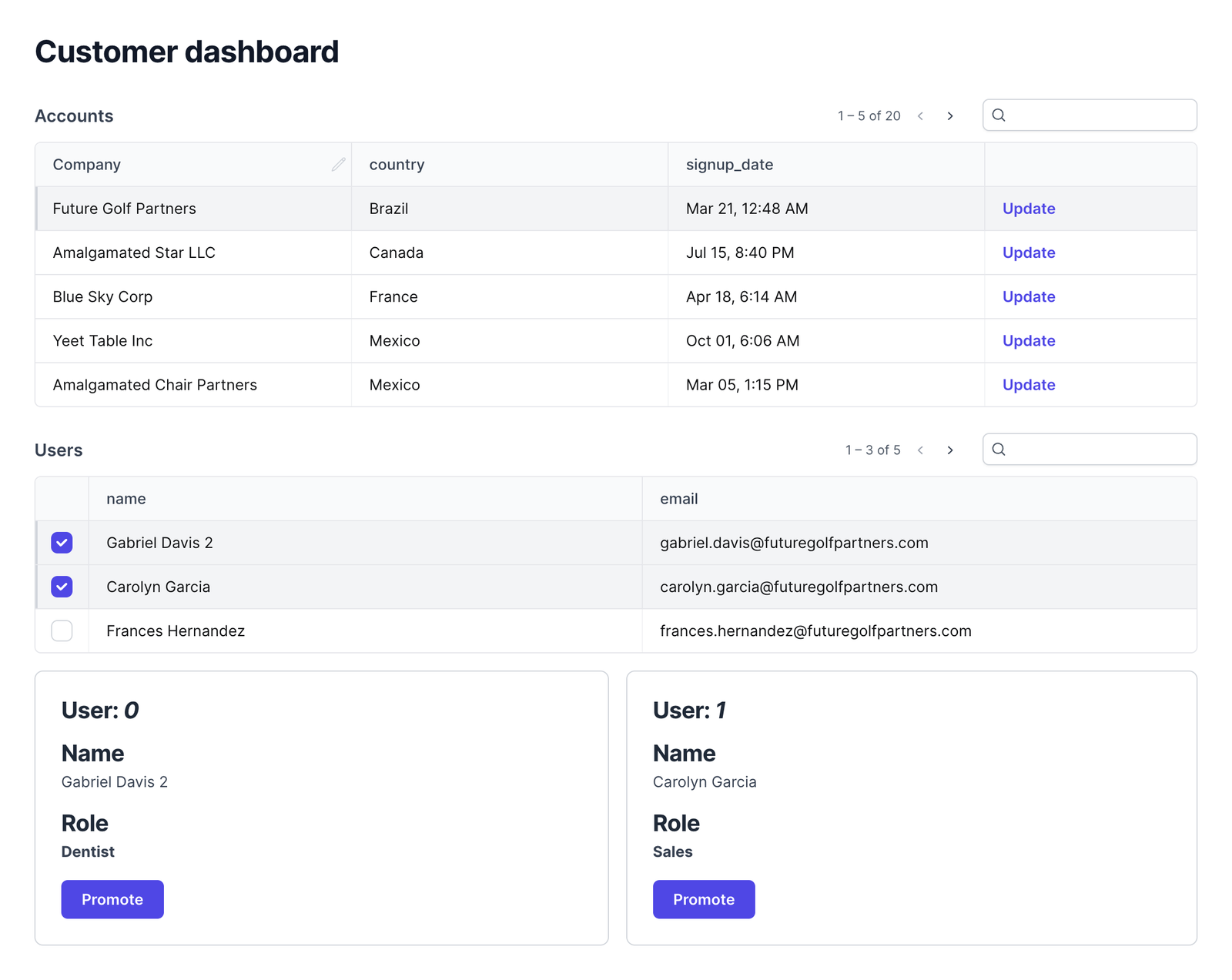
To try out Airplane and quickly build a custom UI connected to your PostgreSQL database, you can sign up for a free account to get started. Airplane also offers extensive documentation to help new users navigate the platform and quickly build their first tasks and UIs.
DbVisualizer
DbVisualizer is a highly reliable and popular database GUI tool. The platform supports all major databases, including PostgreSQL. It provides a wide range of features, such as a visual query builder, SQL editor, and database management system for optimizing SQL logic, visualizing data, and developing databases, tables, triggers, and more. These features allow both technical and non-technical users to create and improve SQL queries for enhanced performance.
DbVisualizer can be installed on Windows, macOS, and Linux, but its Java nature makes it a bit slower than other tools. Its user interface is also a bit outdated and more complicated to use compared to the other tools discussed, but users are still able to configure it in certain ways, such as setting dark theme mode. DbVisualizer is also a proprietary tool that does not support plugins.
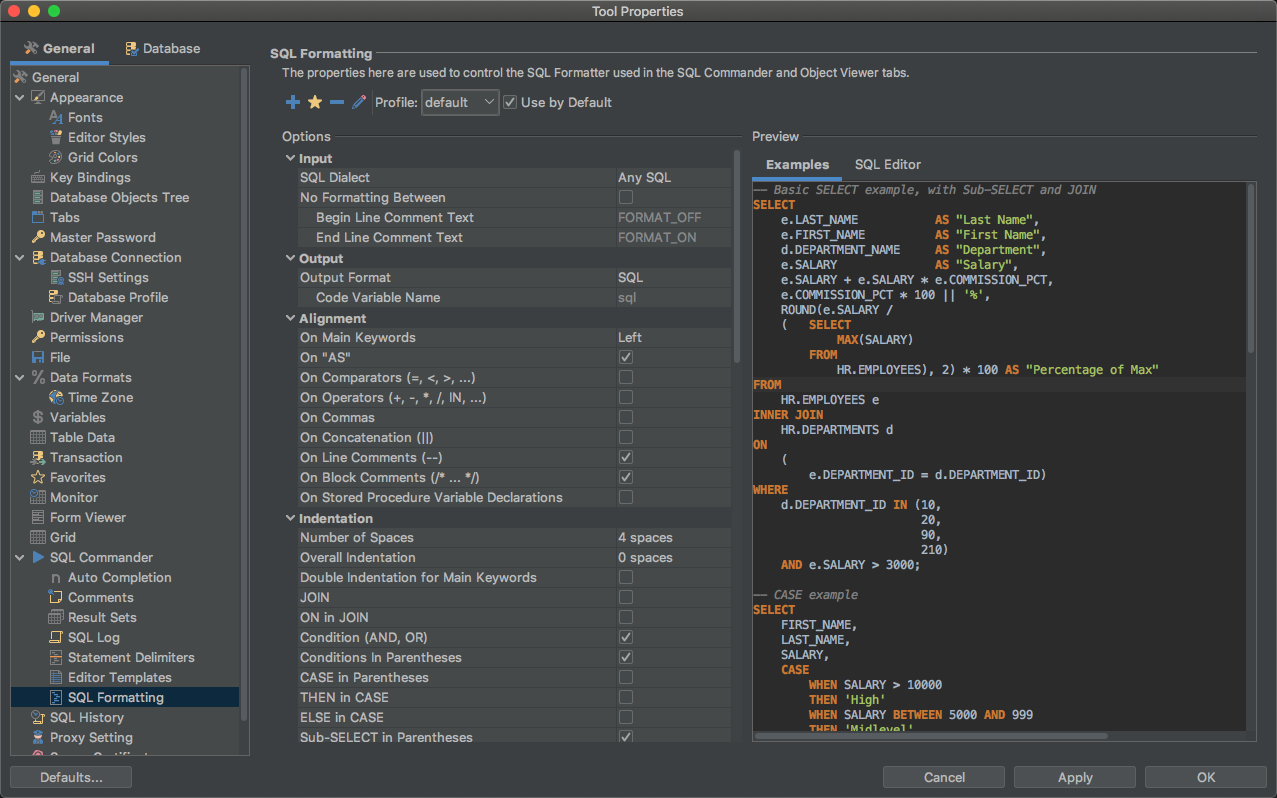
You can get started for free with DbVisualizer's free plan. The platform also offers in-depth support and user guides to help users navigate all its unique features and connect to a PostgreSQL database.
OmniDB
OmniDB is an open-source GUI tool developed by 2ndQuadrant that supports several databases, including PostgreSQL. OmniDB allows users to edit, manage, and monitor data in PostgreSQL through its GUI interface. It provides users with the ability to visualize queries to help them find bottlenecks. It also has a pre-built, advanced SQL editor with autocomplete and syntax highlighting features that assist users with writing SQL queries.
OmniDB supports Windows, Linux, and macOS and allows developers to add new features via plugins, so it can be extended by the community. Its UI does have customization limitations, but OmniDB supports both light and dark themes. Users can also configure several shortcuts to access OmniDB features more easily, such as running a query, canceling a query, and more.
Since OmniDB is relatively new, it may have some bugs and performance issues. This may also result in OmniDB being incomplete or unreliable compared to the more mature tools discussed.
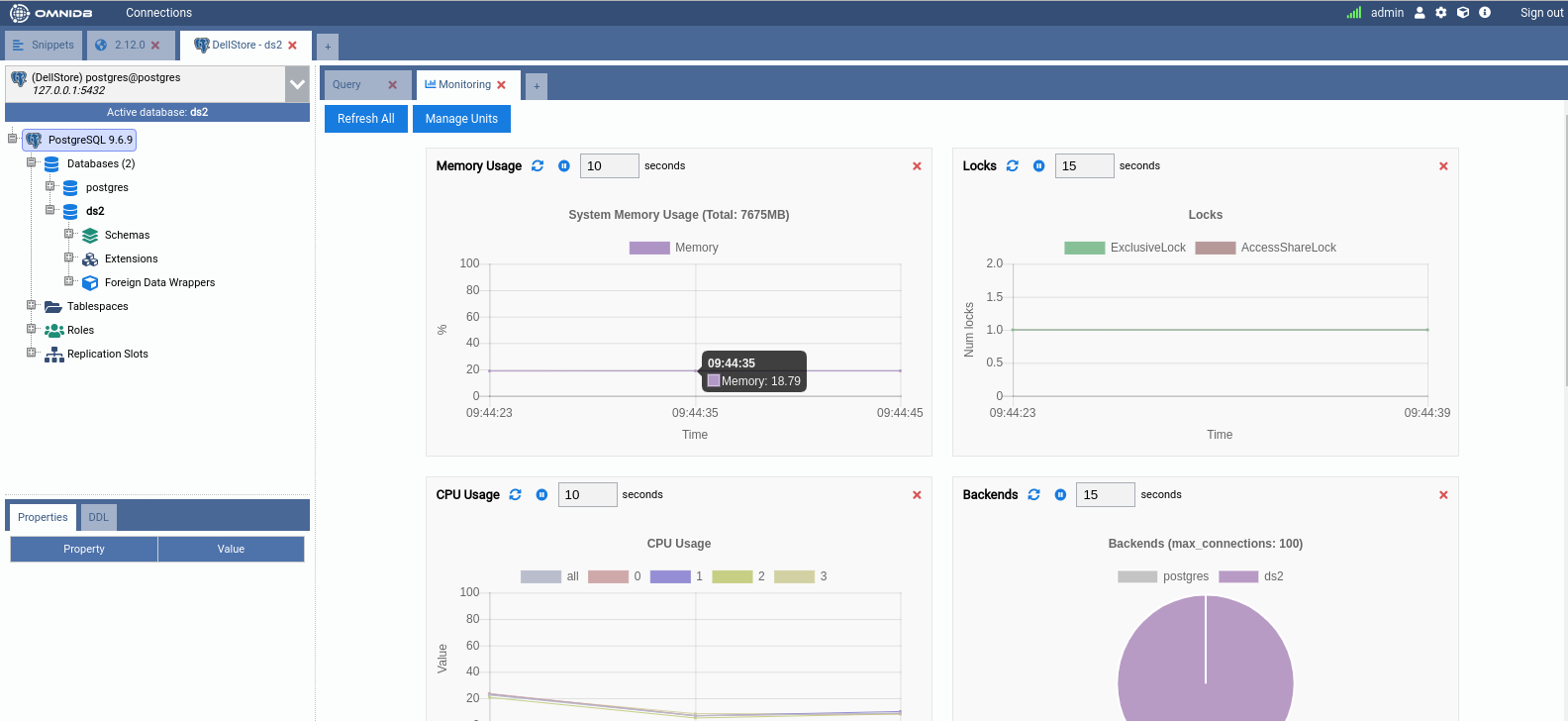
OmniDB is free to download and start using (download it here). The OmniDB community is still small compared to those of the other tools, which means there may be limited support for issues. However, OmniDB does offer basic documentation to help users get started.
pgAdmin
pgAdmin is one of the most popular and reliable PostgreSQL GUI tools on the market. It is an open-source project that supports all PostgreSQL features, from performing simple SQL queries to building complex databases. pgAdmin was developed by the PostgreSQL team and is included in the PostgreSQL installation pack. However, it only supports PostgreSQL which makes it more limiting compared to the other tools discussed.
The pgAdmin user interface is simple for beginners, but also offers several shortcuts for experienced users. This makes it an easy-to-learn yet advanced tool that can be used by any member of the team. However, the UI isn't highly customizable and might look a bit outdated when compared to other options available.
pgAdmin can also be installed on Windows, Linux, and macOS, and runs as a web application that can be deployed to any server. Like Airplane, this makes pgAdmin available from the cloud so it can be used anywhere. Similar to a few of the other tools, pgAdmin does not support plugins and cannot be extended by the community.
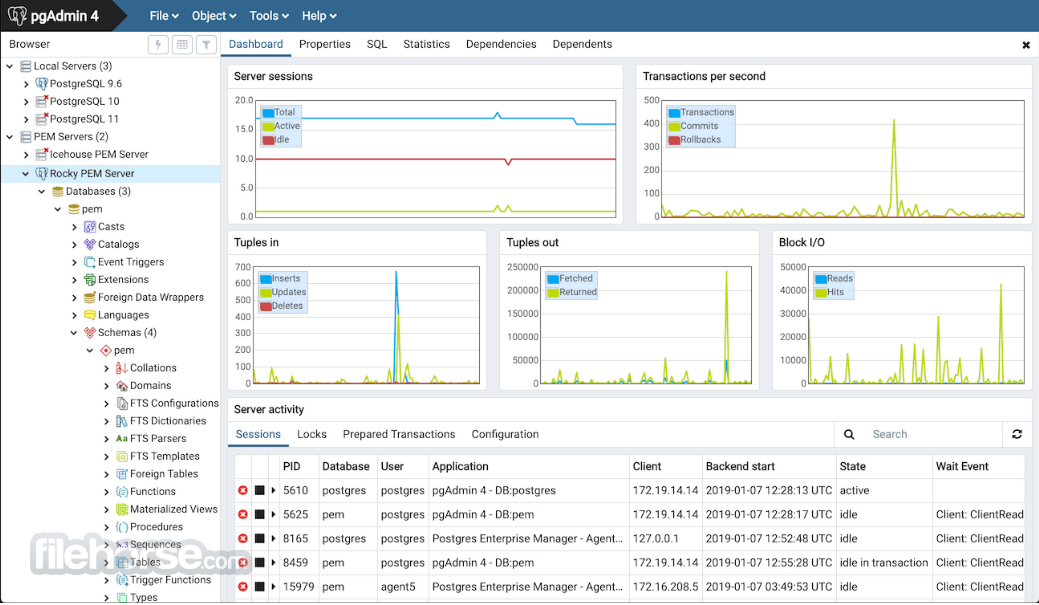
pgAdmin is free to use under the PostgreSQL license and can be downloaded here. It also offers extensive documentation and support for users with issues.
TablePlus
TablePlus is a database GUI app for relational databases, including PostgreSQL. With a native build and simple design, TablePlus is lightweight and fast to use and offers a simple interface that is highly configurable. Users can browse, query, and edit their data in a spreadsheet-like editor, customize appearances to match their needs, and manage multiple databases quickly and easily.
TablePlus supports iOS, macOS, and Windows, thus users can run it almost anywhere. It also offers an alpha version for Linux. In addition to strong performance, the platform also has robust security. TablePlus supports built-in SSH connections and ensures that user credentials are stored securely. TablePlus can also be easily extended by plugins developed by the community.
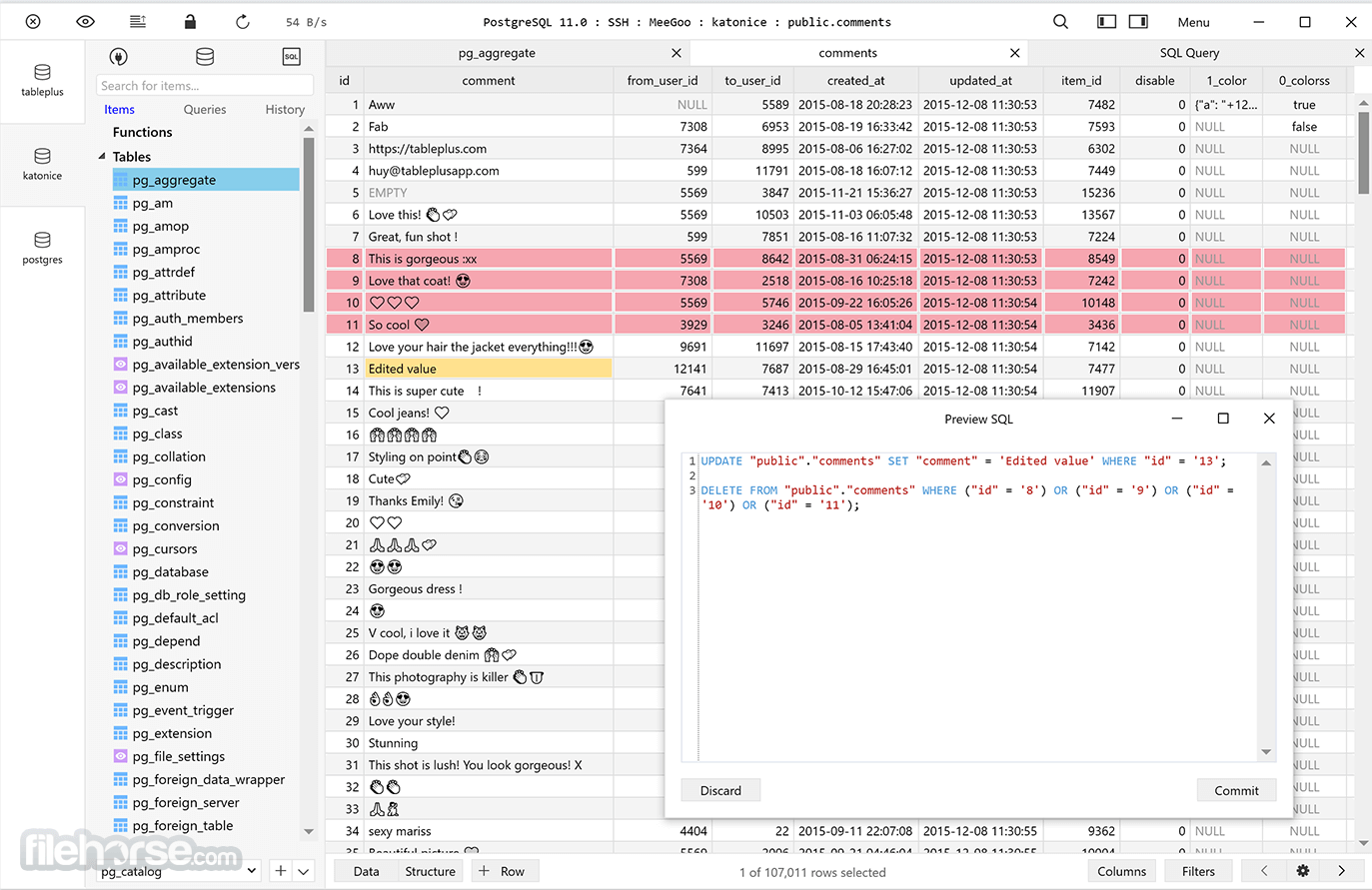
TablePlus offers a free trial, but it is limited to 2 opened tabs, 2 opened windows, and 2 advanced filters at a time. The platform does offer robust documentation and support for users who experience issues or need help.
Summary
Choosing the right PostgreSQL GUI tool can be challenging. Here's a summary of when to use certain tools to make the selection process easier:
| PostgreSQL GUI tool | When to use |
| Airplane | If you are looking to build enterprise-grade, custom UIs within minutes using code. |
| DbVisualizer | If you are looking to empower non-technical team members to write and run SQL queries using visual query builder features. |
| OmniDB | If you are looking for an open-source GUI tool with plugin support and advanced SQL editor features to assist with query creation. |
| pgAdmin | If you solely have PostgreSQL databases and are looking for a reliable tool that supports only PostgreSQL. |
| TablePlus | If you are looking for a lightweight, simple UI that supports plugins and can be used by both technical and non-technical team members. |
Conclusion
There are several PostgreSQL GUI tools on the market that make it easier for users to visualize, manage and store their data. These tools also allow for non-technical team members to manage data directly as well, saving engineers significant amounts of time and resources.
Airplane is a great PostgreSQL GUI tool choice for users looking to connect PostgreSQL databases, use strong out-of-the-box defaults, and easily customize UIs using a few lines of code. If you're looking for more information on PostgreSQL and admin panel tools, check out our blog for content like scheduling PostgreSQL jobs in Airplane, PostgreSQL editors: pgAdmin vs. DBeaver, 7 best tools for building admin panels, and more.
Sign up for a free Airplane account to build custom UIs and tasks in minutes or say hello at [email protected].
Author: Antonello Zanini
Antonello Zanini is a software engineer and technical writer. His goal is to spread knowledge through writing. He has experience in full-stack development of web services and R&D, freelance writing, and content marketing.