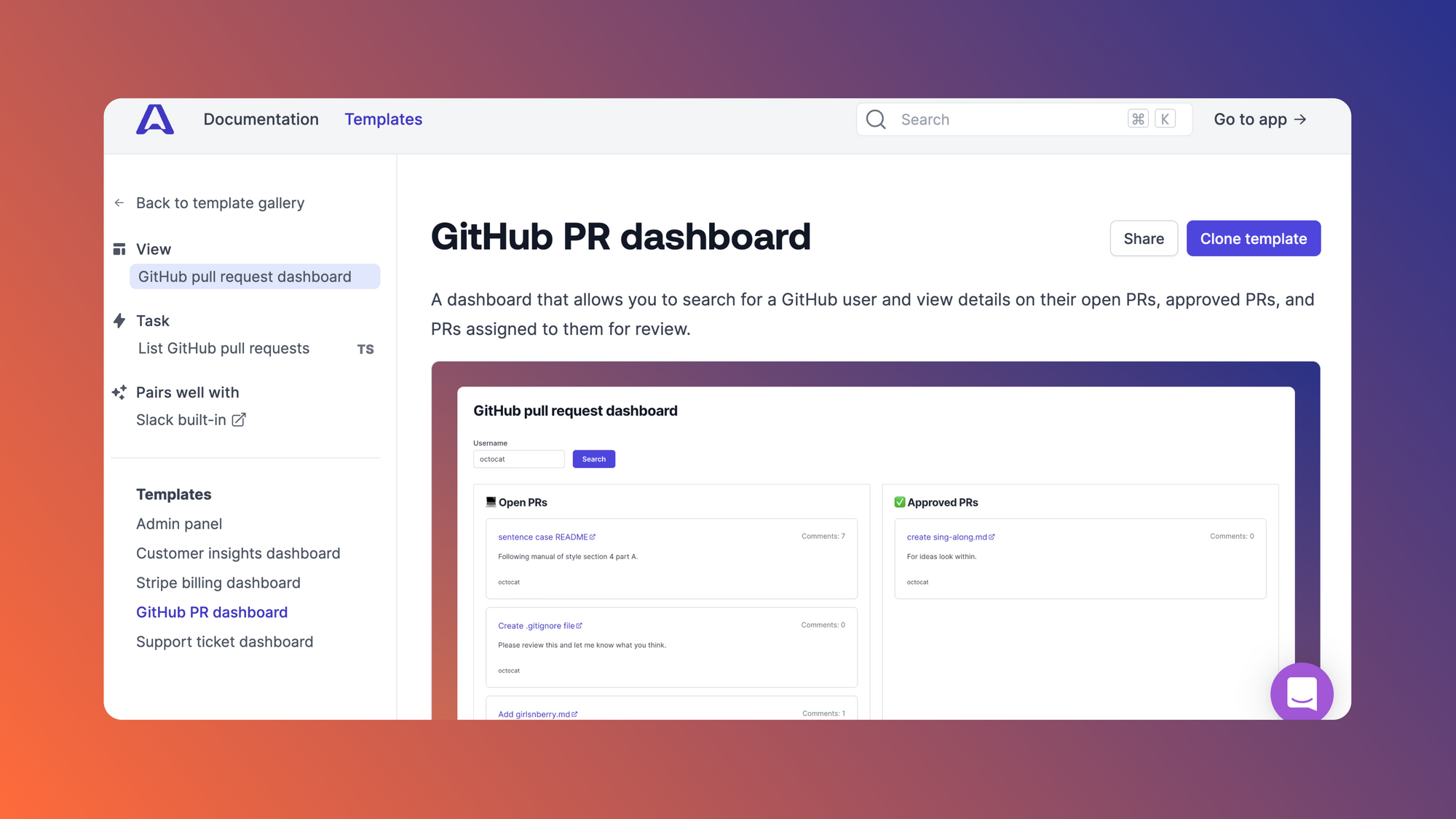Internal tools include custom dashboards for data visualization, admin panels, and CRUD apps that enable your team to automate processes and securely interact with your databases and APIs. They provide significant benefits to organizations that use them — they enhance visibility into metrics and observability data, simplify administrative tasks, and create more efficient and productive workflows. They also support internal reporting, monitoring, and analysis, enabling you to obtain a 360º view of your data.
Since there are so many internal tooling platforms on the market, we wanted to explore some of the top tools based on flexibility and performance. In this article, we share the seven best tools for building admin panels and dashboards, discuss each tool's benefits and limitations, and touch on pricing to help you determine which platform might be best for you. We also include a summary table outlining when to use each at the end.
Most effective tools for creating admin panels and internal dashboards
As we mentioned above, with several great tools on the market, it’s crucial to know a tool’s functionality and usability, setup requirements, support availability, pricing, and more before deciding to implement it.
Here's a list of seven powerful, performant, and popular internal tooling platforms that we'll discuss in more detail (in alphabetical order):
- Airplane
- Appsmith
- Dasheroo
- Geckoboard
- Internal
- Retool
- Tableau
Airplane
Airplane is a developer platform for quickly building powerful internal UIs and workflows. While many dashboarding tools are low-code/no-code, Airplane is the only tool on our list that takes a code-first approach to building internal applications. The great thing about Airplane is that it's loved by engineers and non-technical users alike. Engineers love the developer experience - they can manage their apps the same way they would their codebase with version control and by integrating with CI/CD systems. On the other hand, the product also provides an easy-to-use interface for non-technical users to view and interact with dashboards and admin panels seamlessly. Engineers no longer serve as bottlenecks for other teams.
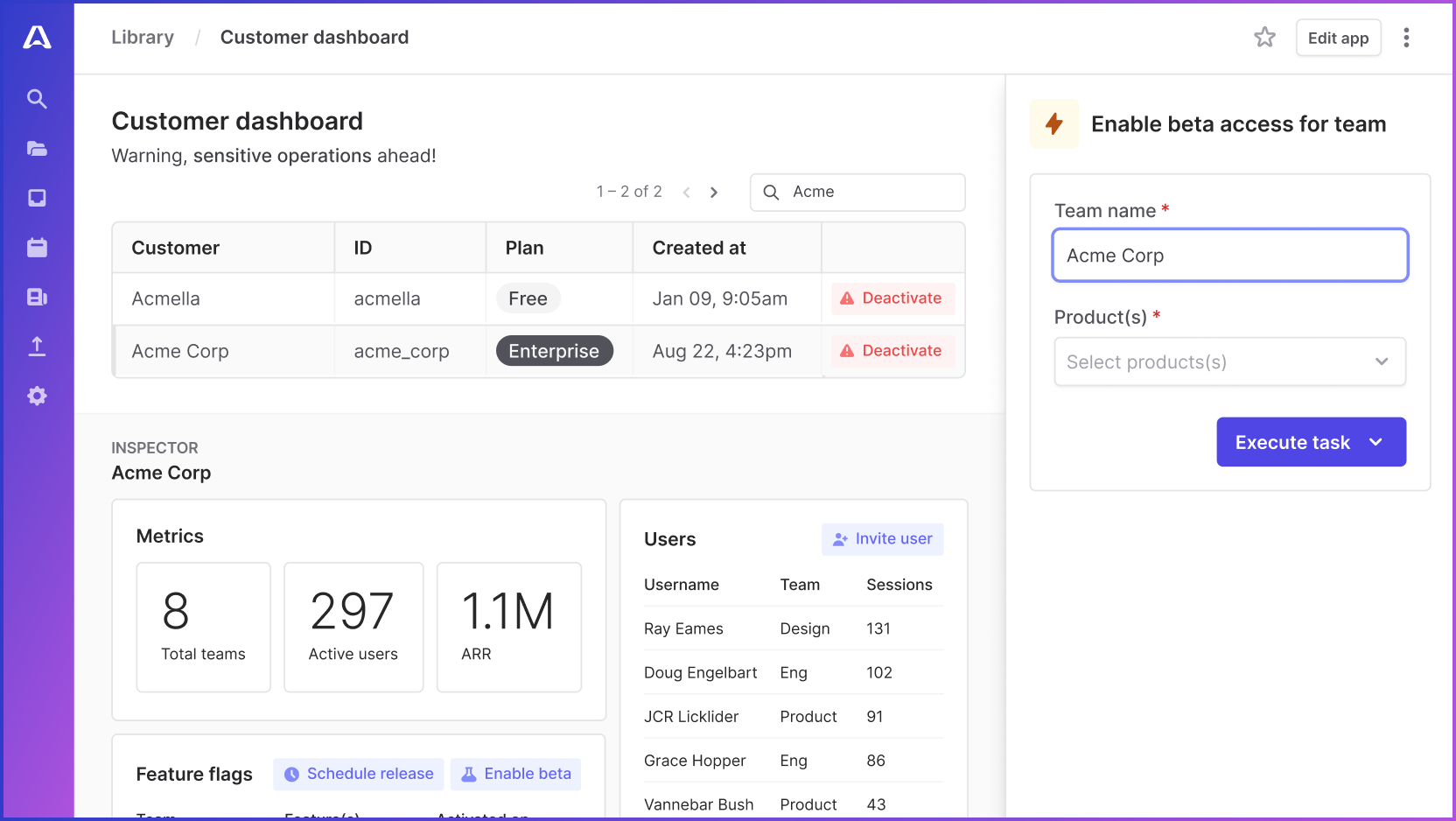
Airplane takes just minutes to set up and supports popular databases, APIs, and messaging platforms. Should your favorite package be missing, you can easily install it with npm install. Airplane also layers on a web UI, notifications, input validation, role-based access controls (RBAC), approval flows, audit logs, schedules, templates, and more to rapidly build enterprise-grade applications that can be shared safely.
Airplane offers a quick-start guide, helpful examples to get you started, and a live chat for help and support.
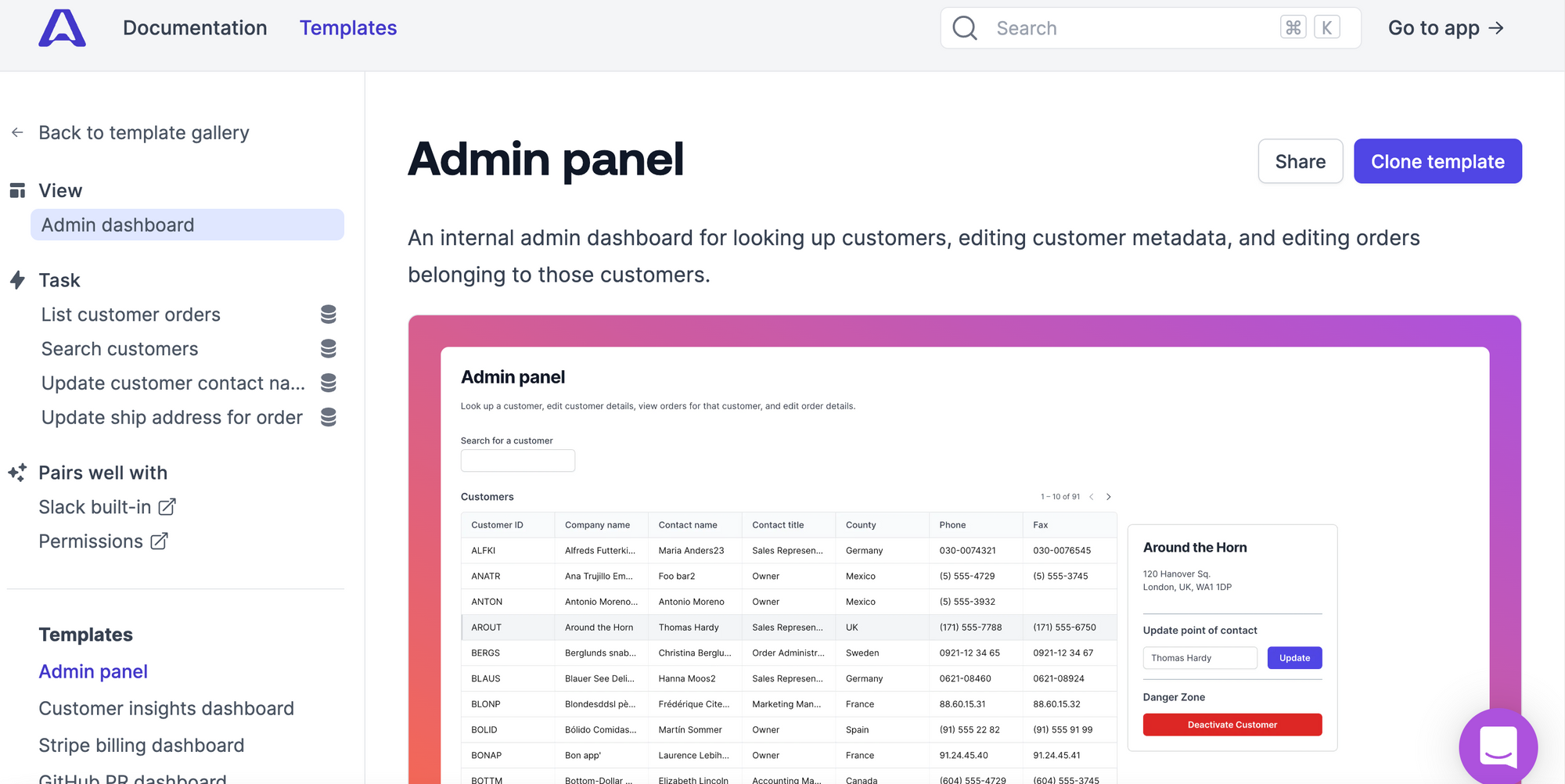
When it comes to flexibility, Airplane has its own command-line interface (CLI). The Airplane CLI is the primary way to create and deploy new tasks. It also provides utility methods for managing API keys, updating configurations, and executing operations.
In addition to making it easy to develop internal dashboards and UIs, Airplane provides several other functionalities. For example, Airplane supports task scheduling, serves as a central store for one-off scripts, and supports the execution of long-running jobs. Additionally, Airplane makes building UIs easy. Unlike many other tools highlighted in this article, Airplane Views are built with React, a popular open-source framework for building web apps.
Airplane’s pricing is very competitive compared to Retool, Internal, Geckoboard, and many other tools highlighted in this article. Airplane supports a generous Free plan with additional features on Team and Enterprise plans. Their Team plan costs only $10/user/month while supporting a large set of features. The Enterprise plan is well-suited to organizations with sophisticated internal tooling needs and advanced security. You can sign up here.
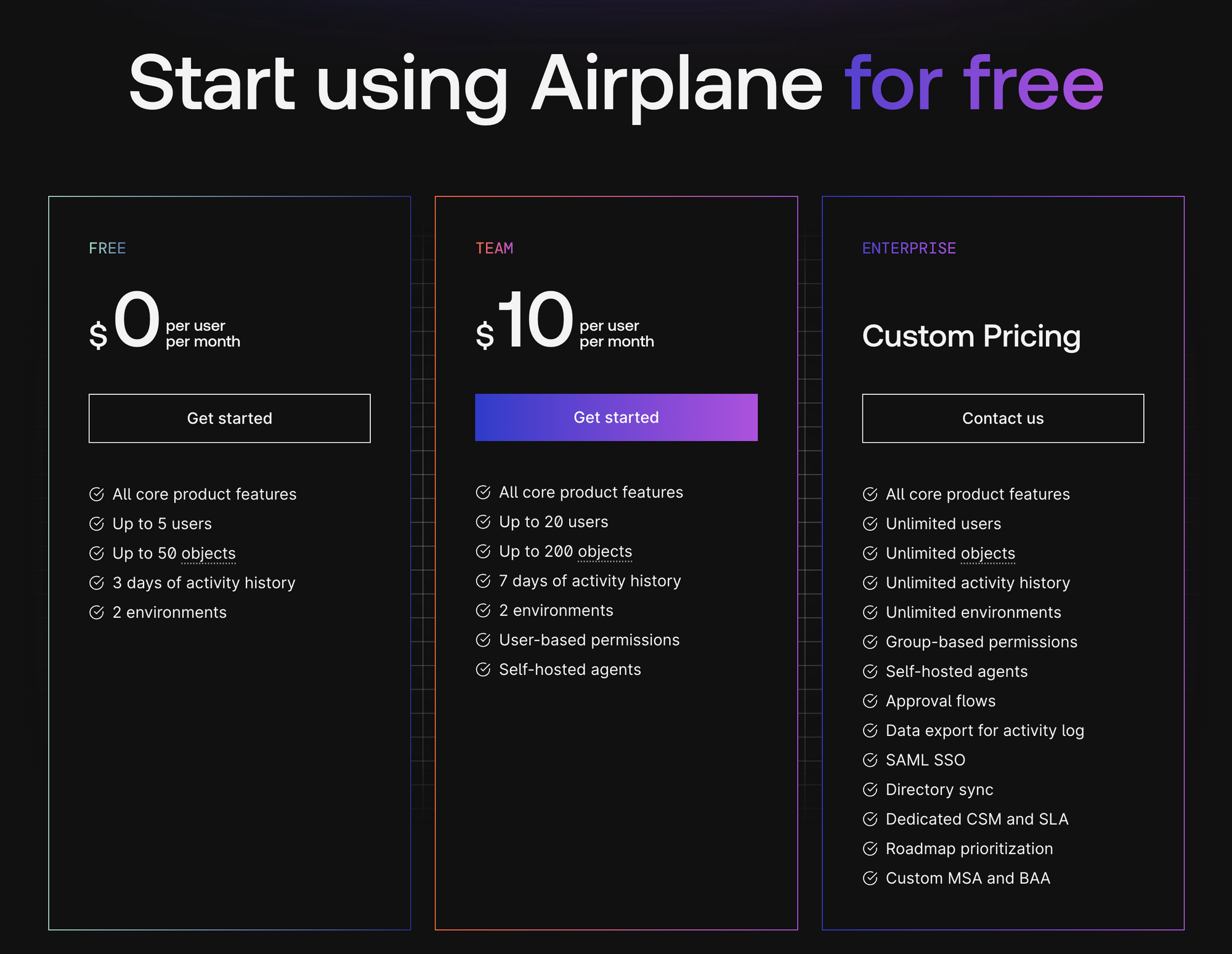
If you're a developer looking to quickly spin up high-quality UIs and workflows and integrate them safely with the rest of your infrastructure, Airplane is a great choice for you.
Appsmith
Appsmith is another popular tool for building internal apps. Unlike Airplane, Appsmith provides a drag-and-drop experience that makes developing UIs easier for folks who may not be as technical as engineers. While the tradeoff here is the flexibility and power associated with code, Appsmith has several pre-built widgets, making it easy to spin up dashboards quickly.
Additionally, Appsmith is an open-source platform. You can use Appsmith’s open-source codebase and either deploy it yourself or use their cloud version. Getting started with simple interfaces is easy, but you'll need some familiarity with JavaScript to build more sophisticated dashboards.
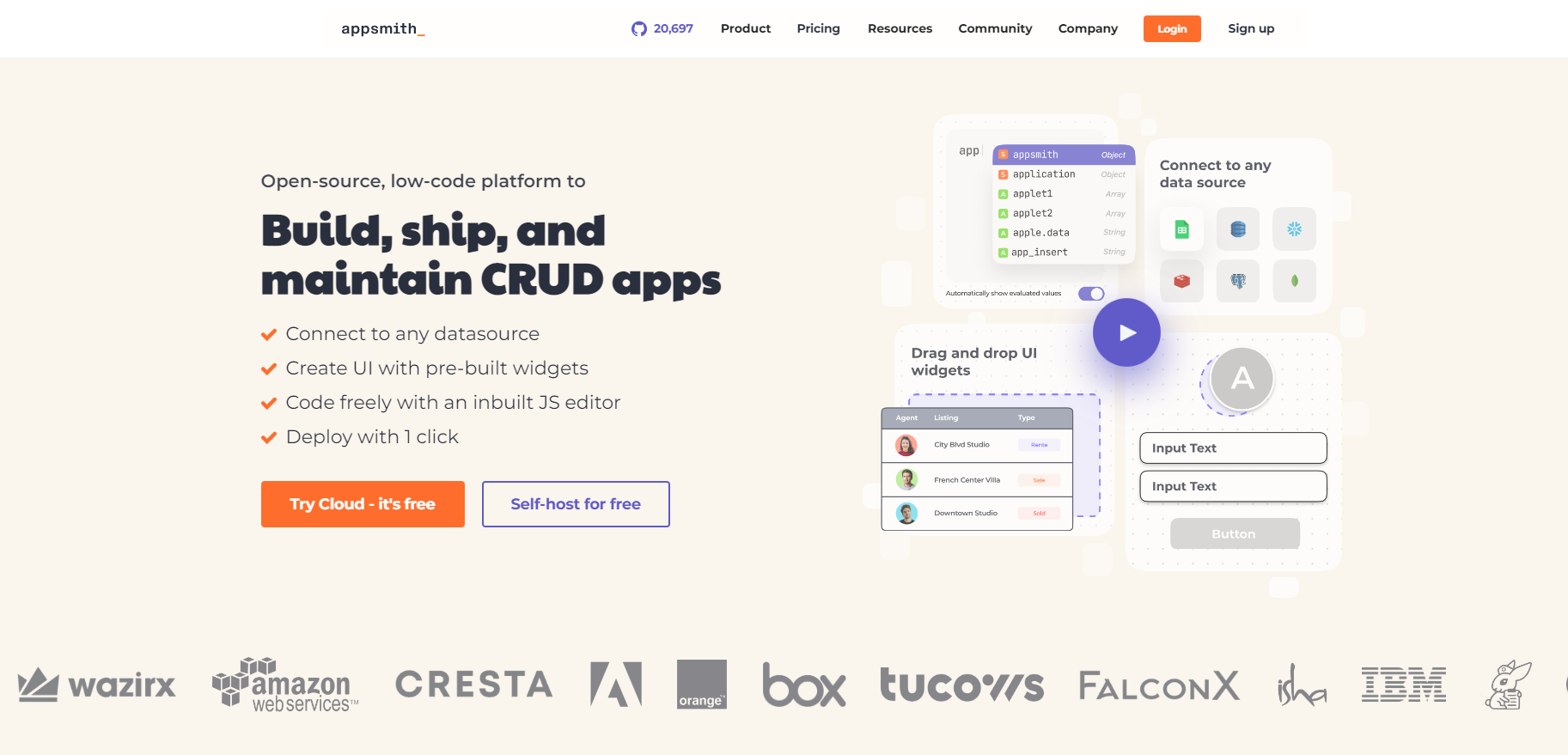
With Appsmith, you can create your UI and internal applications with the built-in widgets and connect to different data sources. You can find a list of comprehensive data sources in the documentation.
One thing to note is that while you can easily link to a data source like Google Sheets, users may need some technical familiarity with SQL to help write queries and pull the necessary data. If you need any help getting started, Appsmith offers support online and has a community forum.
Their price includes an open-source Community plan that can be self-hosted or cloud-hosted and a Business plan, which provides all the same features as the Community edition with some additional benefits like audit logs, and backup and restore capabilities. You can learn more about how to get started with Appsmith on their pricing page.
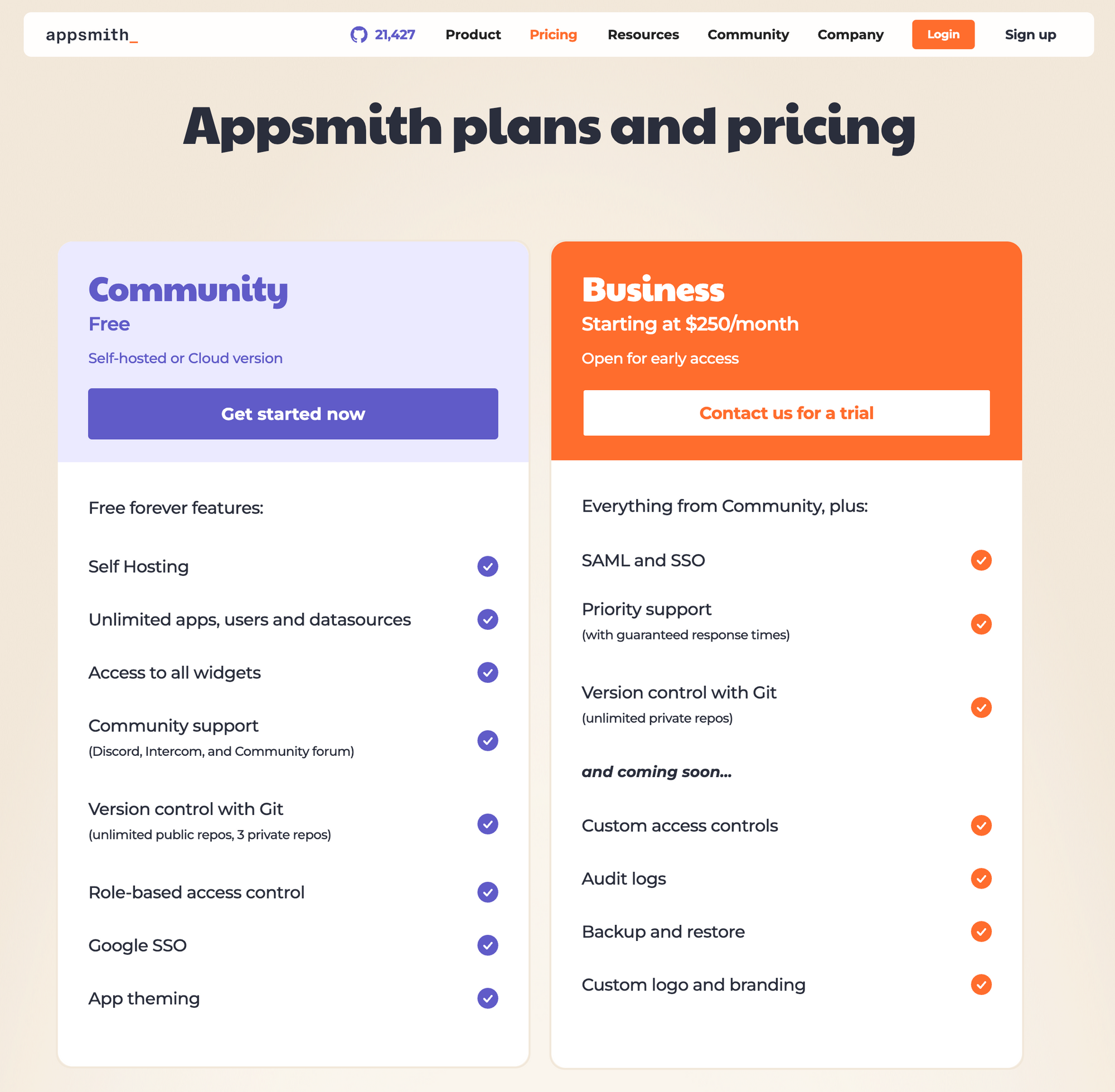
With over 20k stars on GitHub, Appsmith is well-suited to projects prioritizing community-driven development. If you’re looking for a free, open-source tool with git-based version control that you can modify, Appsmith could be a great choice.
Dasheroo
Dasheroo is a cloud-based, no-code SaaS popular among companies building dashboards for performance tracking. Dasheroo has merged with Databox, an open-source platform that allows you to use templates or create your own custom dashboards to track KPIs from many sources.
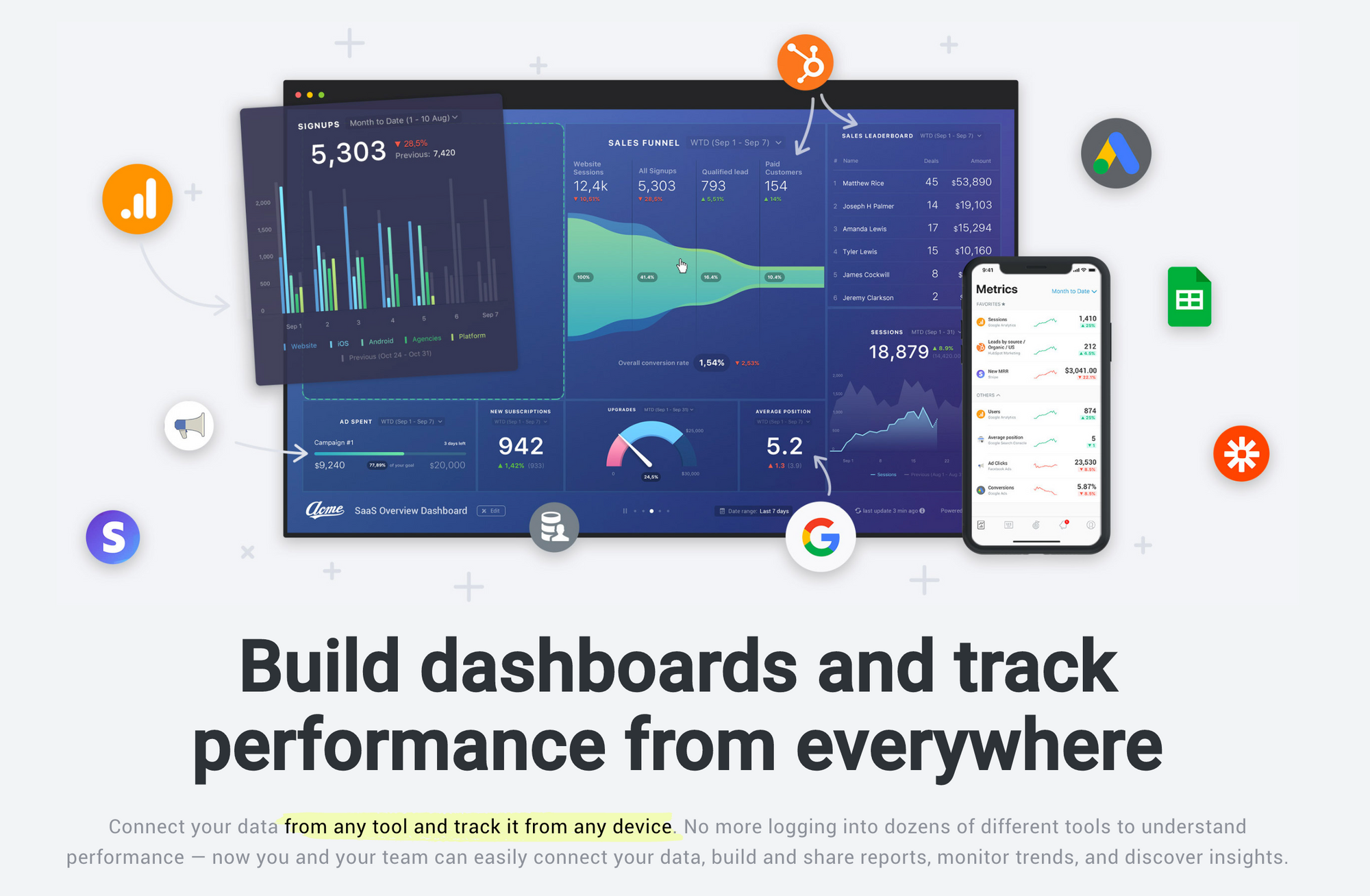
With Dasheroo, you can easily add, remove, resize, and rearrange data and make custom queries without a single line of code. Your dashboards in Dasheroo, called Databoards, can be tagged and organized for easy discovery. They display metrics that help measure performance, create on-the-fly calculations, and provide a real-time, visual overview of your data. If you have any questions while building, Dasheroo offers support during business hours via an online chat feature.
Regarding pricing, Dasheroo offers Free, Starter, Professional, and Performer pricing plans. The Free plan supports three data source connections and three databoards. While Dasheroo's pricing may be well-suited to small teams, the pricing structure can make the platform quite limited as your company grows.
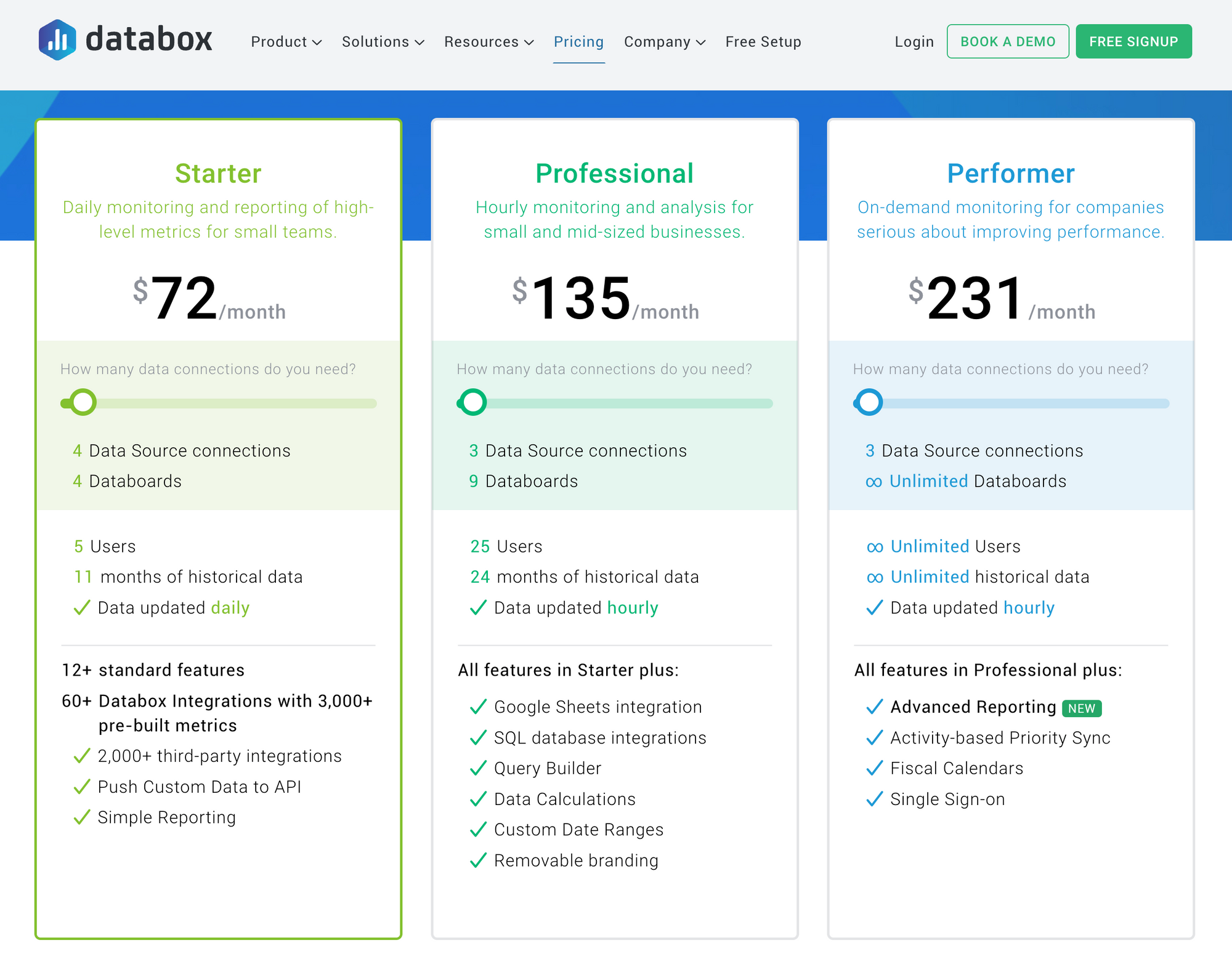
If you're looking for a cloud-based, no-code SaaS solution to quickly build performance-tracking dashboards, Dasheroo could be a good fit for you.
Geckoboard
Geckoboard is a professional KPI internal dashboarding tool that allows you to connect your data from over 80 integrations. This KPI-focused tool enables you to build real-time dashboards without coding, making it accessible to non-engineering teams. Additionally, Geckoboard provides over 90 KPI examples for multiple use cases you can select from or define with your team.
This cloud-based tool is best suited for small to medium-sized companies looking to increase the visibility of internal KPIs and metrics.
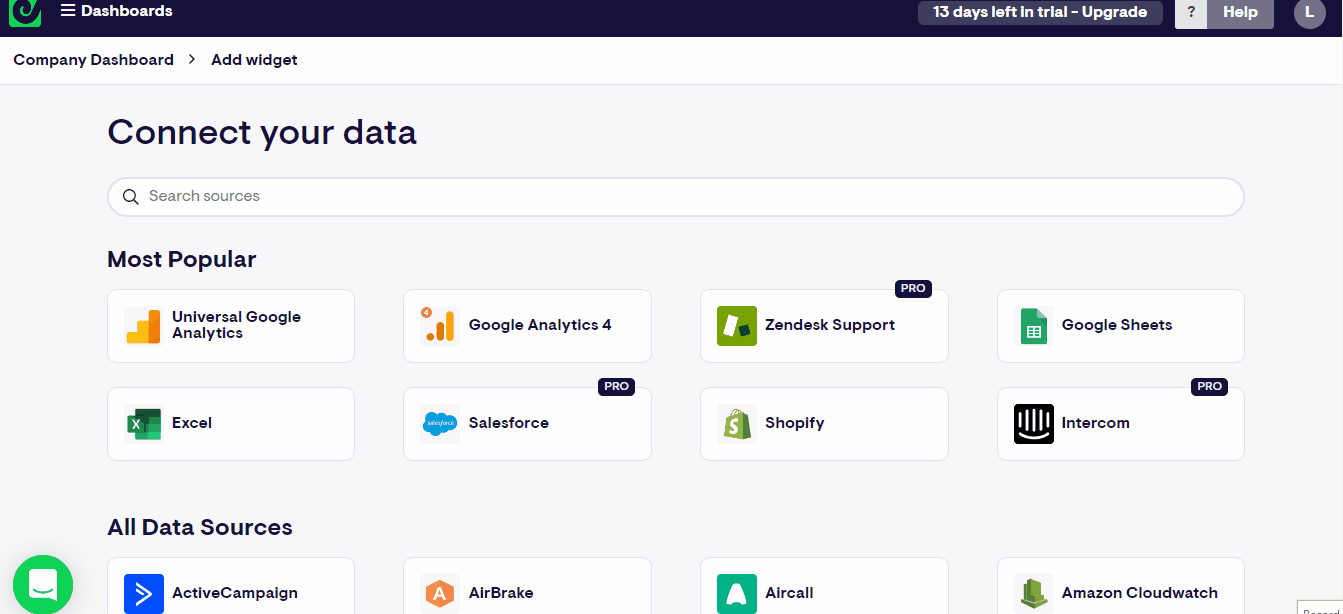
One great thing about Geckoboard is that it's easy to get set up with. Once you sign up, you can create a dashboard and add a widget to it. The widget allows you to connect to your data source and easily add data to your dashboard. You can also edit dashboards and publish reports within this UI.
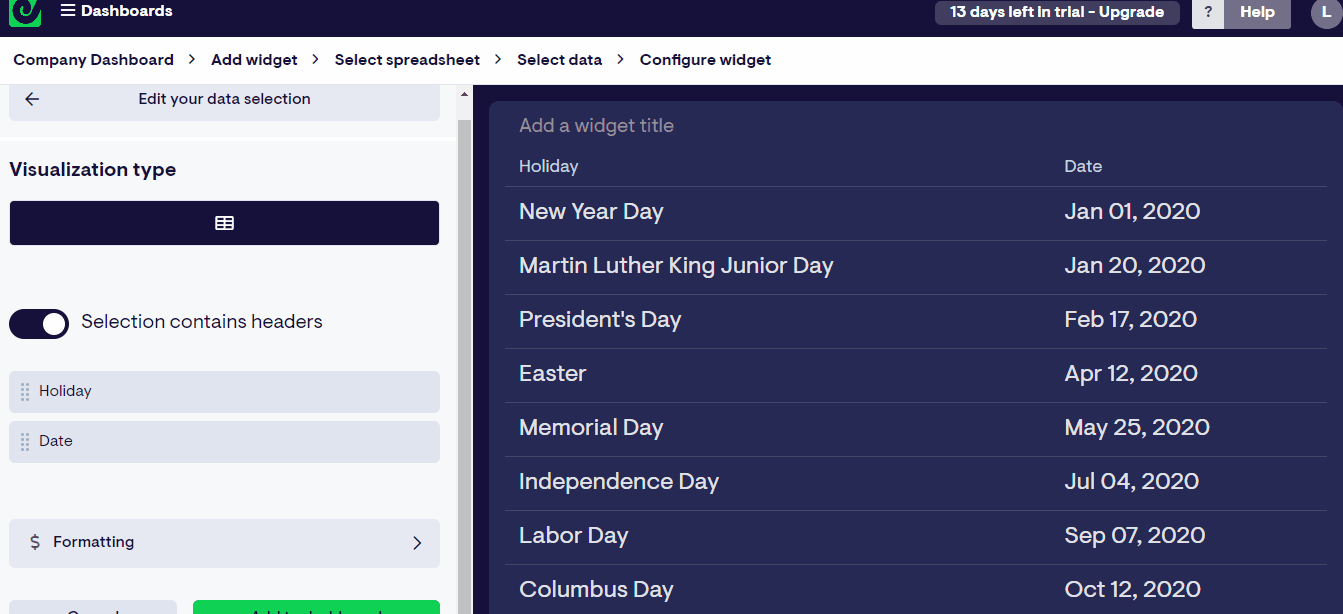
If you need some help getting started, Geckoboard offers support during business hours via live chat and through their online help center.
While Geckoboard is a reliable tool with a fantastic set of example dashboards, it's more expensive than many other internal tooling platforms like Airplane and Appsmith for a much more limited set of features. Their Essential plan is made for small teams but costs $49/mo, including just one dashboard and three users. More details on their pricing can be found here.
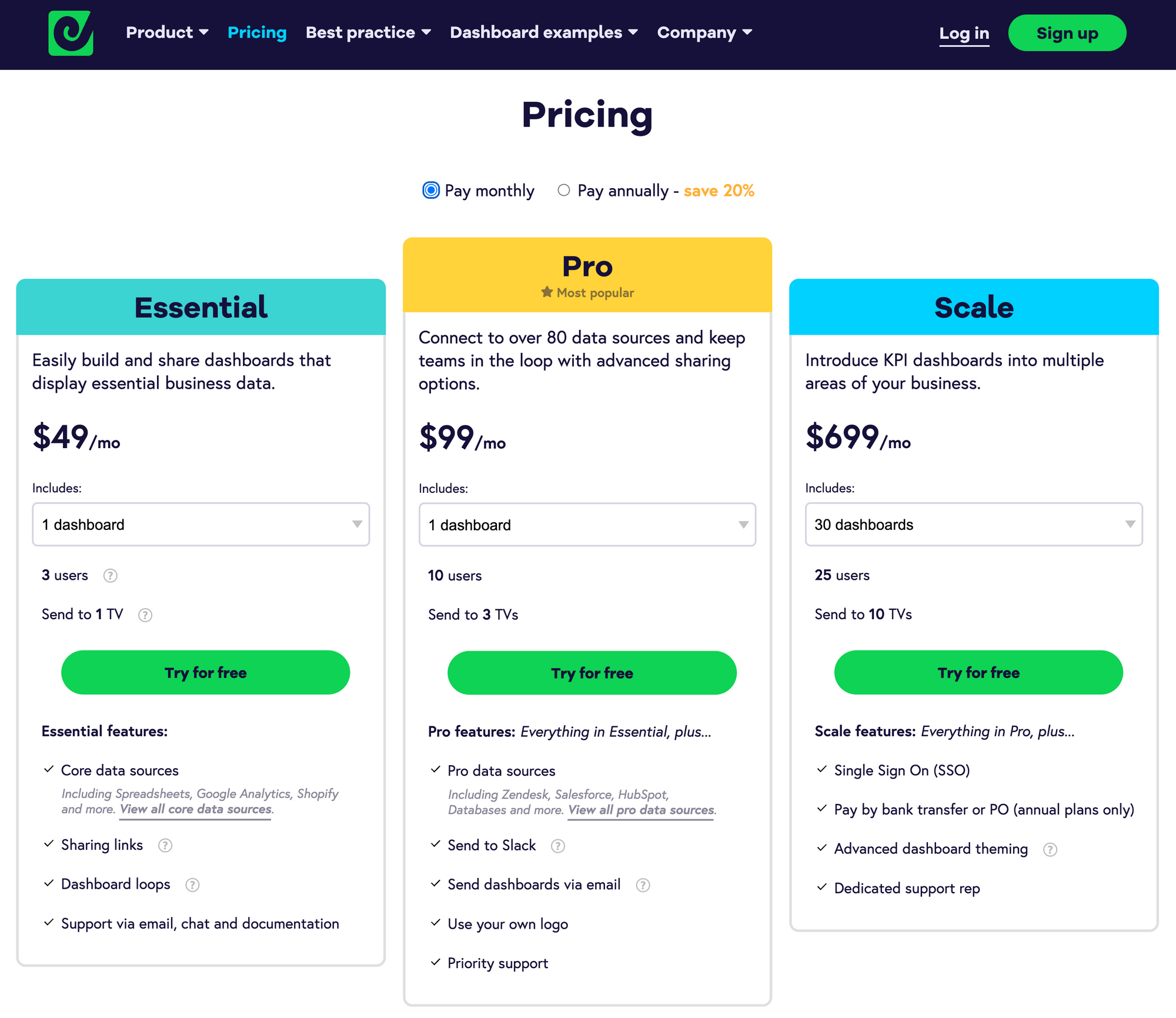
If you're looking for a professional KPI internal dashboarding tool that you can operate without coding, you should check out Geckoboard.
Internal
Internal is another drag-and-drop app builder. This SaaS platform has powerful built-in components, like pop-up forms and action buttons, that take minimal time to configure. Internal takes a no-code approach to creating business tools. Internal also has auto-generated functions based on your data source, which saves time since you don’t have to write custom queries and configurations before you can add functions to your apps.
One interesting thing about Internal is while a lot of the basic functionality is no-code/low-code, it's still necessary to be familiar with REST APIs and GraphQL endpoints, for example, to create useful functions within the platform. This may result in a steeper learning curve for designers or less technical teams within your organization.
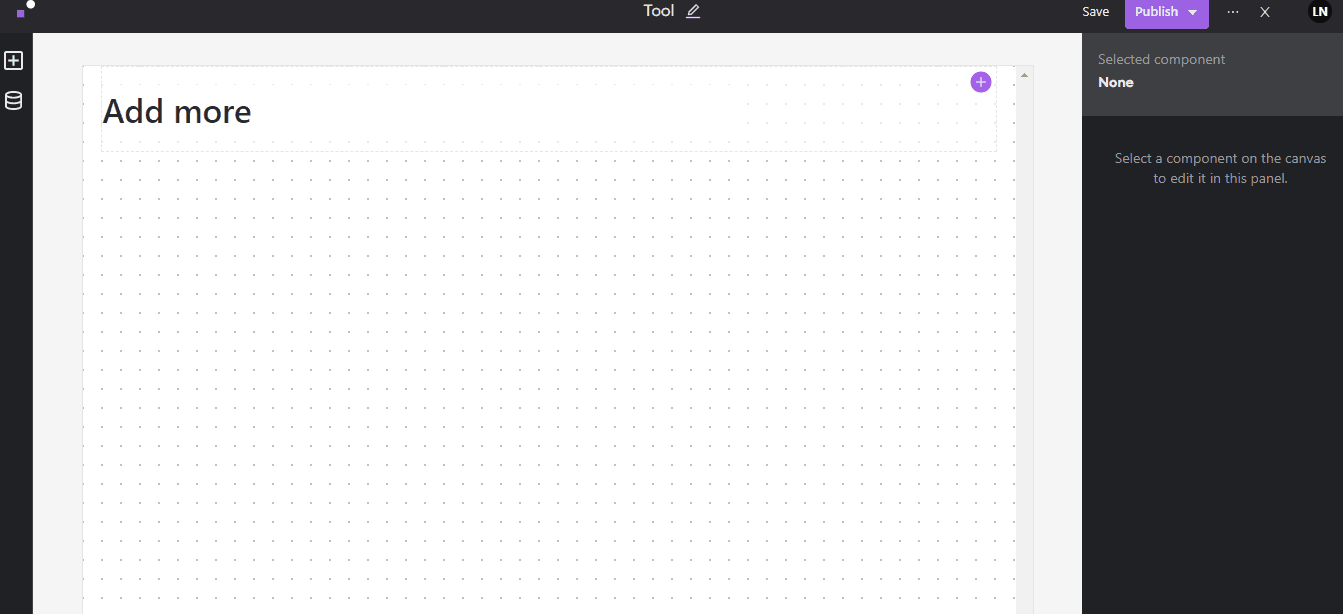
In terms of support, you can submit a question via Intercom on their website or check out their documentation if you run into any issues.
Internal comes somewhere in the middle when it comes to pricing, depending on the functionality that you're looking for. They offer a free plan called "Starter" and offer other paid options for Teams, Businesses, and Enterprises. If you're looking to build simple internal tools quickly using a no-code platform, Internal might be a good fit for you.
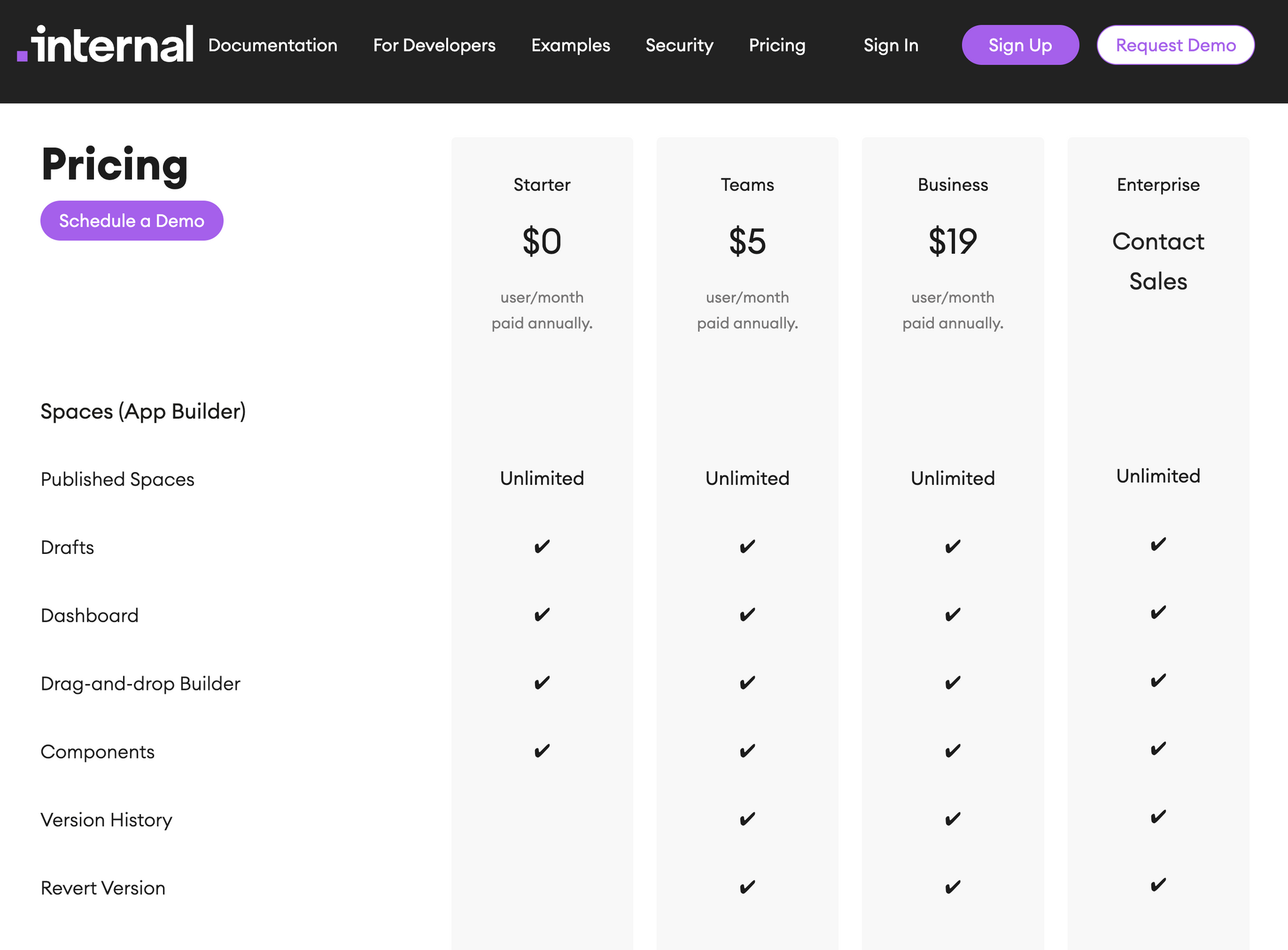
Retool
Similar to Internal, Retool is another great low-code SaaS platform for building custom apps. They provide a drag-and-drop GUI builder that lets you put together custom dashboards and interfaces. Retool helps eliminate the need to design tools from scratch as front-end developers can drag and drop components into the canvas to assemble UIs quickly.
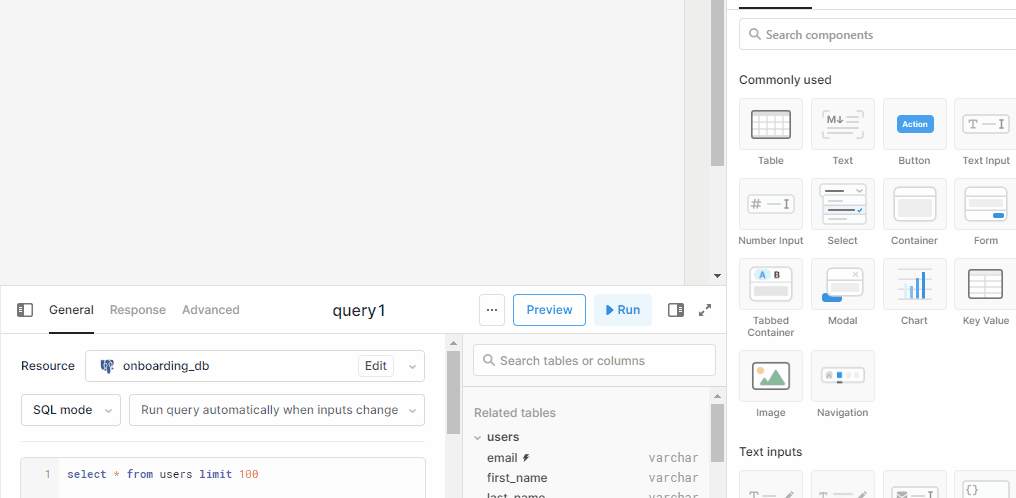
Retool has a number of great functionalities such as allowing you to work with all your data sources coherently in one app. Not only can you store data, but there's flexibility in how it's stored because you can connect to most external databases. Additionally, Retool supports native integrations with databases like MS SQL and PostgreSQL, and with API endpoints like OpenAPI, GraphQL, and REST.
Retool is a great option if you're looking for a drag-and-drop UI builder. Using Retool, non-engineering teammates can create simple interfaces independently. In order to benefit from the full power and flexibility of Retool, however, it's helpful to have technical knowledge of JavaScript and SQL to leverage Retool's many connectors and to integrate with open-source libraries. It also requires some investment to set up and maintain to scale within your organization. For this reason, non-technical users might require help from engineering or DevOps teams to get Retool set up effectively.
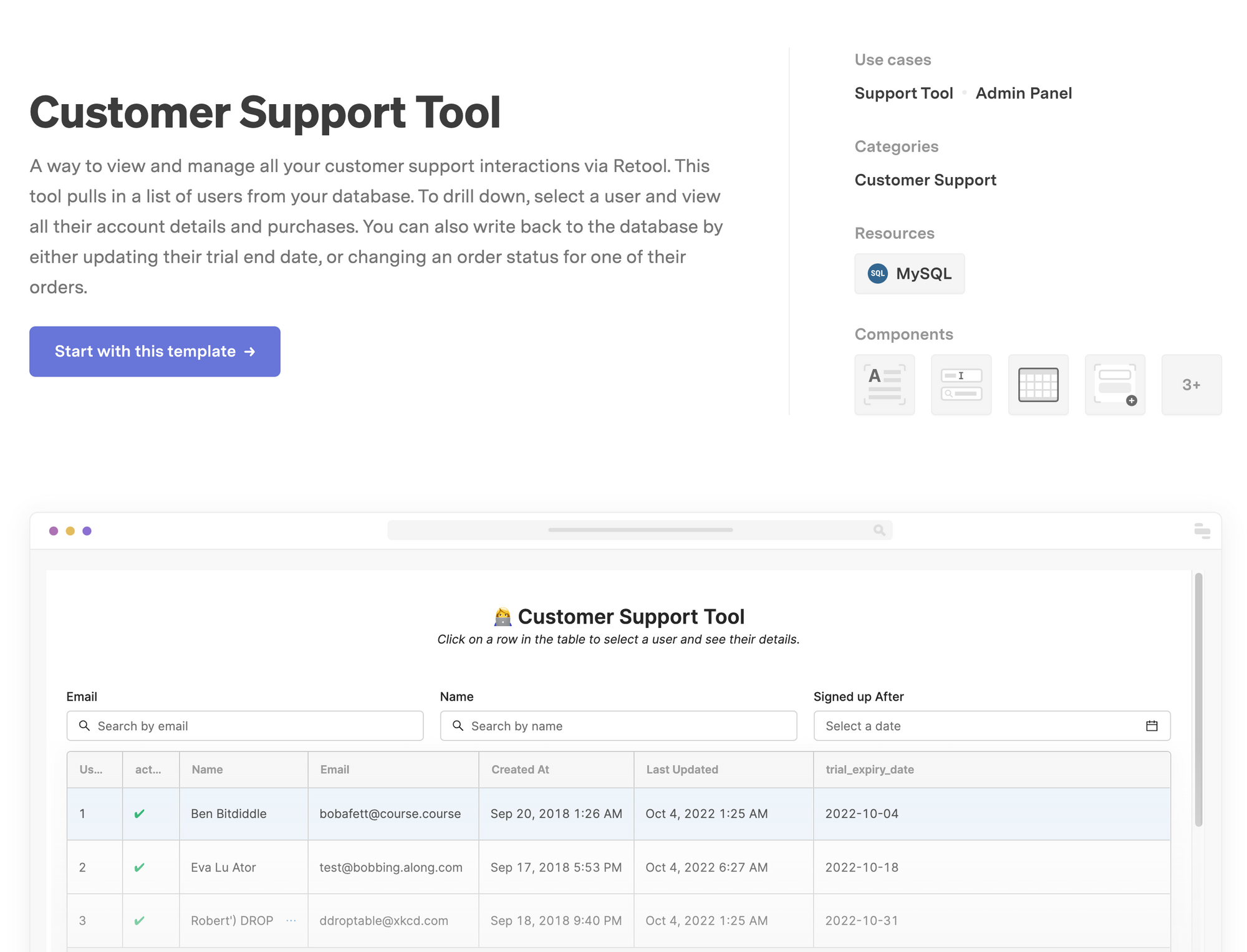
Retool is also beneficial if you're looking to create customer-facing apps and not just internal dashboards. Unlike many of the tools listed, you can embed your Retool apps into customer-facing applications and expose them to your customers. Finally, Retool is beneficial if you also want a data storage solution. Retool offers a Retool-hosted PostgreSQL database that lets you store data with them.
Retool tends to be one of the priciest options of the tools we listed, where the cheaper plans offer minimal functionality compared to their Business and Enterprise plans which start at $50/user/month. Their Business and Enterprise plans are well-suited to organizations with advanced security and support needs. You can check out the full pricing model on their website.
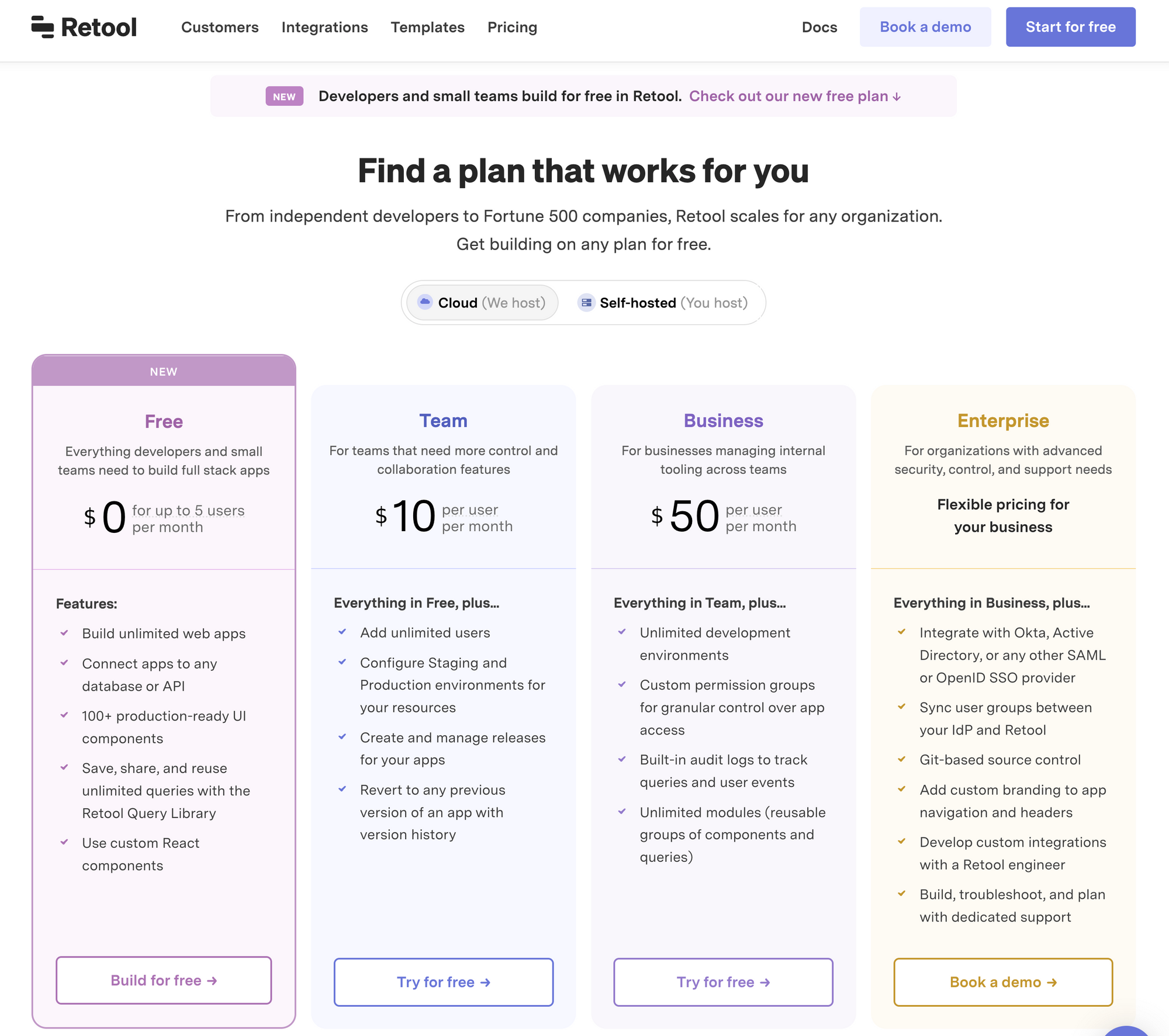
If you're looking for a flexible drag-and-drop UI builder for creating internal or customer-facing apps that also doubles as a storage solution and are willing to spend more to have access to the full suite of enterprise features, Retool could be a great option for you.
Tableau
Tableau is a low-code SaaS tool that helps users make data-driven business decisions and forecasts by enabling them to visualize and understand data. It lets you connect your data via an integrated platform with data management and visual storytelling capabilities.
Tableau’s primary focus is on analytics and data visualization. With this tool, you can create interactive dashboards quickly and easily and it doesn’t require programming skills (it supports a drag-and-drop interface). As a result, it's loved by business, data, and IT analysts.
When it comes to functionality, Tableau is useful for visualizing data, viewing real-time analytics, and creating dashboards to draw insights from large datasets:
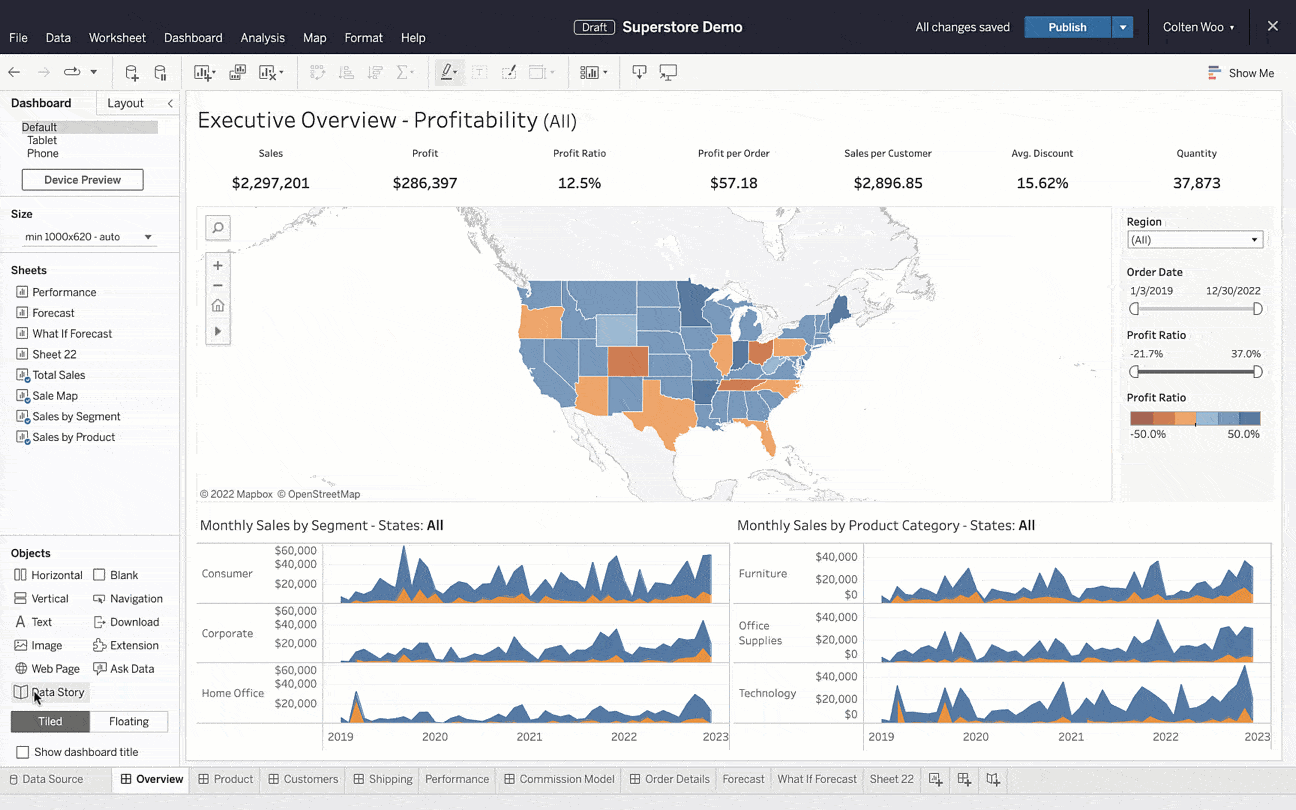
Tableau has pre-built workbooks making it easy to get started. However, non-technical users may face a steep learning curve when building more customized dashboards and views. For example, using some of Tableau's more advanced features, such as Python integration and Cohort Analysis. If you run into any issues, Tableau provides extensive documentation, learning resources such as blog posts, and online support during business hours.
Tableau offers several pricing models, including different options for on-premise and Tableau-hosted versions. Their cheapest plan starts at $15/user/month which can be a bit pricey for smaller teams looking for a more full-purpose internal tooling solution. You can find more info about prices on their website.
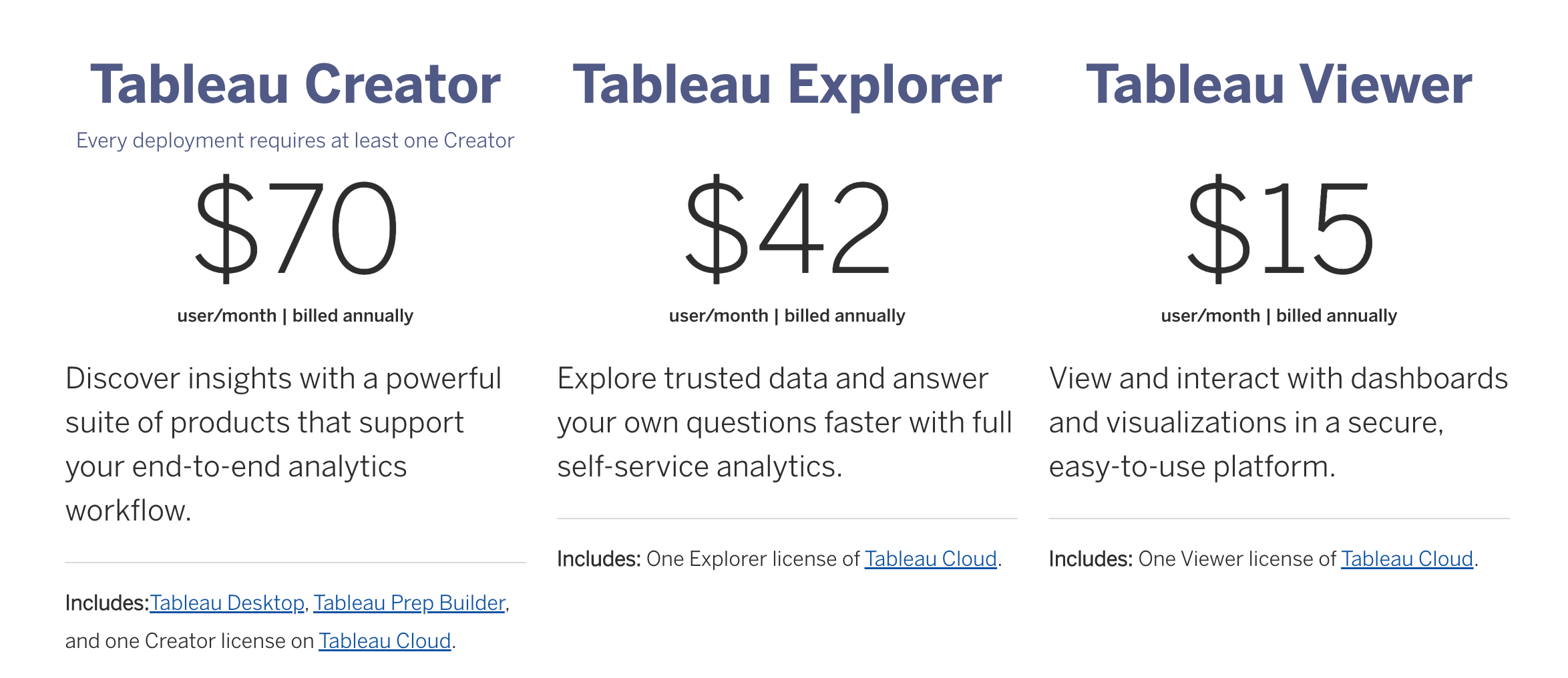
If you're looking to invest in a full-featured analytics and data visualization platform to drive business decisions and have users with technical knowledge that can support building these different dashboards, Tableau could be a good fit for you.
Comparison across tools
| Tool | Ease of setup | Approach | Pricing |
| Airplane | Get started for free. It takes just minutes to create your first task. Airplane provides great technical documentation and getting started guides to easily build sophisticated UIs and workflows. Airplane also provides permissions, RBAC, approval flows, audit logs, schedules, and more out of the box. | Airplane is a SaaS platform built for developers that takes a code-first approach to building powerful custom internal applications. The platform focuses on security, speed, and supporting enterprise-quality functionality. | Generous Free tier with $10/user/mo Team plan and an Enterprise option for companies with more advanced security and support requirements. |
| Appsmith | Get started for free. Appsmith makes it easy to build simple UIs without a technical background. The platform does require programming knowledge for more sophisticated dashboarding use cases. | Appsmith is an open-source platform used for low-code application development. | Appsmith has a free plan called Community and a Business plan starting at $250/mo. |
| Dasheroo | An extensive list of Dashboard examples makes Dasheroo easy to get started with. While you can build common performance trackers easily, the website and documentation are not well-suited to more advanced or custom use cases. | Dasheroo is a no-code, drag-and-drop UI builder focused on performance tracking. The SaaS platform is designed to make collaborative performance dashboards. | Limited Starter plan for $72/mo with Professional ($135/mo) and Performer ($231/mo) tiers for larger teams. |
| Geckoboard | Very easy to get set up with one of their 70+ pre-built KPI dashboards. | Geckoboard is a no-code professional KPI internal dashboard tool. Build KPI dashboards easily with this cloud-based monitoring tool. | Cheapest and most limited plan is $49/mo and they offer Pro and Scale tiers for $99/mo and $699/mo. |
| Internal | Get started for free. While it's easy to build simple UIs, customization and more complex use cases require technical knowledge. Internal is a powerful tool for simple dashboarding use cases. | Internal is a low-code, drag-and-drop SaaS platform for building custom apps. | Offers a free plan called Starter with three other tiers for teams of different sizes. |
| Retool | Get started for free. Retool is a powerful tool once set up, but requires investment upfront to get started. Requires knowledge of JavaScript and other technical concepts to build more sophisticated apps. | Retool is a low-code, drag-and-drop GUI builder with many built-in components. Supports cloud and self-hosting. Can be used for internal or customer-facing apps and supports data storage. | Free, Team, Business, and Enterprise tiered pricing options. Tends to be pricey if you're looking for more functionality. Pricing to manage internal tools across teams starts at $50/user/mo. |
| Tableau | Setup is simple once you know what you want to build. Tableau supports many charts, graphs, and other data visualization capabilities with role-specific guidance tailored towards analysts, executives, or IT. | Tableau is a low-code SaaS platform that focuses on business intelligence, analytics, and data visualization. | Cheapest tier for viewing and interacting with dashboards is $25/user/mo while the other plans are on the higher end when it comes to pricing - $42/user/mo and $70/user/mo for Explorer and Creator |
Get started
While there are several tools out there that can be effective for specific dashboarding use cases, it's worthwhile to invest in a platform that can serve as a complete solution for your internal tooling needs.
Airplane's goal is to empower engineers to rapidly build custom applications that can be shared safely. With a massive feature set including approval flows, RBAC, schedules, alerting, integrations, and more out-of-the-box, Airplane can transform your internal operations, remove engineering bottlenecks, and help your organization put security first.
If you'd like to try it out, you can sign up for a free account or say hello at [email protected].
If you found this article interesting, you can check out our blog for more developer-focused content like 12 useful python scripts for developers, and how-to guides including how to schedule API calls in minutes and how to get started with Active Admin.