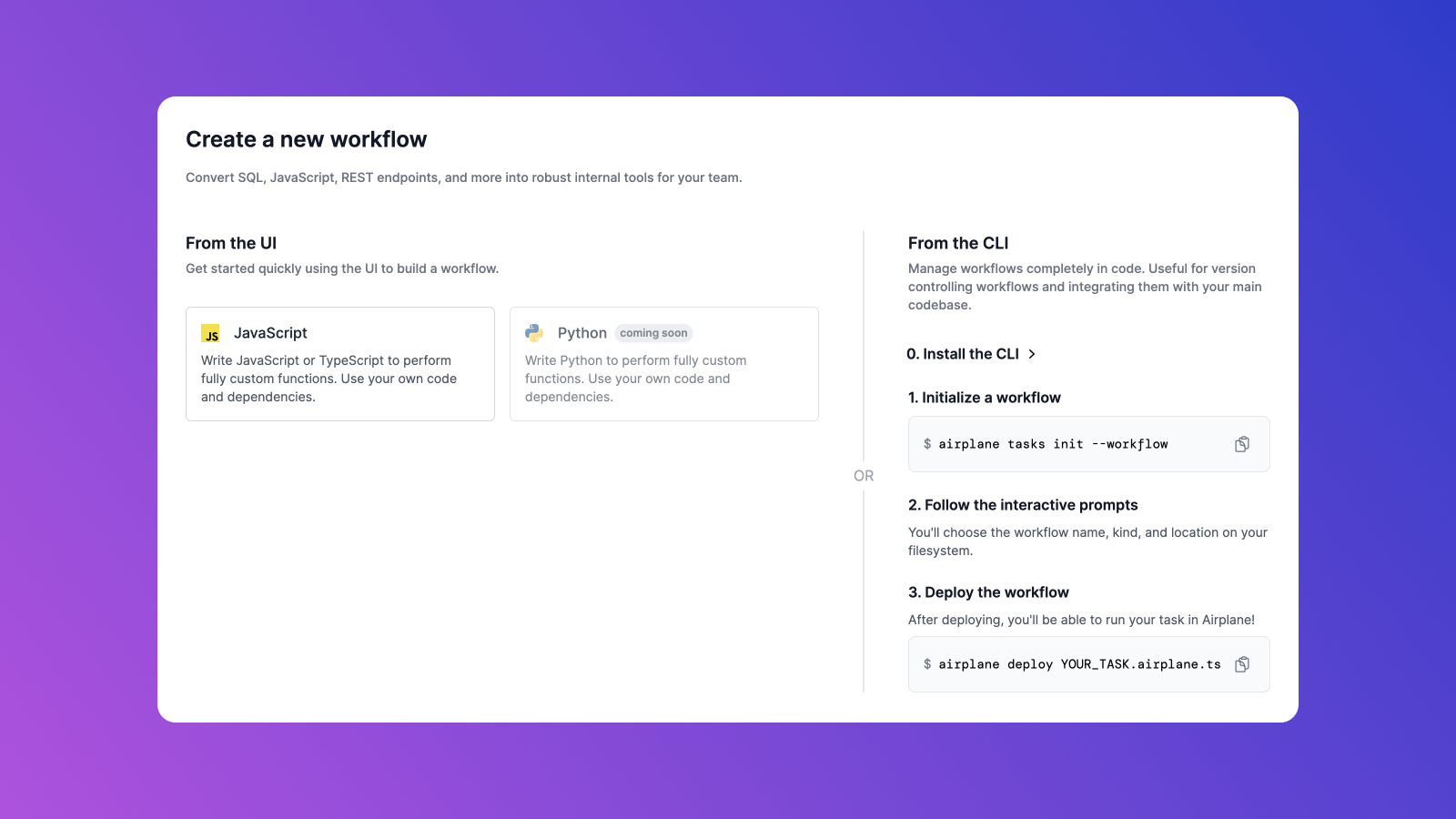According to Asana, the average employee spends 60% of their time on processes such as approving documents, onboarding, and answering support questions. These processes are usually manual and can be cumbersome, error-prone, and involve building several steps. For developers, this means less time spent on customer-facing activities and more time spent building internal tooling to maintain these workflows.
One solution to significantly reduce the time spent on building, running, and maintaining internal workflows is to automate these processes using a workflow builder. Workflow builders allow you to automate repetitive tasks and create complex workflows in a matter of minutes without compromising the safety and security of your processes.
This article explores several popular, easy-to-use, and intuitive workflow builders and when to use them. Specifically, we'll look at the following platforms:
- Airplane
- Integrify
- Kissflow
- Nintex
- ProcessMaker
- Zapier
Airplane
Airplane is a developer platform that enables engineers to create applications using scripts, SQL queries, APIs, and more. While other platforms are primarily no-code/low-code solutions, Airplane is a code-first solution. Airplane prioritizes an easy, customizable experience for developers to create single-step or more complex, multi-step workflows called Tasks.
With a code-first approach, working with increasingly complex tasks in Airplane is simple. Engineers can quickly build and automate tasks within minutes. The platform also provides an intuitive interface for non-technical users to run these tasks efficiently and safely.
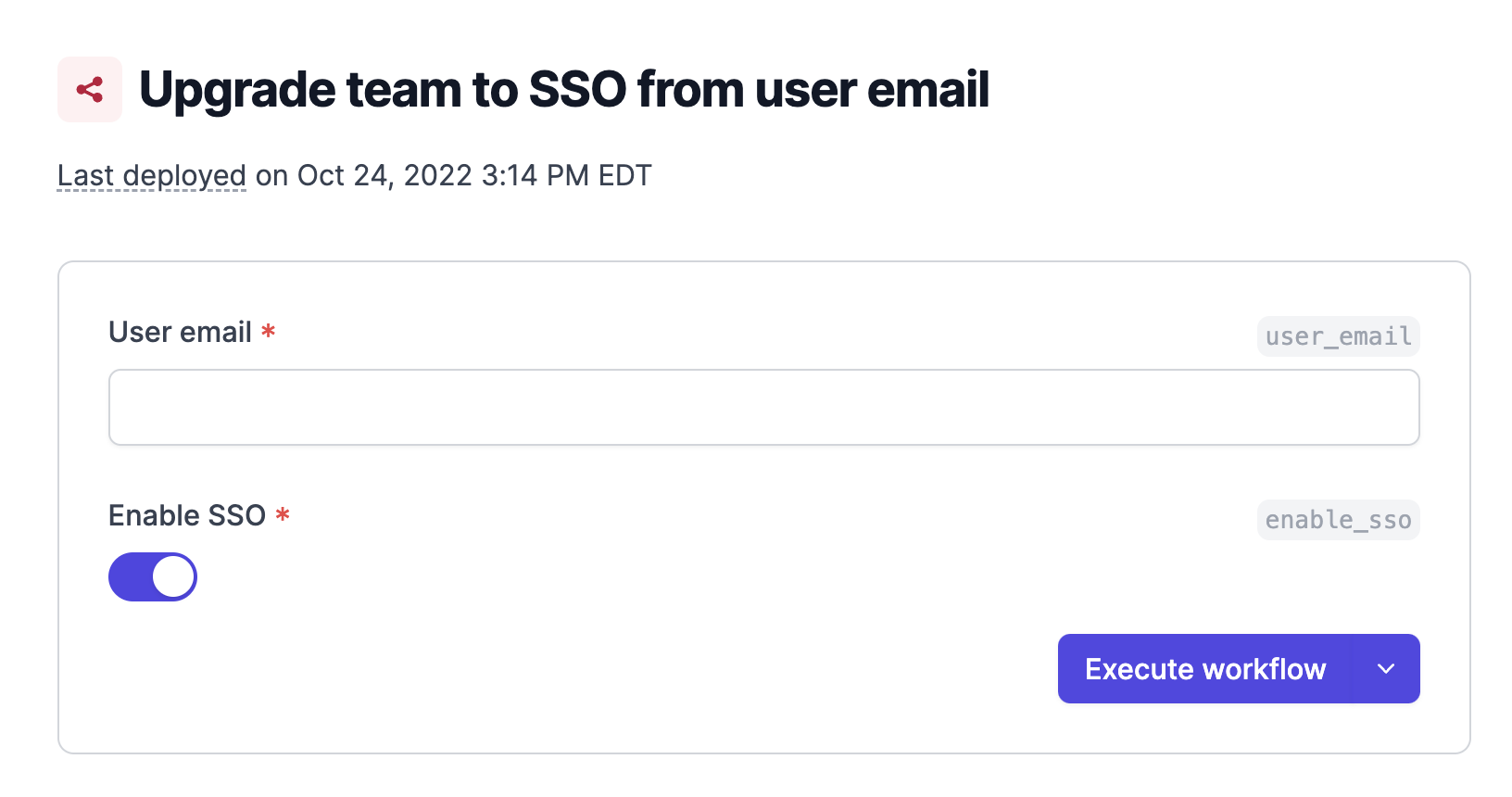
Airplane offers helpful guides to get you started and a live chat for support. There is also extensive documentation to help users get started.
Airplane also offers several other features. For example, Airplane supports Views, which allows users to quickly build internal UIs; Airplane Schedules, which replaces cron; and Approval Flows, which allow users to set granular permissions for roles and groups.
Airplane offers pricing plans for teams of all sizes, including a Free plan, a Team plan for $10/user/month, a Business plan for $40/user/month, and an enterprise plan with Custom pricing for larger companies.
If you're looking to build simple or complex functions quickly using code and run them safely in your organization, Airplane is a great choice for you.
Integrify
Integrify is a workflow builder designed to handle a range of workflows and business processes. Unlike Airplane, Integrify is a no-code platform that allows users to utilize drag-and-drop tools to connect to systems already in use. While this may not support heavy customization with more complex workflows, the no-code approach allows non-technical users to build workflows themselves. Hosted in an AWS environment, Integrify’s open REST-based API enables you to integrate your workflows with existing applications like customer relationship management (CRM), accounting, and enterprise resource planning (ERP).
The Integrify self-service portal helps you design forms, submit requests, track KPIs and review audit trails. You gain easy access to all workflows and see a complete history of your activities. Furthermore, you can use the tool to enforce compliance and maintain audits. With its form designer feature, users can create an unlimited number of responsive forms, use formulas within fields, and more.
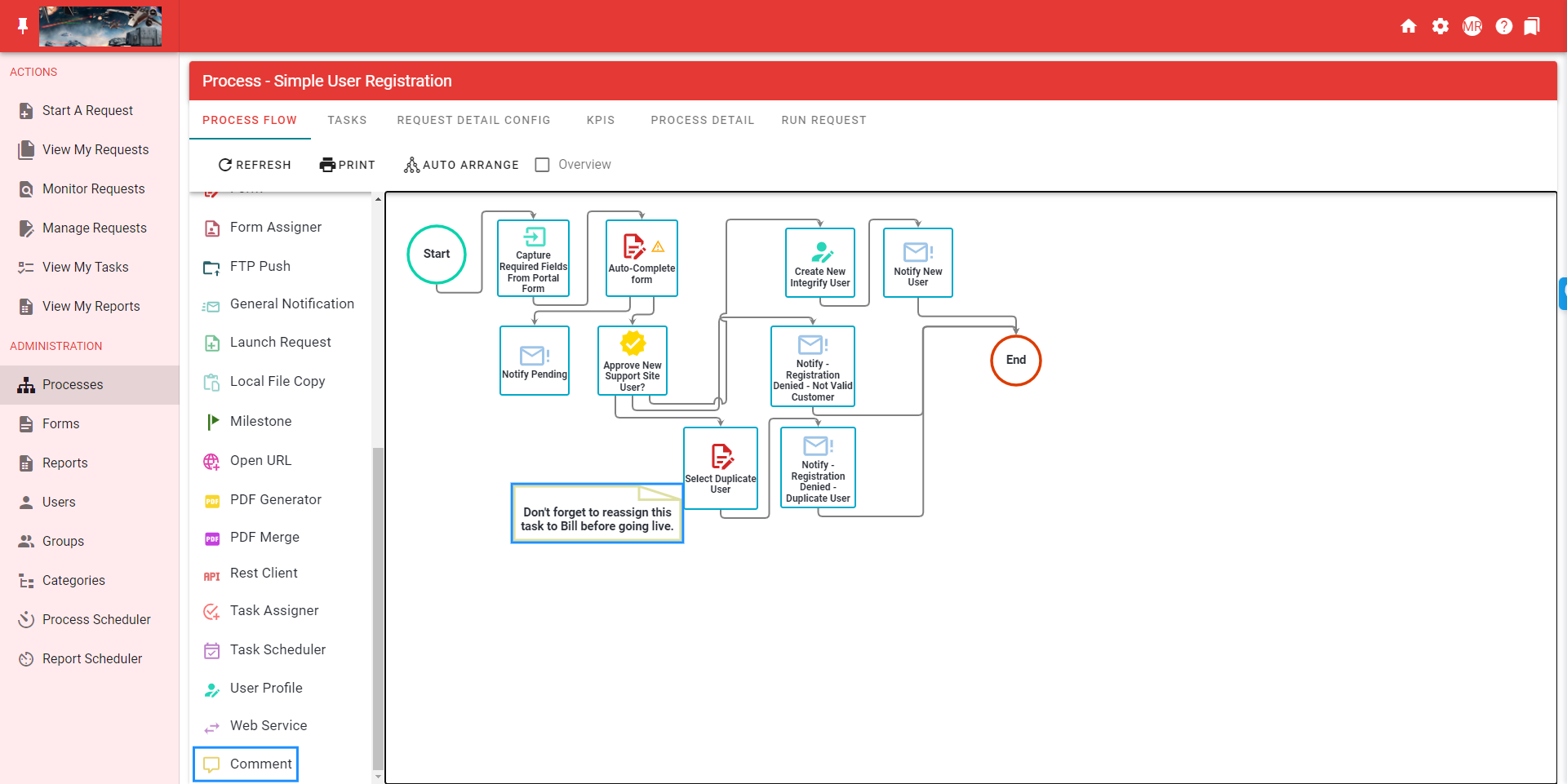
Integrify is easy to set up and use through its visual platform and pre-built template library. There are also several video tours on the website to help guide the workflow building and automating processes in addition to a dedicated support center.
In terms of pricing, Integrify offers customized pricing plans based on your organization's needs, use cases, and users. You can request a quote here.
If you're looking for a no-code, drag-and-drop builder that can be used to build and maintain multiple workflows, Integrify is a great option for you.
Kissflow
Kissflow is a workflow solution designed to automate business processes and track performance. Like Integrify, Kissflow is a low-code, drag-and-drop platform designed to empower non-technical users to build workflows themselves. Kissflow's dynamic case management system also gives users complete control of their workflows, allowing them to manage all processes on one platform.
Users can also use the low-code platform option to build applications, customize UIs, deploy applications, and more.
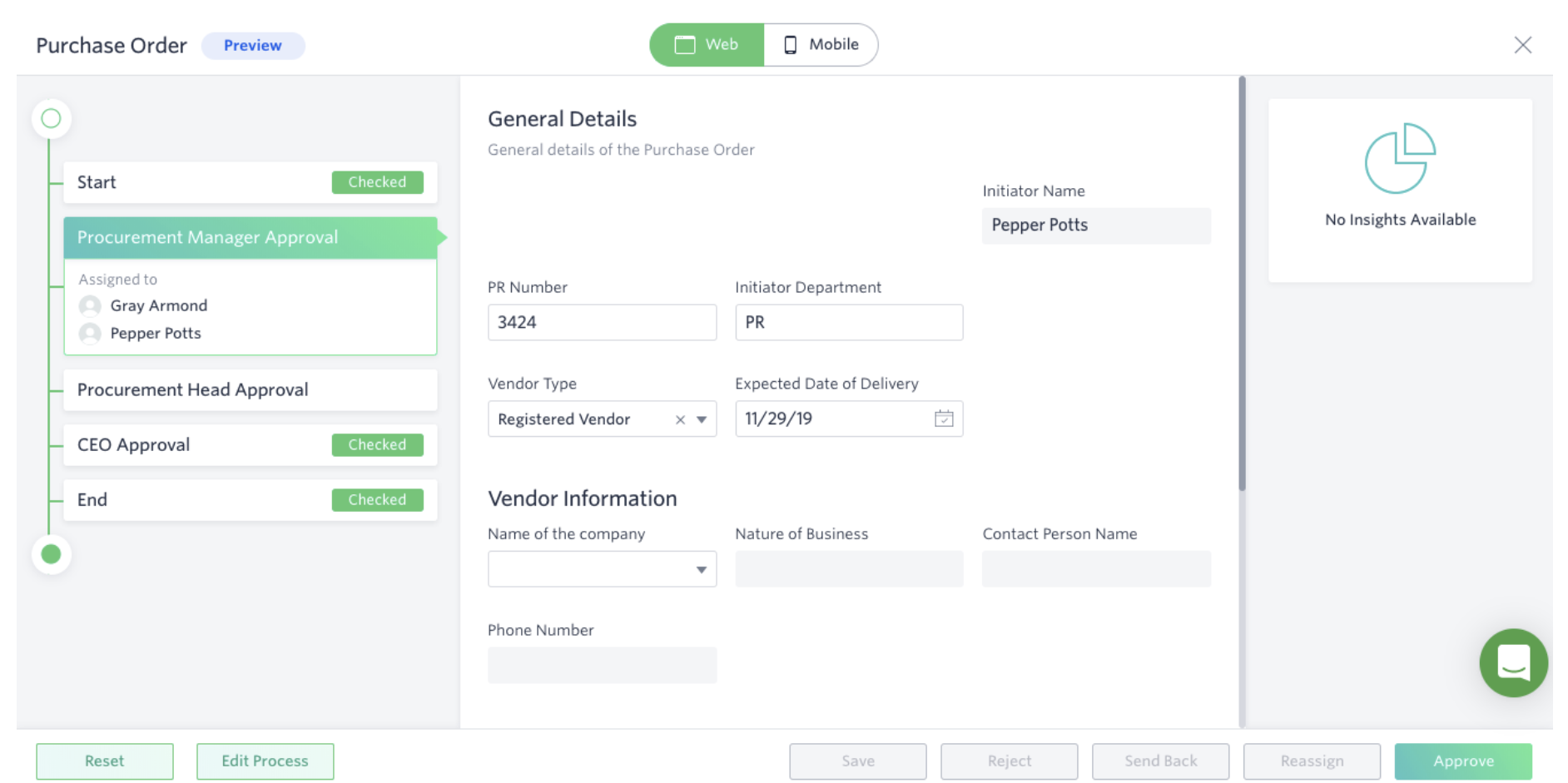
Setting up Kissflow is relatively straightforward. The initial setup may have a bit of a learning curve, but the platform offers over 50 workflow app templates that can be utilized to build workflows quickly and there is helpful documentation to guide new users. Users can also use the FAQ to help troubleshoot issues that may come up when using Kissflow.
Unlike some of the other tools in this article, Kissflow doesn't offer a free plan. Its first tier is the Small Business plan for $10/user/mo, its second tier is the Corporate plan for $20/user/mo and its third tier is a custom Enterprise pricing plan based on business needs.
If you are looking for a visual solution designed for people with minimal coding experience, then Kissflow may be the right fit for you.
Nintex
Nintex is a feature-rich automation solution that helps organizations automate their business processes and build workflows using no-code, drag-and-drop interfaces. Nintex offers several products that can be used together or individually. The platform includes workflow design, visual process mapping, and automated document generation. Unlike many of the other platforms highlighted, Nintex is also available on-prem.
Whether you work in the cloud or on-premises with legacy systems, Nintex Forms enables you to quickly build and create online forms without writing code. Furthermore, Nintex Connectors allow you to connect your existing apps to automated workflows for seamless integration of business processes. To build customized connectors, you can use the Nintex Xtensions® framework.
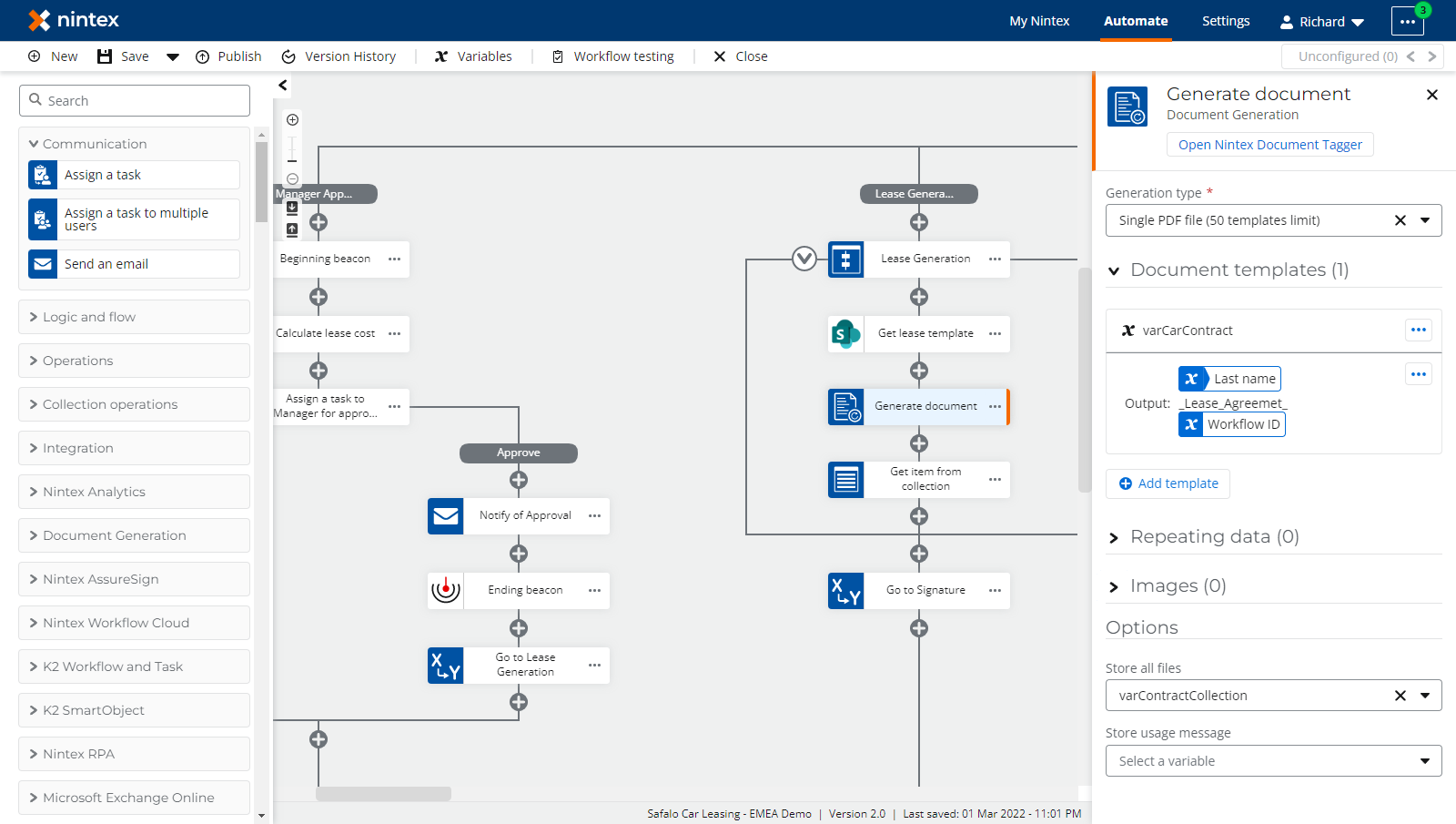
Getting started with Nintex is easy with many templates available to start from. Nintex also provides help documentation and offers customer support through their ticket portal.
In terms of pricing, Nintex does offer a 30-day free trial, but its three plans are on the expensive side: Pro plan is $25,000/year, Premium plan is $50,000/year that unlocks additional documentation and features, and a customized Enterprise plan that is available on-prem and with enhanced support.
If you are looking for an on-prem, drag-and-drop solution to quickly build workflows, then Nintex is a good choice for you.
ProcessMaker
ProcessMaker is an open-source, low-code business process automation (BPA) workflow solution that helps developers and non-technical users create and run workflows. ProcessMaker also helps business users map out fully functional business processes and design and run workflows of various scales.
An AWS advanced technology partner, ProcessMaker is built on technologies like Bootstrap, Vue.js, and Laravel. Its extensive toolbox lets users create digital forms quickly without relying on developers. In addition, the automated drag-and-drop feature makes building online forms user-friendly.
One thing to note is while ProcessMaker is a low-code BPA tool that non-technical users can use, users may need some knowledge of PHP, JavaScript, and MySQL to ramp quickly and build workflows efficiently.
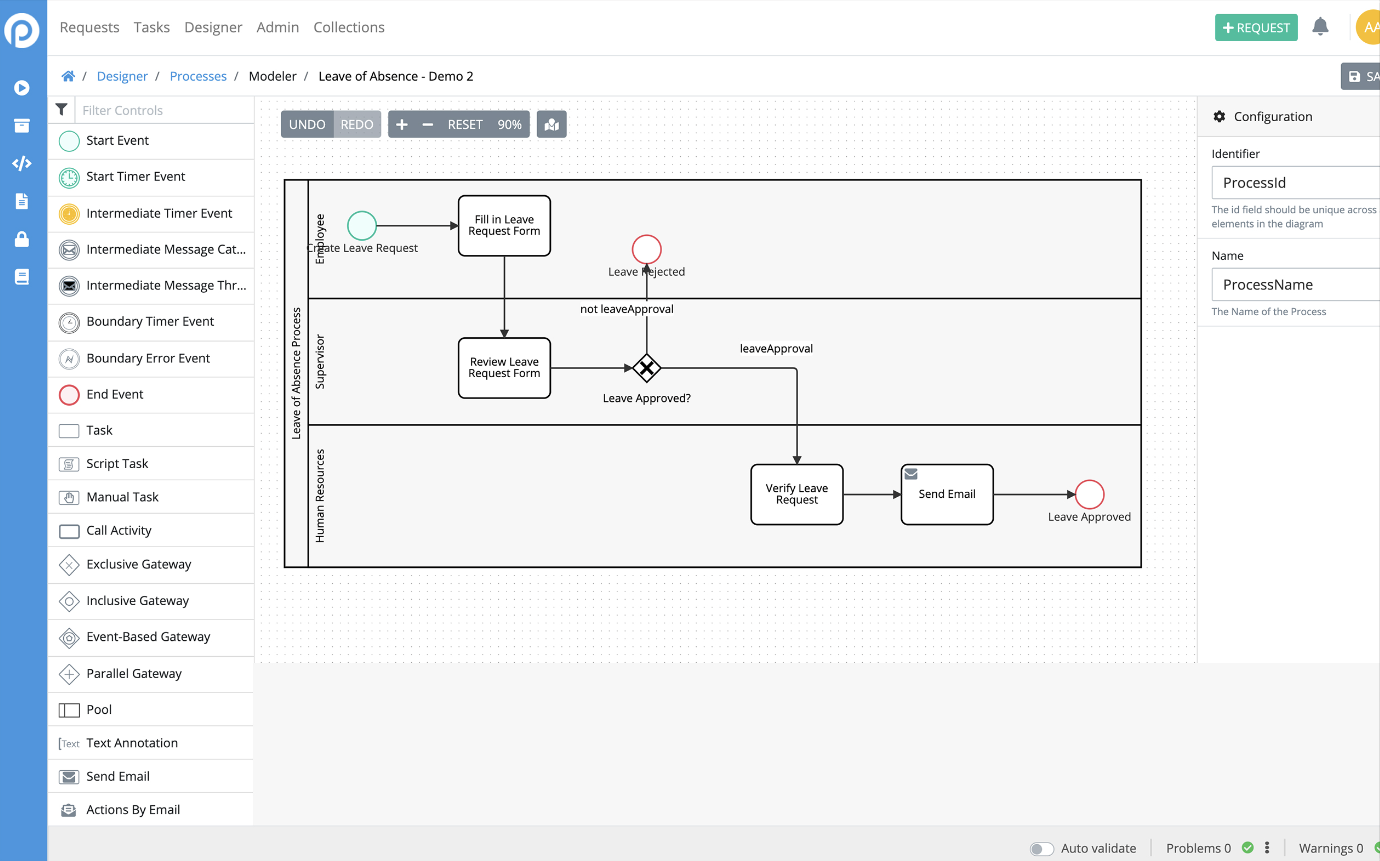
ProcessMaker has several documents on how to build, automate, and run workflows. However, many G2 reviewers have stated that the docs are hard to follow, especially for first-time users. The website has a forum and customer support page as well to help answer questions and provide guidance.
ProcessMaker is on the pricier side. It offers $1,495/month + per-user pricing for their Standard plan and $2,479/month + per-user pricing for their Enterprise plan.
If you're looking for a platform that provides an easy-to-use visual workflow builder that automates tasks, tracks progress, connects to third-party apps, and is designed for non-technical users, then ProcessMaker is for you.
Zapier
Zapier is a no-code automation tool that improves productivity by connecting work-related apps and automating repetitive tasks. The platform allows users to create "Zaps" (automated workflows consisting of a starting point and actions down the process chain). Whenever a Zap completes an action, it creates a task.
It is important to note that Zapier connects third-party apps into workflows. If you are looking to build custom internal jobs and apps, Zapier will not be able to help.
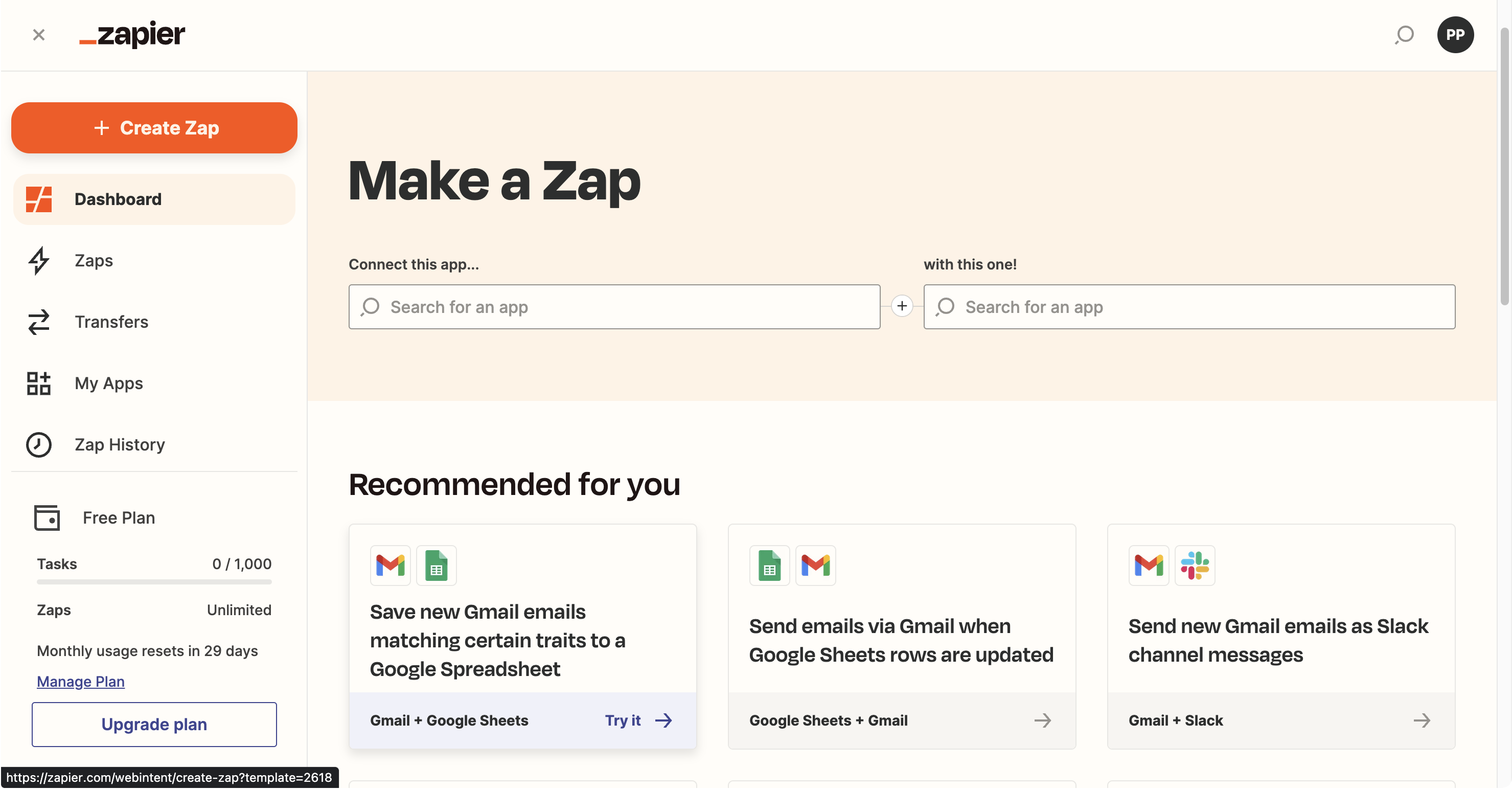
Creating Zaps is fairly easy but may take a bit of time to learn upfront. However, Zapier offers a quickstart guide to help new users ramp up quickly and several templates to utilize. There is also documentation to help guide first-time and experienced users through the Zap-building process.
Although Zapier is pricier than other options, it's a very powerful, easy-to-use tool that allows users to connect 5,000+ apps without using any code. It offers a free plan for up to 100 tasks /mo and a 14-day free trial for any of its four plans: The Starter plan is $19.99/mo, the Professional plan is $49/mo, the Team plan is $399/mo and the Company plan is $799/mo. As the tiers increase in price, the number of tasks that can be created and the number of features increases.
If you are looking to connect third-party apps and automate repetitive workflows using an easy-to-use visual interface, Zapier is a good solution for you.
Comparison across tools
Choosing a workflow tool can be tricky, especially when many options present overlapping features. The following comparison table provides insights into each product’s highlights and offerings.
| Product | When to use | Pros | Cons | Pricing |
| Airplane | If you're looking to build simple or complex workflows quickly using code and run them safely in your organization. | Developer-first platform Integrated with Slack Audit logs are available and automated Offers Airplane-hosted agents | Doesn't support customer-facing applications | Free tier with $10/user/mo Team plan and an Enterprise option for companies with more advanced requirements. |
| Integrify | If you're looking for a no-code, drag-and-drop builder that can be used to build and maintain multiple workflows. | Easy for non-technical users to use Intuitive UIs Mobile access available | According to G2 reviews, some features such as notification settings, approvals, and form layouts can be improved to make usage easier | Customized - request quote from the website. |
| KissFlow | If you're looking for a visual workflow solution designed for people with minimal coding experience. | Easy for non-technical users to use once familiar with it Auto-syncing for Google App users Open API for integration with other software | Standard customers are only offered chat support Initial setup and customization have a learning curve | Small business plan at $10/user/mo, Corporate plan at $20/user/mo and an Enterprise option for companies with more advanced needs and requirements. |
| Nintex | If you're looking for an on-prem, drag-and-drop solution to quickly build workflows. | Easy for non-technical users to use Offers Workflow Cloud API Integrates well with other cloud solutions Offers on-prem solution | According to G2 reviews, difficult to debug workflows since there is no built-in debugging capability | |
| ProcessMaker | If you're looking for a visual workflow builder that automates tasks, tracks progress, connects to third-party apps, and is designed for non-technical users. | Open-source platform Available as a mobile version Live and online training available Offers on-prem support | Expensive solution According to G2 reviews, documentation is hard to follow | Standard plan is priced at $1,495/month + per user pricing and Enterprise plan is $2,479/month + per user pricing. |
| Zapier | If you're looking to connect third-party apps and automate repetitive workflows using an easy-to-use visual interface. | Easy for non-technical users to use User-friendly interface Integration with over 5,000+ apps | Can be pricey for small businesses Involves a fair bit of learning for non-technical users Limited number of tasks offered in the free version |
Most of the options discussed in this article are low-code or no-code platforms that empower non-technical users to build workflows themselves. These platforms provide intuitive visual interfaces with drag-and-drop components. While powerful, customization can be limited for more complex workflows.
Airplane is a code-first platform that allows engineers to build complex workflows by writing code and automating these processes. With Airplane, users can customize single-step or multi-step tasks easily for any business need they may have. If you're looking for more information on building workflows, you can check out some of the other content on our blog: replacing SQL queries with Airplane tasks, organizing Python scripts into Airplane tasks, and more.
If you found anything in this article interesting, you can try Airplane for free or say hello at [email protected].