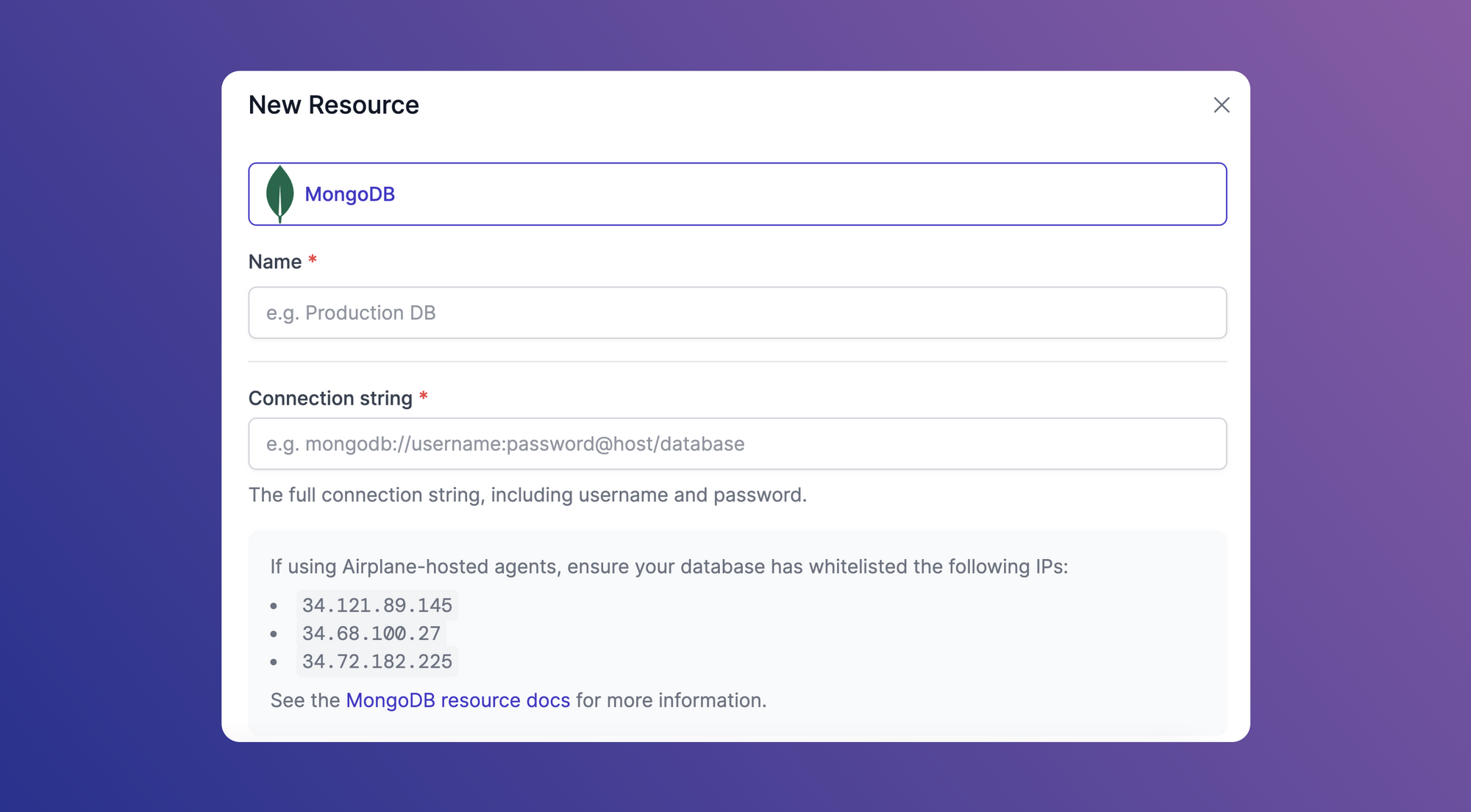MongoDB is a popular document-oriented NoSQL database that stores data in a flexible, semi-structured format called BSON. Unlike traditional relational databases, MongoDB doesn't rely on tables, rows, and columns to organize data. Its document model allows for dynamic data structures, where individual documents within a collection can have different fields and data types. This allows for data that is more closely aligned with the application's needs and can be easily adapted and updated as requirements change.
MongoDB is primarily accessed using command line tools. While some developers are comfortable working in a command line environment, many prefer to simplify their workflows by using graphical user interfaces (GUIs) to access MongoDB or other tools. Some developers might also be less familiar with MongoDB. In this case, a GUI can help them quickly get up to speed.
In this article, we'll discuss the following top MongoDB GUI tools (in alphabetical order) on the market based on their features, communities, ease of use, and general availability:
- Airplane
- MongoDB Compass
- NoSQLBooster
- NoSQL Manager
- Studio 3T
Airplane
Airplane is the developer platform for transforming scripts, queries, APIs, and more into UIs and workflows within minutes. The basic building blocks of Airplane are tasks, which are single or multi-step functions that anyone on your team can use. Airplane also offers Views, a React-based platform where users can create complex UIs within minutes. Airplane allows users to easily connect to and interact with MongoDB and other popular command line tools such as PostgreSQL.
Airplane also offers an extensive pre-built component library and template library, making it fast and easy for users to build internal UIs. Users can also create custom components using custom code or third-party libraries.
There are several benefits to using Airplane. These include centralized access to MongoDB databases, easier collaboration on MongoDB development and management, and customization flexibility for MongoDB-based tasks and UIs through code.
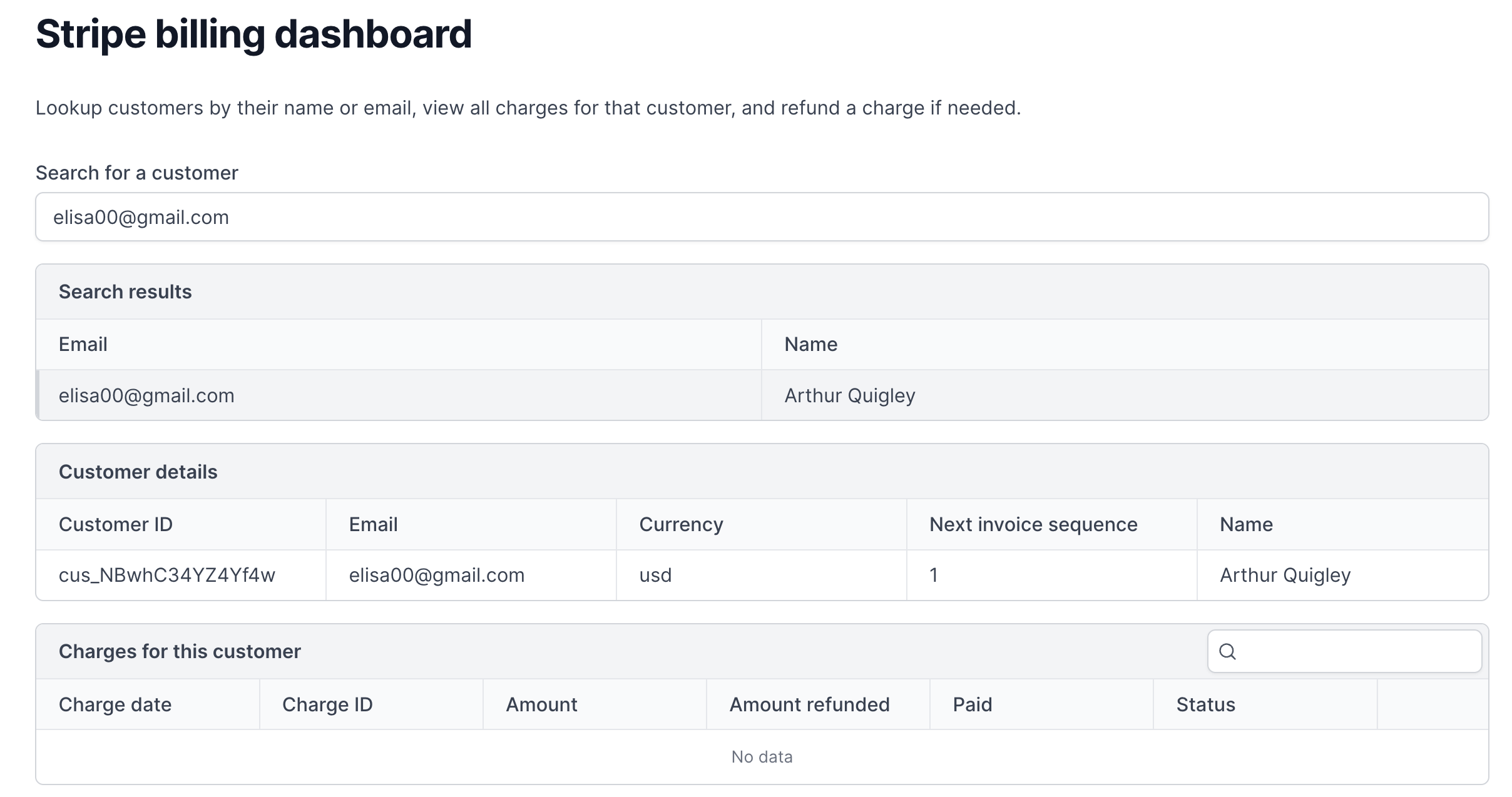
In addition to Tasks and Views, Airplane offers strong defaults, including job scheduling capabilities, permissions settings, audit logs, and more.
Airplane offers a generous free tier for users looking to test it out. It also offers three additional plans: a $10/user/mo Team plan, a $40/user/mo Business plan, and a custom Enterprise plan based on your organization's needs.
If you're looking for a code-first, easy-to-customize platform with strong built-ins, then Airplane is a great fit for you.
MongoDB Compass
MongoDB Compass is a free, interactive GUI tool used to manage, query, and analyze MongoDB data. Compass was built by the MongoDB team and provides several beneficial features. Its visual data exploration feature allows users to explore their data visually, identify trends, and view data in various formats. Its query performance optimization feature allows users to analyze and profile queries. This helps users identify slow-running queries and make changes to improve performance. Compass' index management feature provides users with the ability to manage indices, including creating, modifying, and deleting indices.
MongoDB Compass is available on all major operating systems, including Windows, macOS, and Linux.
One limitation of Compass is that it's developed using Electron, a development tool that allows web apps to be built like desktop apps. Although this approach has some benefits, Electron apps are more resource-intensive than native apps developed for specific operating systems. Additionally, compared to some of the other tools, Compass does not support querying data using standard SQL statements.
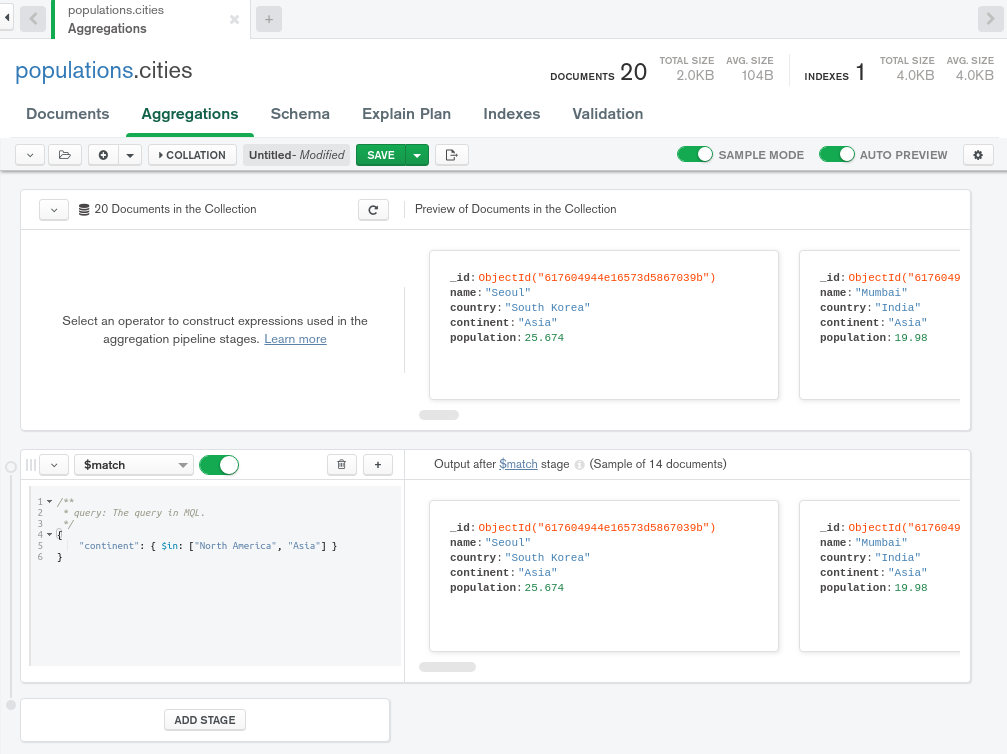
MongoDB Compass is free to use and is source-available.
If you're looking for a free GUI tool built by MongoDB, then MongoDB Compass is a good choice for you.
NoSQLBooster
NoSQLBooster is a powerful MongoDB GUI that provides users with a broad set of features to interact with their databases. NoSQLBooster offers several strong features, including a script debugger, SQL query capabilities, intuitive data exploration, and automation. NoSQLBooster's built-in script debugger allows users to set breakpoints and walk through their scripts line by line. Unlike MongoDB Compass, the SQL query capabilities for NoSQLBooster allow users to use SQL queries to interact with their MongoDB data. The intuitive data exploration feature provides users with an intuitive way to explore their data visually. The automation feature allows users to schedule tasks.
NoSQLBooster is available on all major operating systems, including Windows, macOS, and Linux.
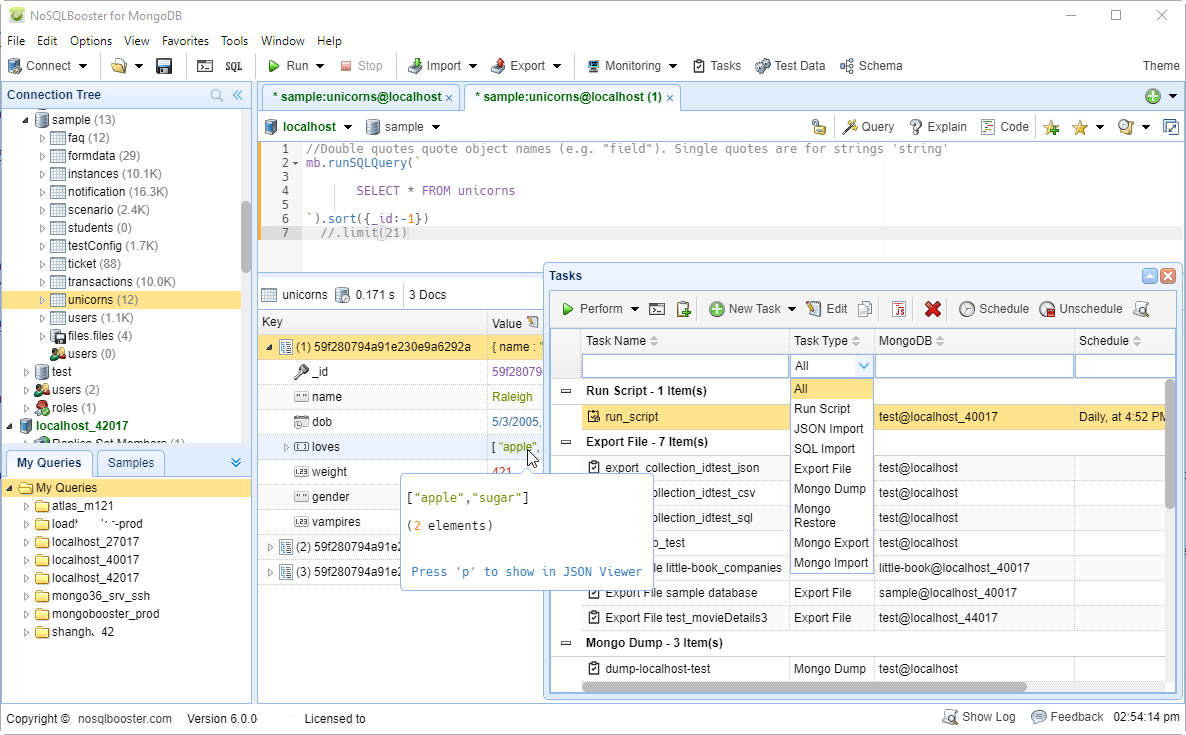
NoSQLBooster offers a limited free version with the option to upgrade to expensive tiers ranging from $129 to $9,000. Its stronger features, such as visual query builder, are locked behind the higher-priced tiers.
If you're looking for a GUI tool with a broad set of features and have the ability to pay for those features, then NoSQLBooster is a good fit for you.
NoSQL Manager
NoSQL Manager is a MongoDB GUI tool with an interface that combines the performance of a command line shell with the familiar elements of a Windows interface. NoSQL Manager offers features such as a fully functional MongoDB UI shell, compatibility with NoSQL document database systems, and LINQ support. The platform comes equipped with code autocompletion, syntax highlighting, and hints. Its compatibility with NoSQL document database systems includes Amazon DocumentDB, Azure Cosmos DB, and Percona Server for MongoDB. .NET developers with LINQ experience can also use LINQ to query their data.
One limitation of NoSQL Manager is that it's only available on Windows. It is also pricier for its stronger features compared to the other tools discussed in this article.
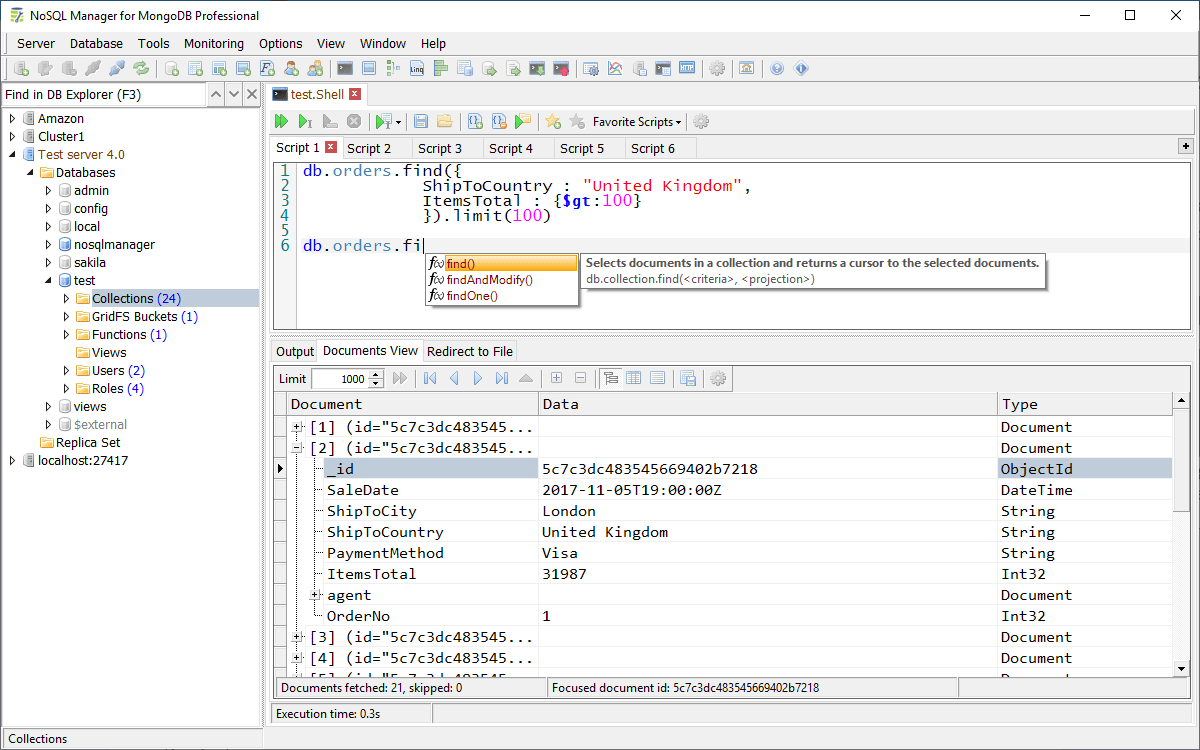
Pricing starts at $125 per license. NoSQL Manager does offer a 14-day free trial for users to test it out prior to purchasing.
If you're a Windows user looking for a GUI tool that offers a wide breadth of features, then NoSQL Manager is a good choice for you.
Studio 3T
Studio 3T is a popular integrated development environment (IDE) for MongoDB that offers a wide range of features. It provides a familiar interface for users to write code, manage data, and visualize schema.
Studio 3T offers various additional features. It offers SQL query capabilities to make it easier for developers to interact with Mongo DB. Its data import and export feature allows users to efficiently import and export data from their MongoDB cluster. Studio 3T also offers a visual aggregation pipeline builder, making it easier or users to create complex queries. Its schema visualization feature provides users with a graphical representation of the schema. Its IntelliShell feature with built-in code completion capabilities helps users build queries faster.
Studio 3T is available on all major operating systems, including Windows, Linux, and macOS. The GUI tool does require users to create a free Studio 3T account prior to using it, which is an extra step that users must complete.
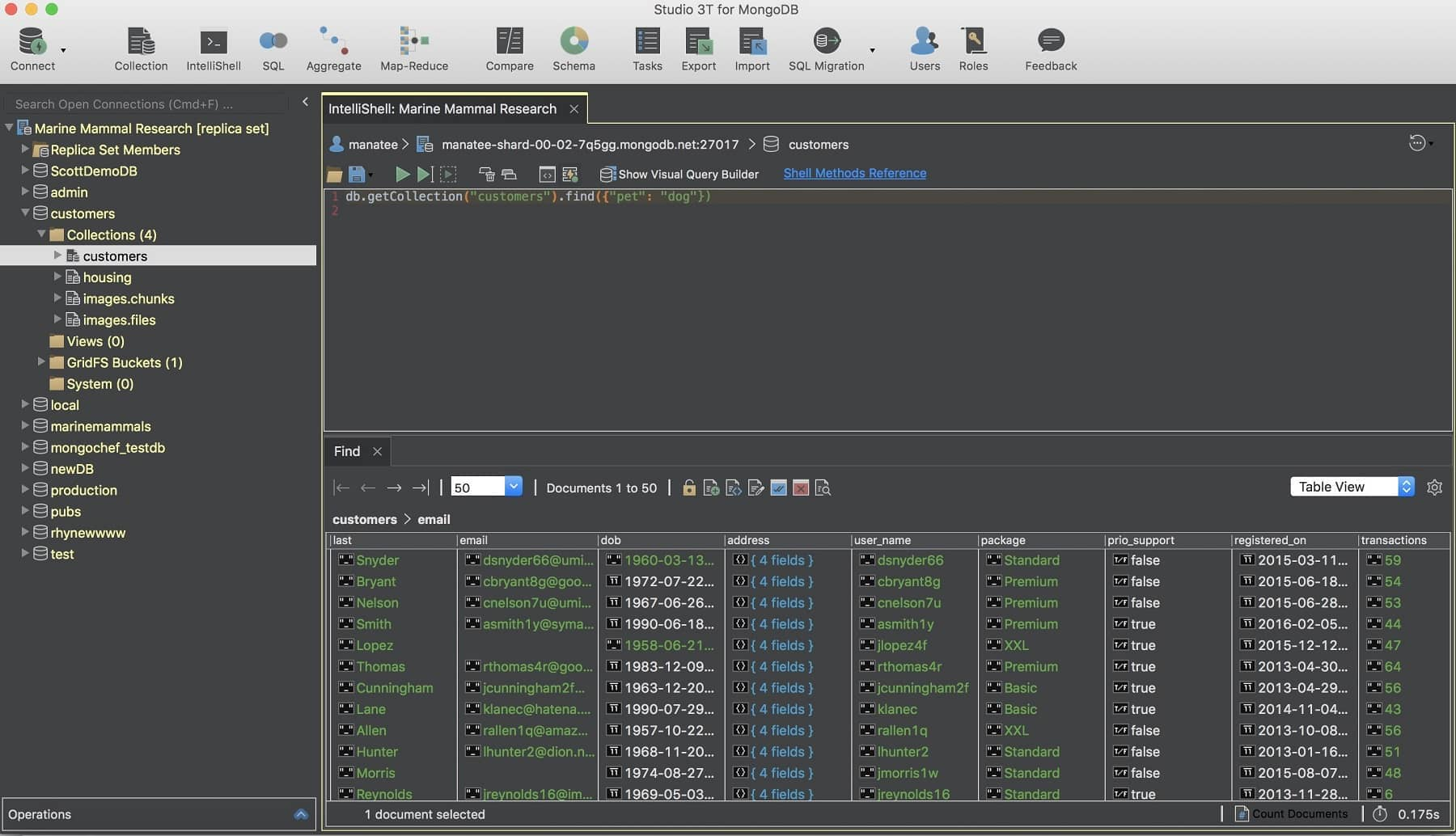
Studio 3T offers three pricing tiers: The Basic plan is $19/user/mo, the Pro plan is $39/user/mo, and the Ultimate plan is $58.25/user/mo. Note that the Ultimate plan can only be purchased on an annual basis, not by month.
If you are looking for a GUI with strong built-ins and a wide range of features, then Studio 3T is a good fit for you.
Conclusion
There are various MongoDB GUI tools on the market that make it easier for users to manage, visualize and analyze their MongoDB data. While some of the platforms discussed provide a wide breadth of features, they can be expensive to use.
Airplane provides a code-first platform that allows users to create and customize internal UIs within minutes. Airplane's pre-built component library and template library allow users to get started immediately. Its generous free plan also allows users to start building UIs within minutes for their organizations without having to incur large costs.
To try Airplane out and build your first MongoDB UI within minutes, sign up for a free account or book a demo 👋
Author: Thinus Swart
Thinus Swart is a technical writer based out of South Africa. He loves data, Splunk, and anything related to big data excites him.