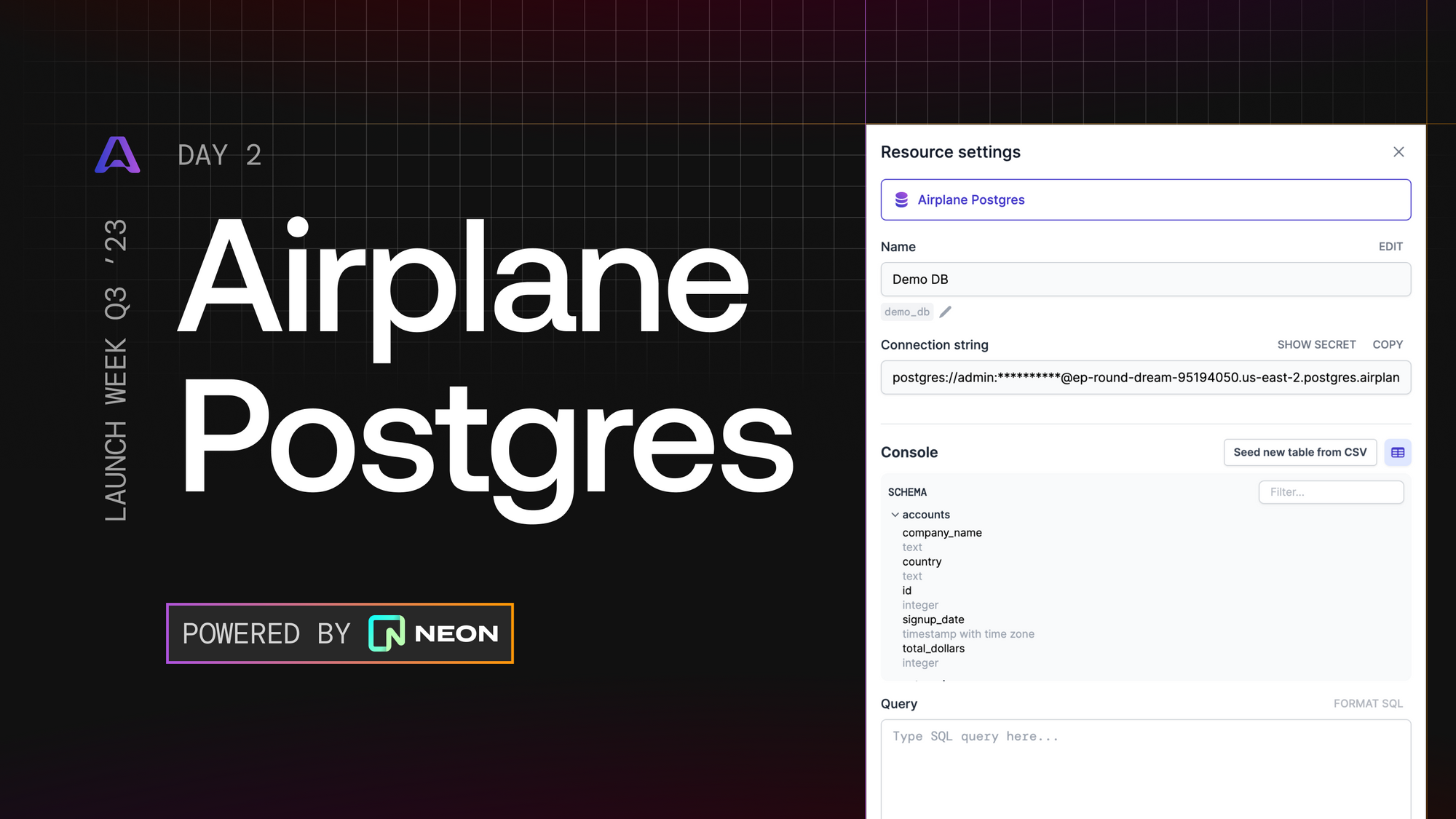Welcome to Day 2 of Airplane Launch Week ✈️
Today we are thrilled to announce Airplane Postgres, our first ever managed database powered by Neon. With Airplane Postgres, you can easily provision a Postgres database and use it in your Tasks and Runbooks.
Our approach
Databases play a pivotal role within organizations when it comes to building bespoke internal tools. Historically, Airplane users were required to connect external databases within the platform to build Tasks and Views. As we engaged with our customers, we noticed several challenges in this process:
- The initial setup of a database proved to be time-consuming, complex, and largely manual.
- Users expressed a preference for a streamlined storage solution tailored specifically for internal tooling, without the need to navigate complex organizational procedures to connect their data to third-party tools.
- In some cases, users lacked the necessary permissions to input production-level credentials into Airplane, making it challenging to easily test and develop proof-of-concept projects.
Our mission with Airplane Postgres was clear: to make it faster and easier to provision a database for our users without the need to visit an external provider and create a new account.
That’s why we partnered with Neon, the fully managed multi-cloud Postgres, to build Airplane Postgres. With Airplane Postgres, you can easily provision a database in seconds, no matter what type of database is needed to power your applications.
Benefits of Airplane Postgres
Using a self-hosted database like Airplane Postgres has several benefits that make it simple to use:
- Flexibility - Airplane Postgres can be used for your various database needs, ranging from a lightweight database to a fully-fledged one to power your applications. It also autoscales, ensuring that your resources adapt seamlessly as your workload changes over time.
- No setup required - There is no manual setup required for Airplane Postgres. Airplane will provision and configure a Postgres database for you without requiring any intervention.
- Easily import data - You can simply import data from CSV files or run SQL queries to populate your database. Airplane also provides an easy-to-use management console that makes it simple to import your data in either format.
- Fast time to value - Once set up, you can start using Airplane Postgres in your Tasks and Runbooks immediately. Airplane Postgres will also automatically be used by templates as you build in Airplane.
- Easily develop against production data - You can easily create a stage branch off of your production branch, which will allow you to run operations against a copy of production data.
Airplane Postgres in action
Let’s take a look at how easy it is to spin up Airplane Postgres, import existing customer data from a CSV and start using this data in your Tasks right away. Creating a new Airplane Postgres instance can be done right from within the Airplane dashboard. Navigate to your team’s Resources page and click on “New resource”. This is where you’ll see Airplane Postgres as an option.
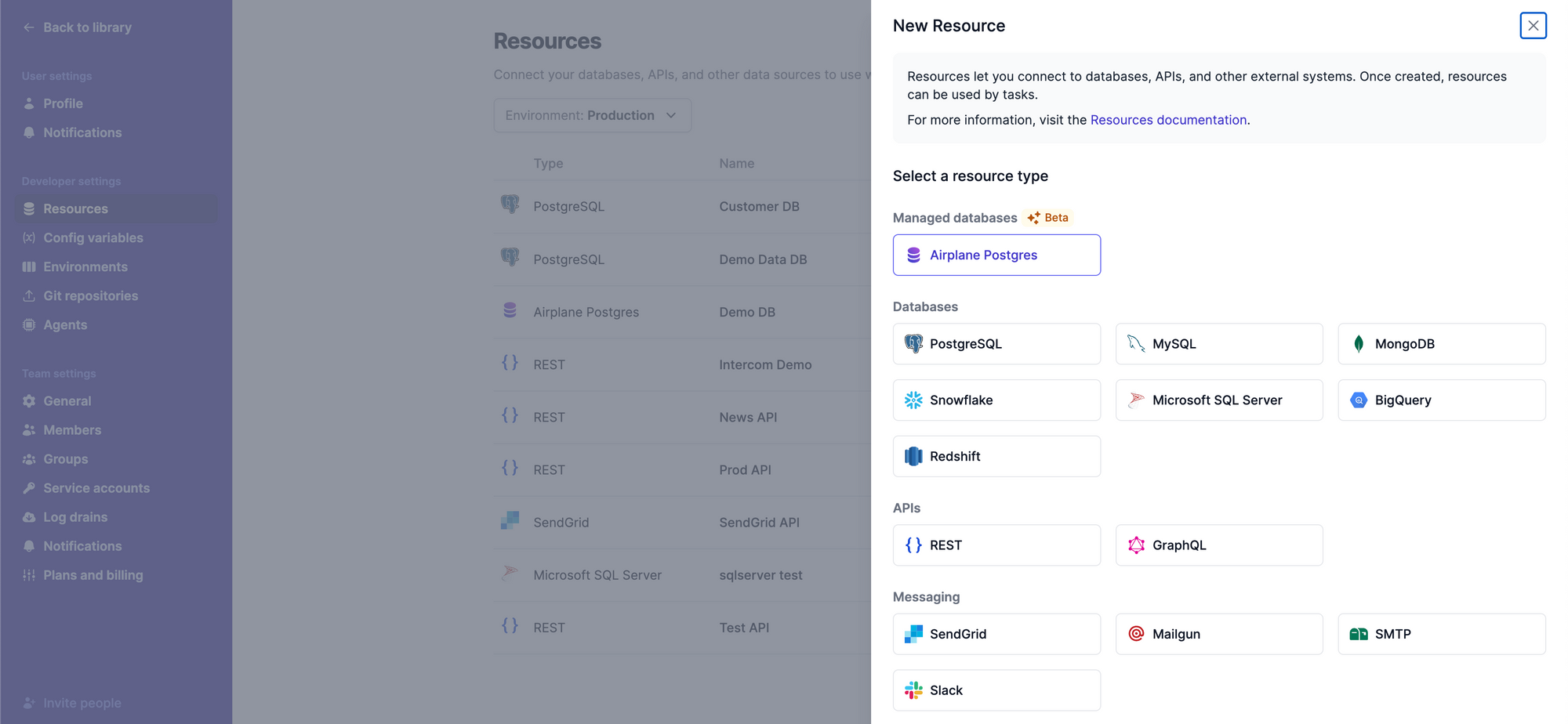
After specifying a name for your new Resource, you’ll see it added to the list of resources available in your Airplane account.
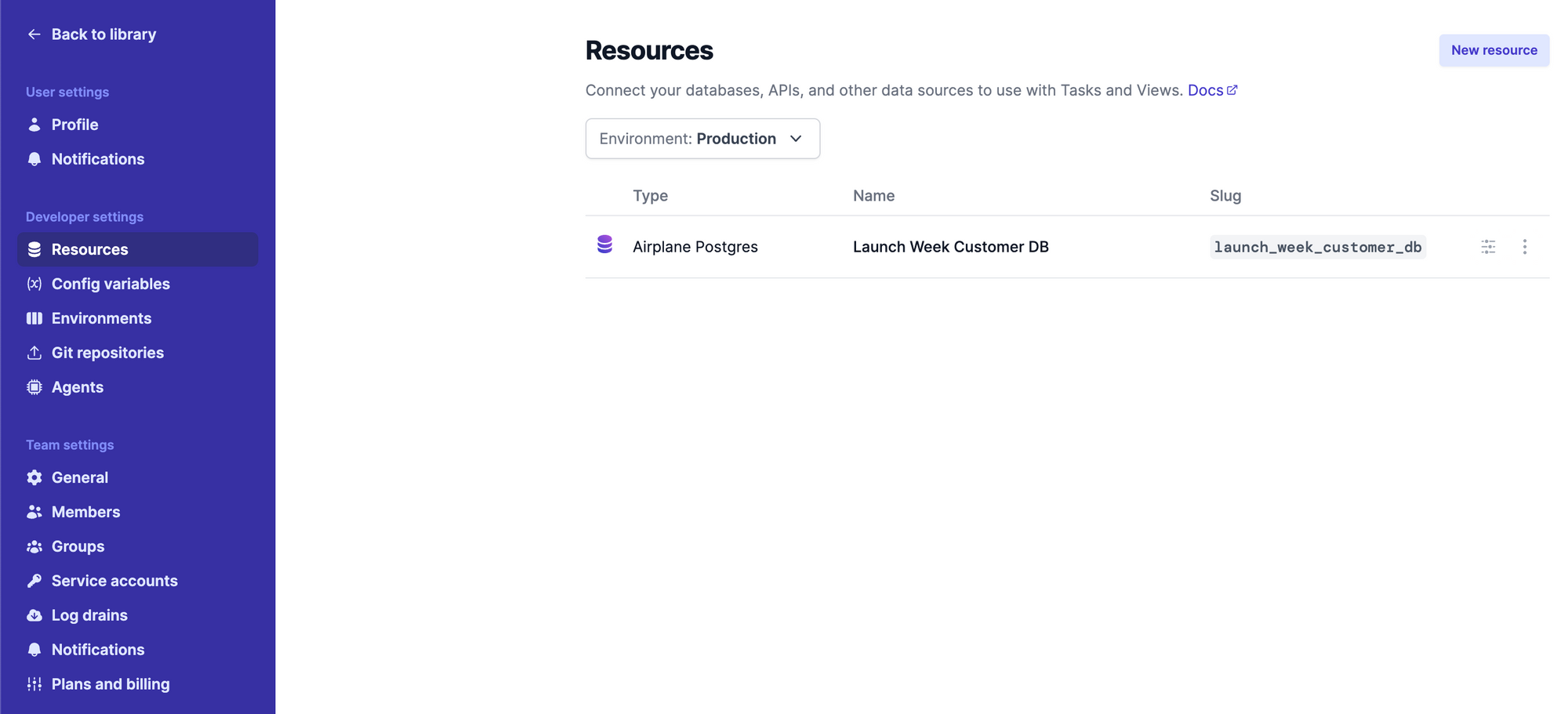
This means your new database is available to any and all of your Airplane Tasks. However, for it to be useful, we should seed it with some data. In this example, we’re using example customer data from Brian Dunning. Clicking on the Settings button will open the “Resource settings” view.
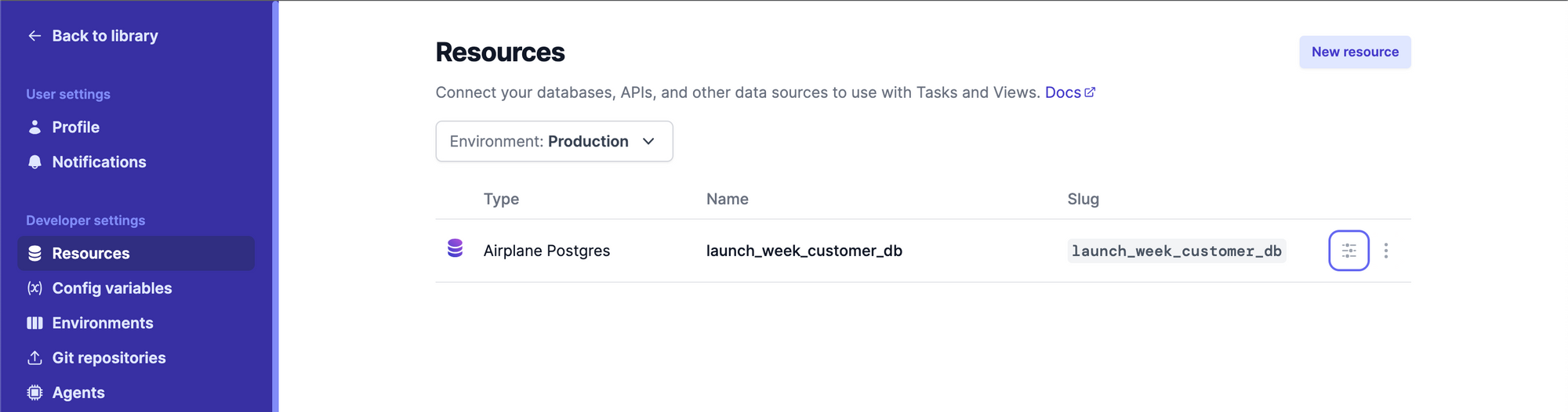
Once you are in the “Resource settings” view, you’ll have the option to “Seed new table from CSV”. This is where you can upload the CSV file of your data to import it to your new Airplane Postgres instance.
Once the import has completed, you will be able to see the schema of your newly-created database table as well as run queries against it right from the “Resource settings” view.
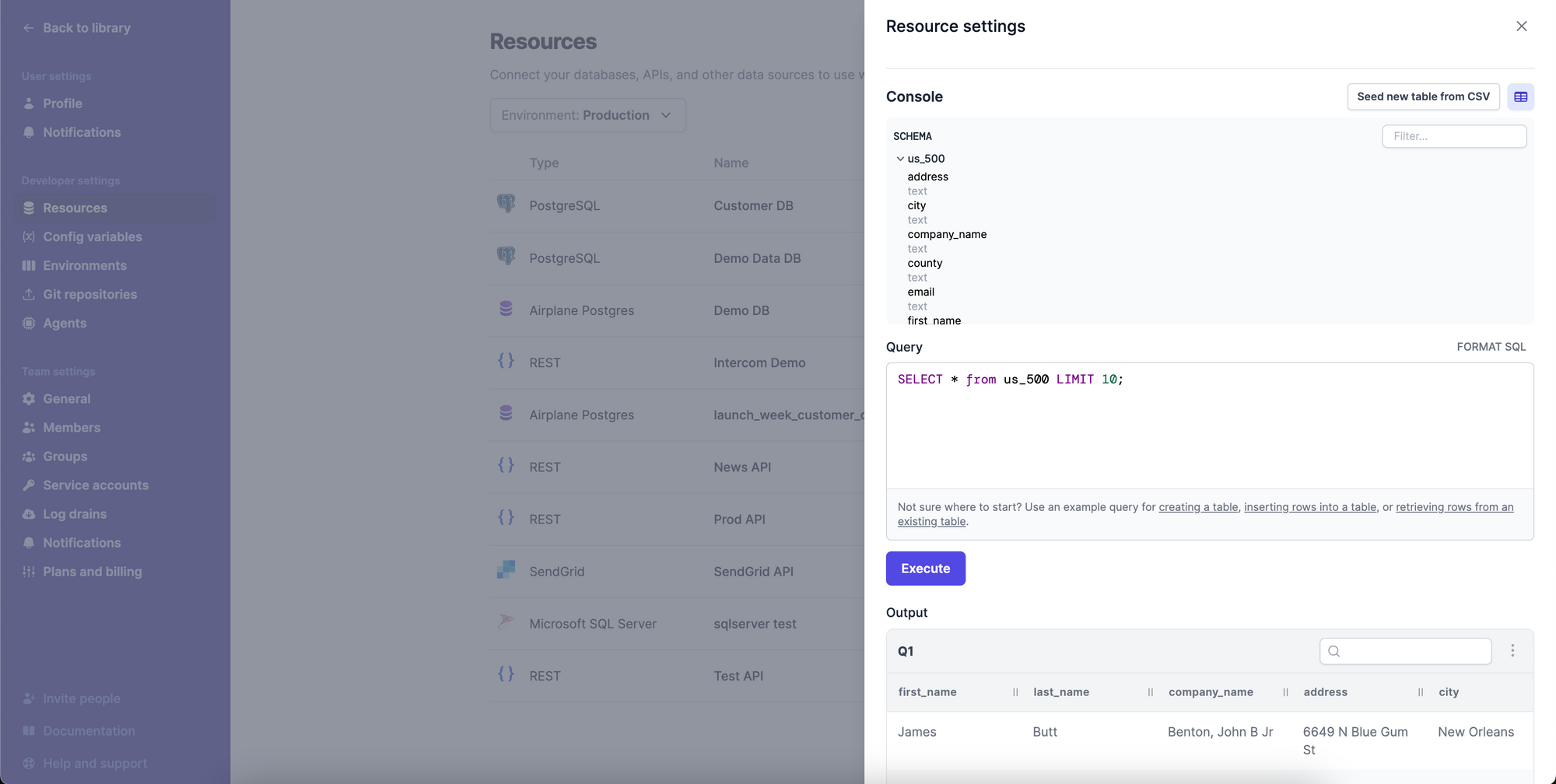
In addition, this data will now be available to be queried in your Airplane Tasks. You can configure your new Airplane Postgres resource as a resource for your SQL, Python or Javascript Tasks and start using this newly-imported data right away. For example, if you wanted to create a Task to query these imported users by state:
In the above YAML Task definition, you can specify that your SQL Task should use the Airplane Postgres resource you just created, meaning your Task itself will have access to all of your recently-imported data.
This is just the beginning
With Airplane Postgres, it’s never been easier to provision a Postgres database and start using it in your Tasks and Runbooks right away. We strongly believe that reducing the time to build internal tools allows developers to focus on what they do best - creating amazing products. Airplane Postgres is just the start of making the experience of building in Airplane faster and better than ever.
Tomorrow, keep your eye out for a powerful update that makes it even faster to develop in Airplane Studio.
To try out Airplane Postgres and build stateful Tasks fast, sign up for a free account or book a demo and get started building powerful internal tools within minutes.