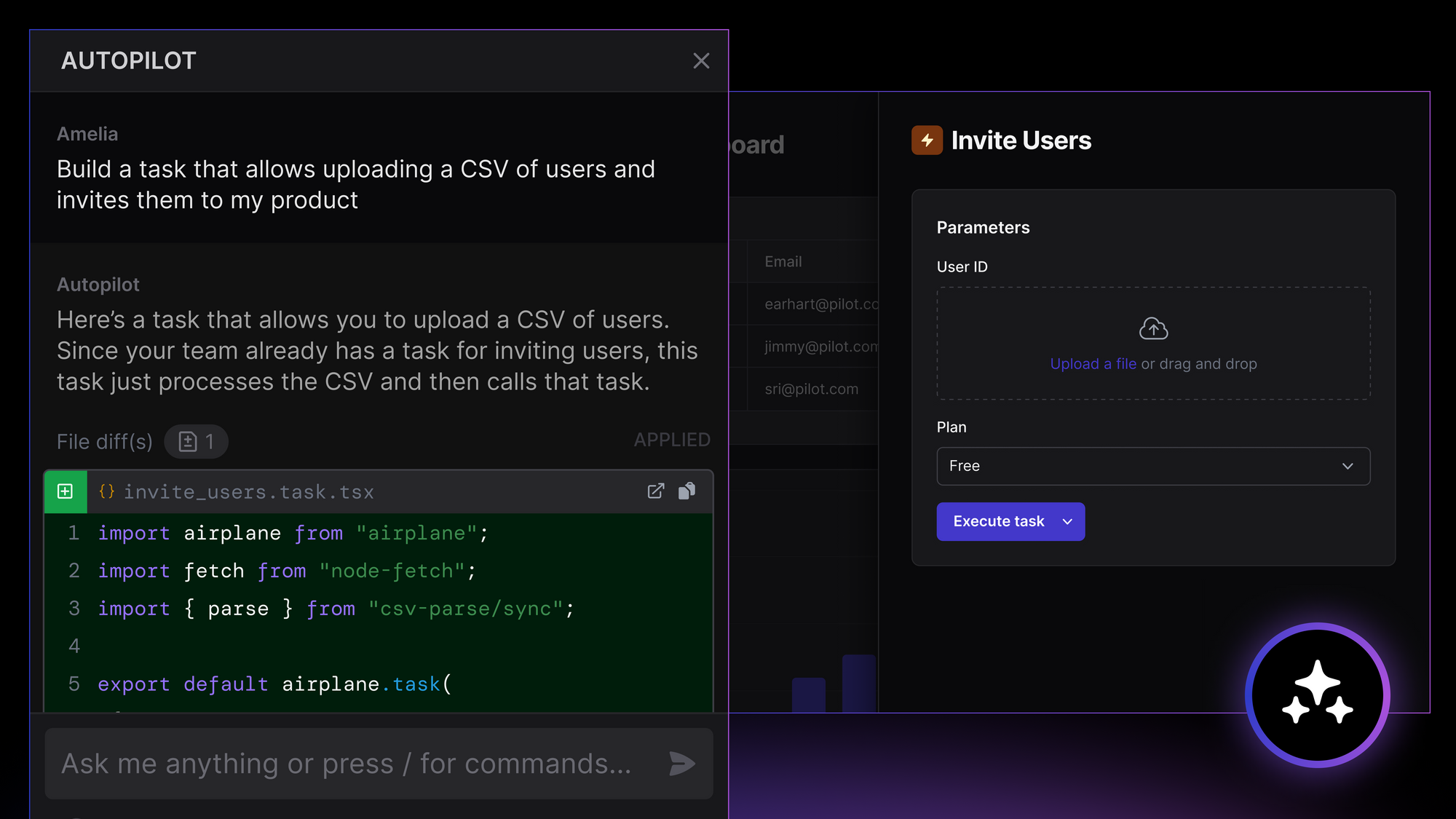We’ve witnessed artificial intelligence revolutionize industries around us in a matter of months. Now more than ever, companies are looking to leverage AI to build better products, both externally and internally. When it comes to internal tools, AI can be used to make them more intelligent, efficient, and effective than ever before.
At Airplane, we empower developers to build better business software, faster. With Airplane, you can transform scripts, queries, and APIs into custom UIs and workflows to fit the unique needs of your business. Developers use Airplane to build admin panels, multi-step workflows, long-running jobs, scheduled operations, on-call runbooks, and more.
Today we’re thrilled to introduce Airplane Autopilot, an AI coding assistant designed to help you build internal tools faster than ever. Autopilot, currently in public beta, is a context-aware AI designed to enhance your development experience in Airplane. Autopilot has a deep understanding of Airplane concepts and features to help you build custom applications quickly and answer any questions about Airplane.
Build Tasks from scratch in minutes
Airplane Tasks are functions that anyone on your team can execute. They can be SQL queries, custom TypeScript or Python scripts, or even a wrapper around a REST API endpoint. For example, you might write a Task to extend a customer’s free trial or to update the contact name for a particular user.
Now, you can use Autopilot to write and edit Tasks from scratch using Autopilot’s intelligent code suggestions. For example, you can ask Autopilot to “Write a JS Task that fetches customers and their most recent orders.” Autopilot is a context-aware AI, so you don’t need any knowledge of Airplane to build powerful functions on the platform. Autopilot intelligently pulls context on related files, connected databases and resources, and any SDKs you're using.
Once you have a Task, you can use Autopilot as a pair programming tool. Ask Autopilot to add prompts, update parameters, and add resources as you build out your Task.
Build custom UIs just as easily
Airplane also supports the ability to develop full-featured UIs with minimal code through Airplane Views. Views is a React component library that integrates deeply with the rest of the Airplane ecosystem. Views components use best practices by default, such as gracefully handling permissions, and come with beautiful designs out of the box. Since Views are React apps, you can fully customize your UIs using custom and 3rd party components and easily share code between Views.
You can use Autopilot to build Views from scratch through context-aware code suggestions. For example, “Create a View that displays my customer orders task in a table. It should have a text box to pass in a name filter.”
Here's a 2-min tutorial on how to build a customer orders dashboard using Airplane Autopilot:
Debug issues and get instant support
Autopilot is a powerful debugging tool that answers questions, explains concepts and code, offers dynamic suggestions, and ultimately acts as a pair programmer. This allows you to get instant support and unblock development in Airplane. Leverage Autopilot to:
Get specific answers to questions: Ask Autopilot questions about Airplane, such as, “How do I chain tasks with a manual approval step in the middle?” It will provide an answer and cite the exact source of its information so you can read more about it in the documentation.
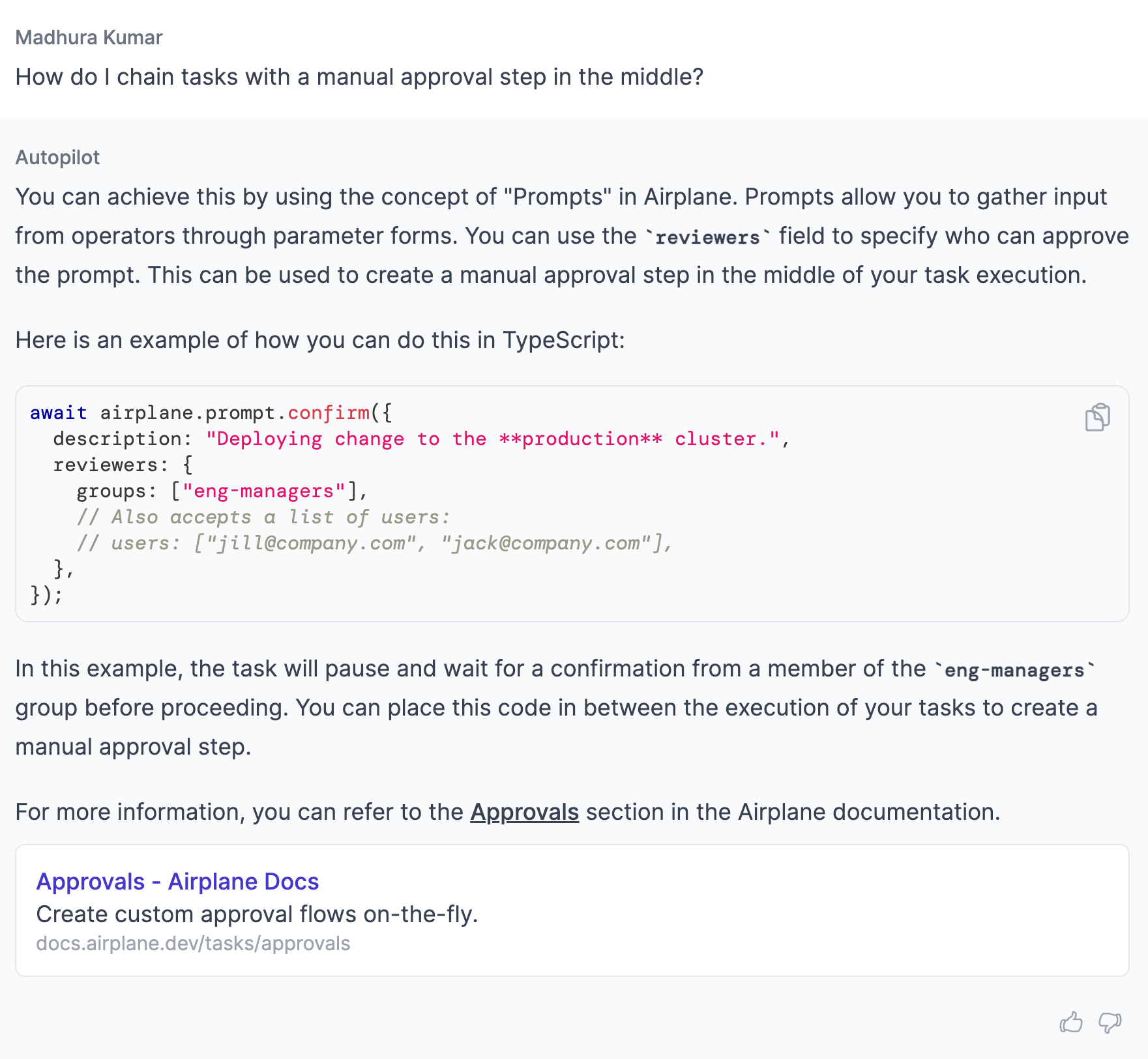
Explain concepts and code: Autopilot can give you explanations and insights about your code as you are writing it. Just highlight a specific piece of code in the editor and ask Autopilot to explain it to you. For example, highlight demo_db in your editor and ask Autopilot what that argument is doing.
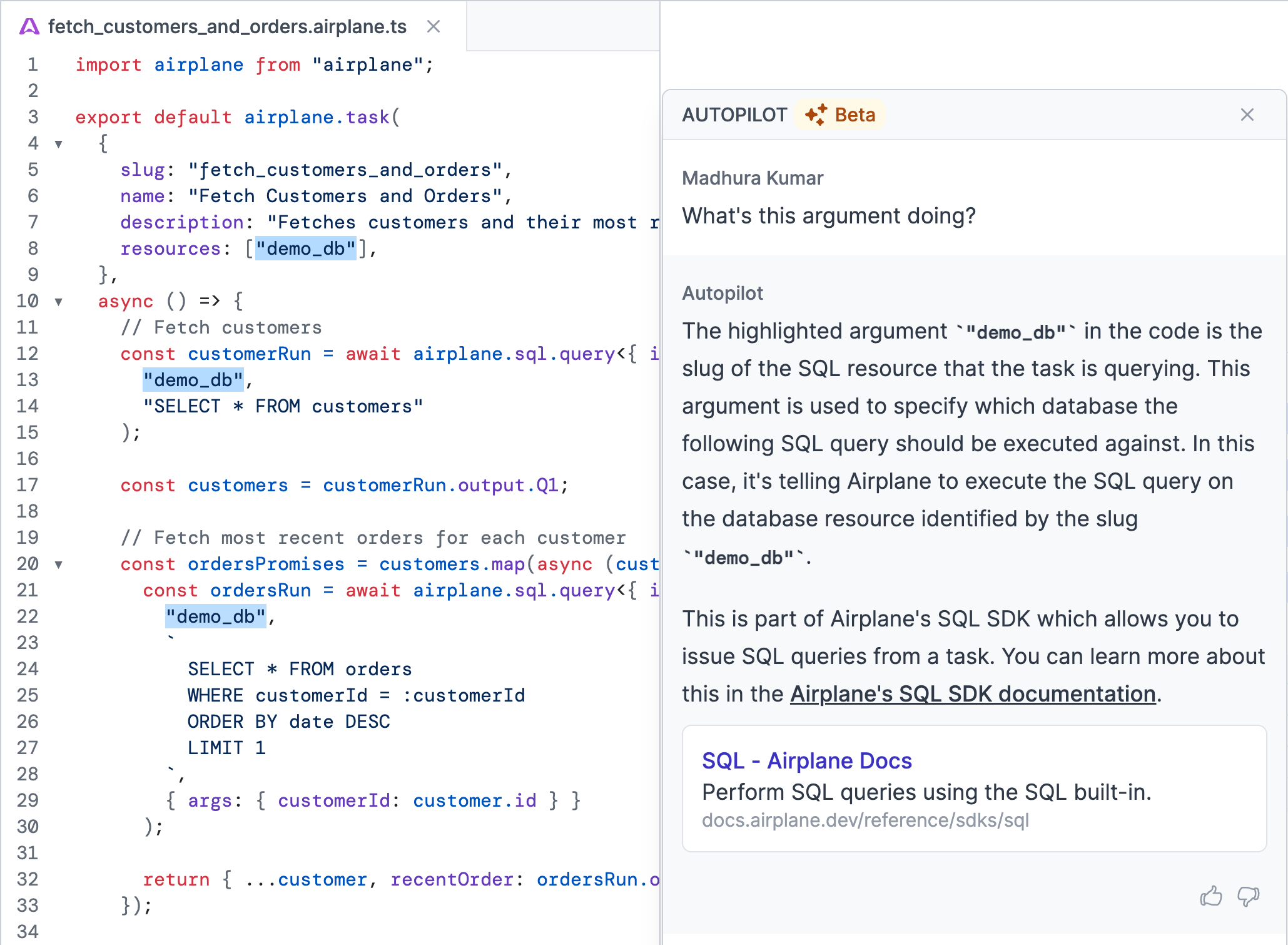
Write examples: You can ask Autopilot to write code snippets to demonstrate how to use certain functionality in Airplane. Say you’re looking to write a Python task that takes in multiple parameters, but you don’t know how to implement that in Airplane. Ask Autopilot and it will generate a complete function that you can implement instantly.
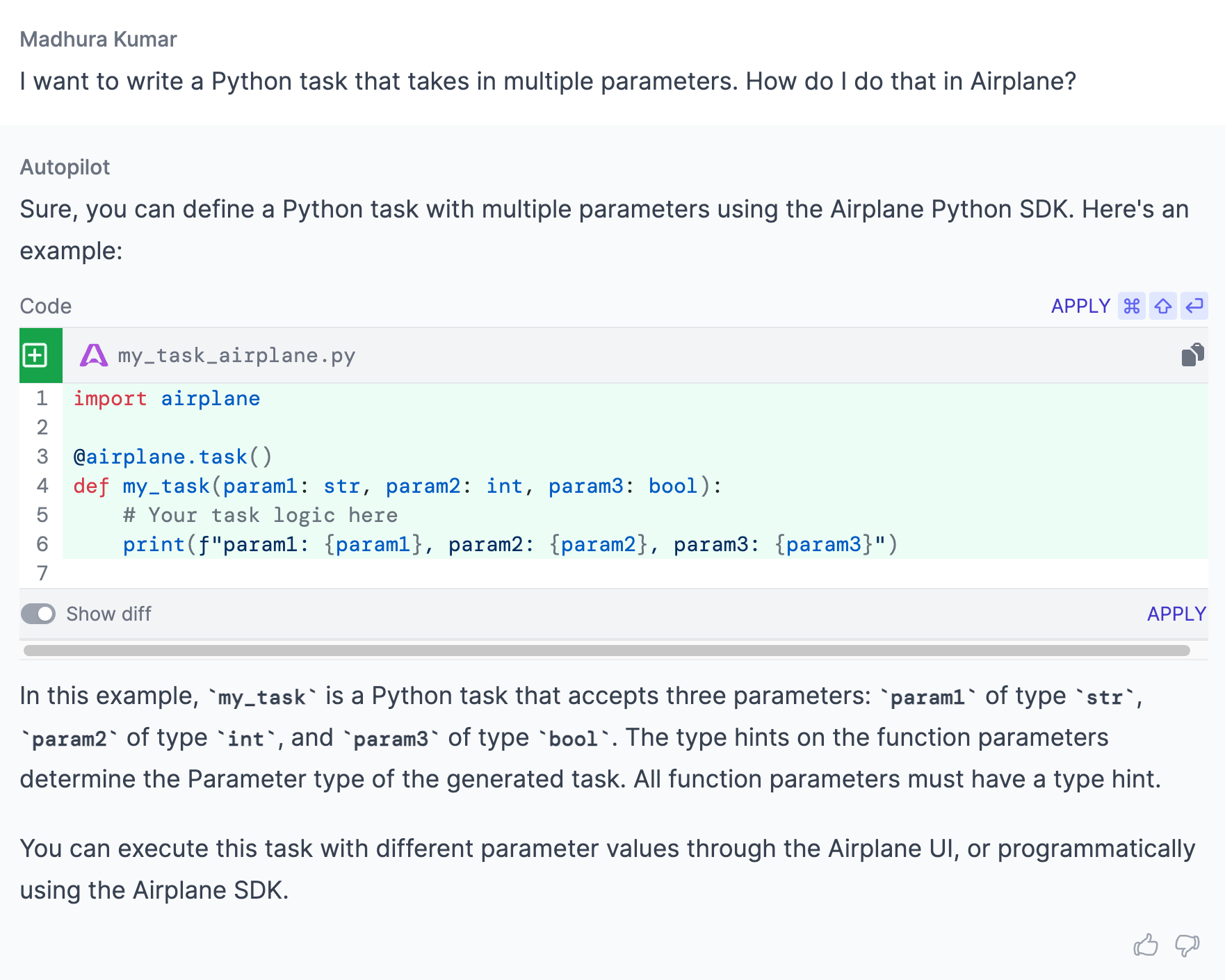
Support tickets: Now, when you file a support ticket with Airplane, you can also ask Autopilot for help as a faster alternative. For example, if you have a question about the product, specific feature, or an issue you’re encountering, toggle on “Also ask Autopilot.” You’ll be able to reach our support team, and at the same time, Autopilot will respond to your questions.
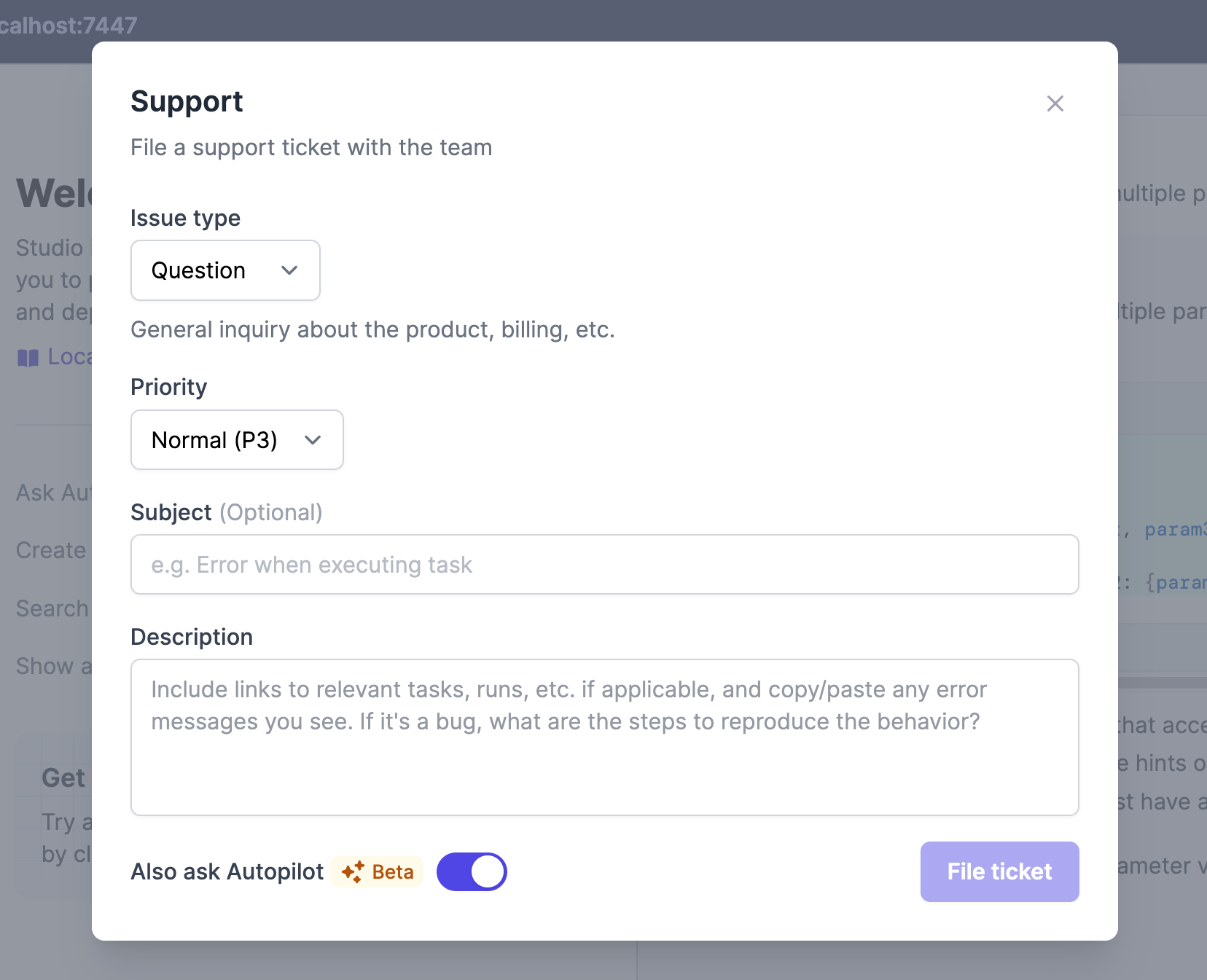
Security built in from the very beginning
At Airplane, security is at the heart of everything we do. Our customers rely on Airplane to run critical, sensitive operations safely across their teams. This is why we launched Airplane with application-layer security and compliance features from the very beginning, including approval flows, audit logs, group-based and role-based access controls, self-hosted agents, SSO and two-factor authentication, and more.
When it comes to artificial intelligence, we realize that the use of AI brings possible risks. With a tool like Autopilot, you’re still in control. The code is editable and verifiable, and the intention is to augment and promote collaboration with humans. Additionally, we do not use your data to train our models or send any of your data to the models. This means your code and data are not at risk of being leaked to other customers through Autopilot. Please refer to our Security documentation for a complete list of our security policies.
Chat is just the start
Chat is just the beginning of what you can do with Autopilot and with Airplane. We started with chat for a couple of reasons:
- Chat provides a simple mode of interaction that's well-suited to capturing a wide range of questions. Using chat, developers can get started with simple questions and build increasingly sophisticated and complex applications.
- To build the necessary infrastructure and building blocks for future AI features.
We see chat as the starting point to a world where artificial intelligence is used to build almost all internal tools. We plan to integrate Autopilot directly into your create, edit, and debug workflows so that as you develop in Airplane, Autopilot can autocomplete code, help resolve issues that arise (think: right-click and ask Autopilot to debug), and provide suggested reactors.
Beyond Autopilot, we believe that AI will completely transform the landscape for internal tools; and that internal tooling platforms will look vastly different just one year from now. We’re moving towards intent-driven development where you’ll be able to provide a system with your intent and receive specific applications and tools back.
As we mentioned, we’re just getting started! Autopilot is now in public beta; stay tuned for more. To try it out, you can get started with Airplane for free or book a demo with our team 👋.