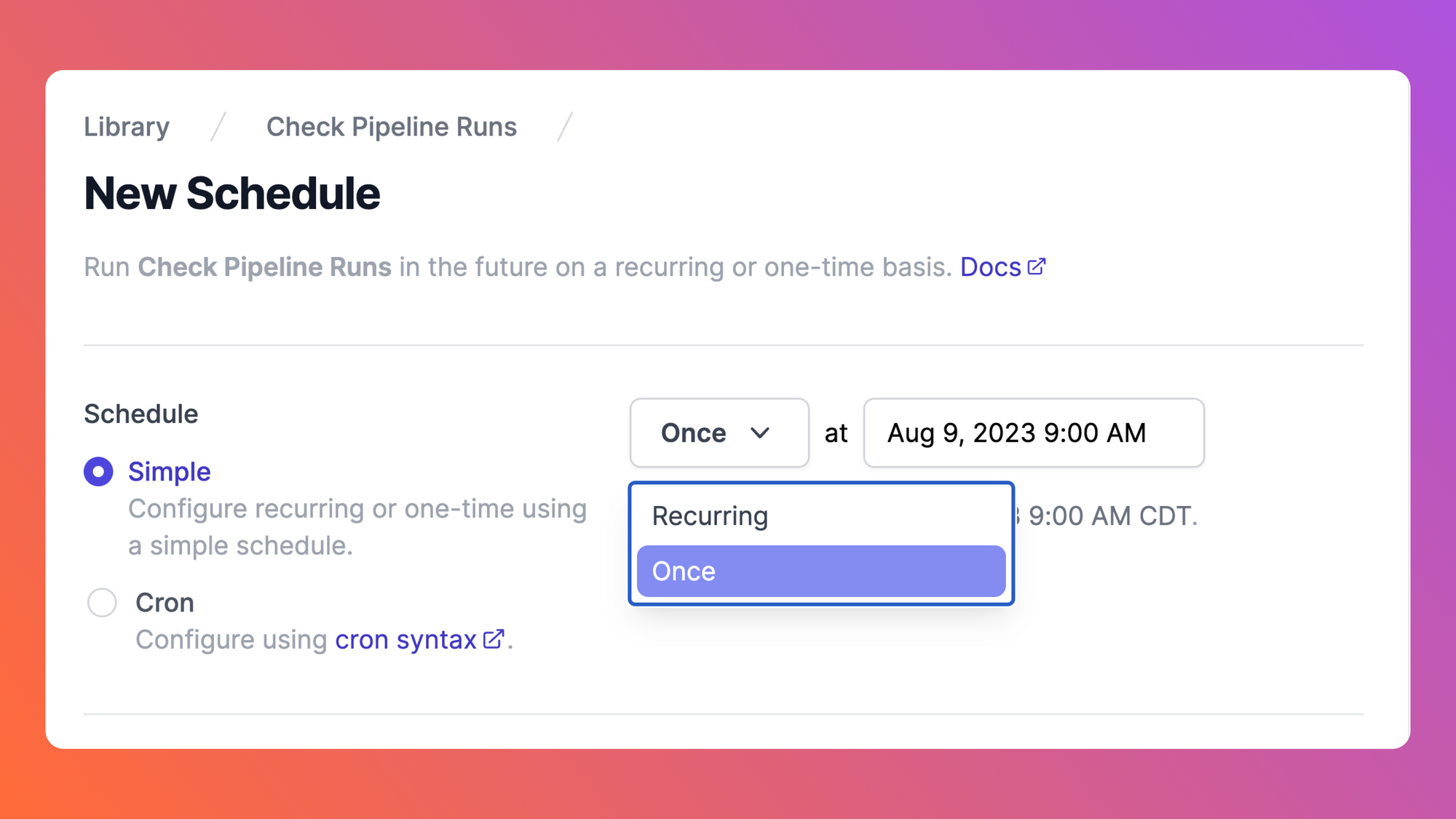Airplane lets you transform scripts, APIs, and SQL queries into UIs and workflows for your team in minutes. If you have feature requests you'd like to see in future changelogs, reply and let us know!
Since our last changelog, we've rolled out the ability to execute tasks later and multi-select parameters.
Execute tasks later
You can now schedule a task to run once at a specific time, up to 90 days in the future. This complements our existing schedules feature, which allows you to run tasks on a recurring basis.
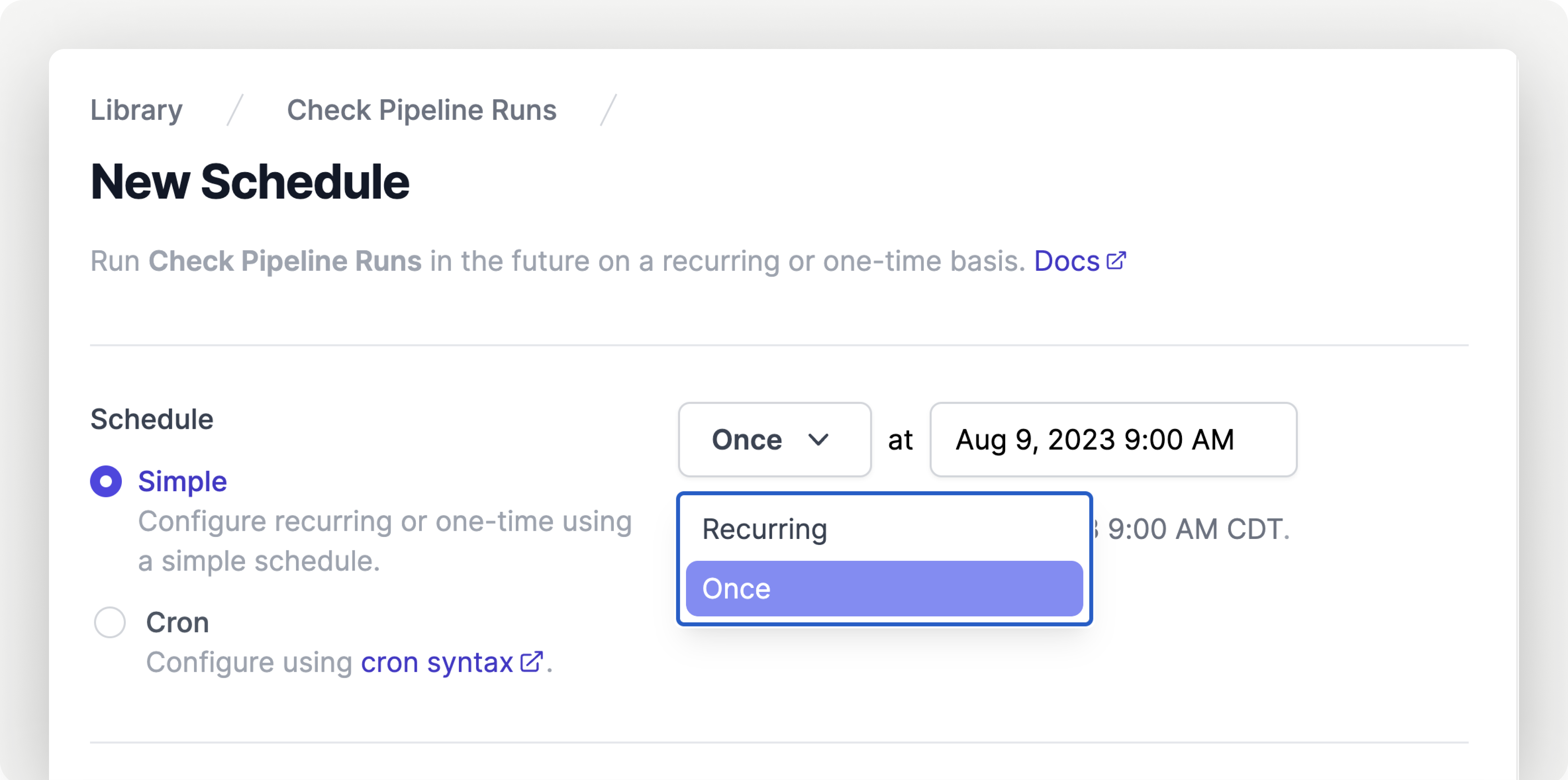
Check out our execute later docs →
Multi-select parameters
Airplane now supports passing multiple values for a single parameter. Multi-parameters support freeform input or multi-select functionality when used in conjunction with select options.
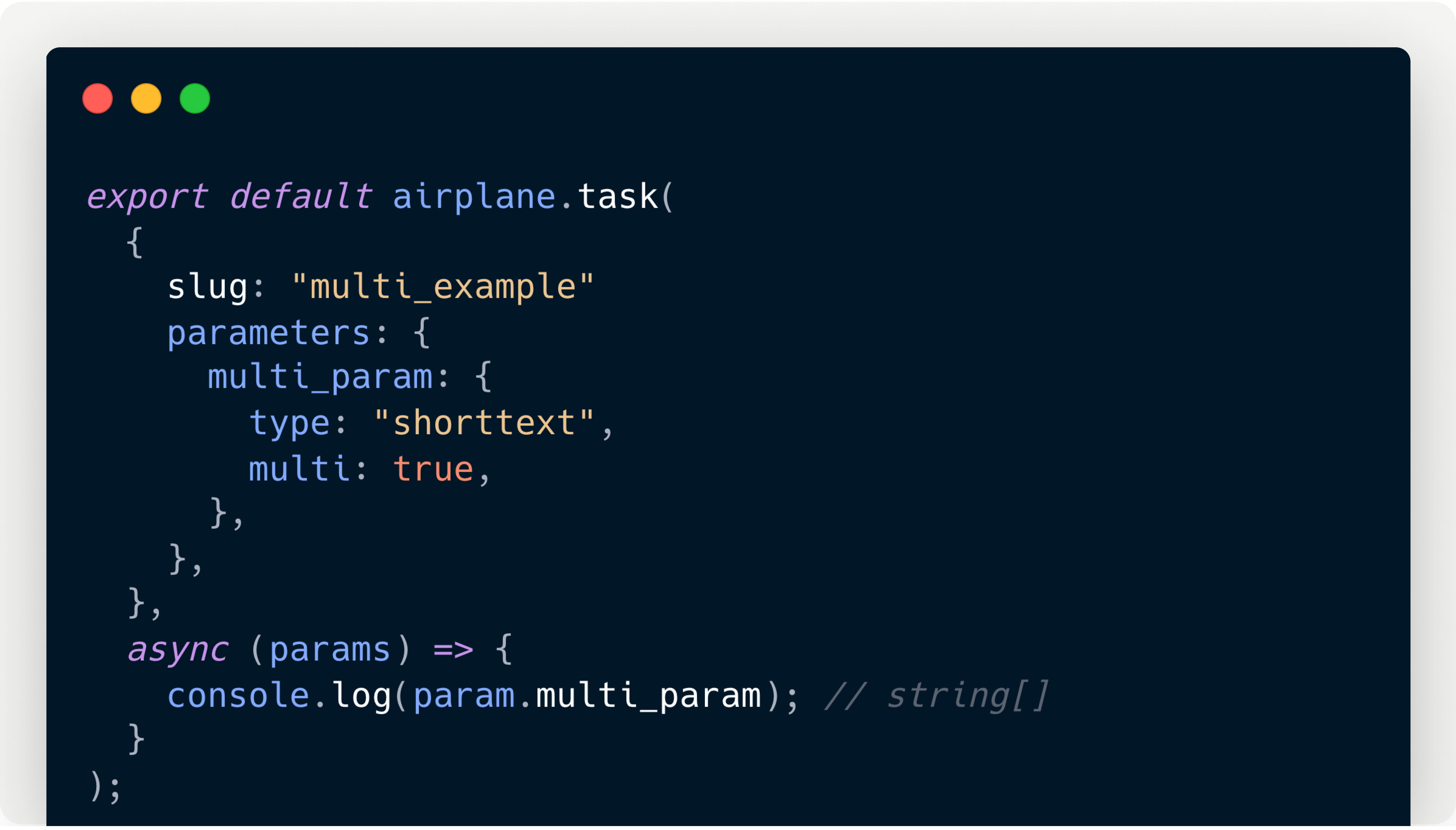
Check out the multi-select parameter docs →
Improvements and fixes
- Studio-based task creation and editing - The Airplane app will now redirect you to Airplane Studio to create and edit tasks. The existing UI-based wizard is still supported, but Studio offers full support for editing and testing tasks.
- Deployment from Studio - Developers can now deploy directly from the Airplane Studio in addition to running
airplane deployfrom the Airplane CLI. - CPU and memory metrics - The Airplane UI now shows CPU and memory usage charts for task runs. These can be used to debug slow performance, out-of-memory (OOM) conditions, and more. Check out the docs for more details.
- Edit inline Python tasks on Windows - The Studio task editor can now be used to edit inline Python tasks on Windows. This brings the Studio task editor on Windows to parity with all other operating systems.
- Studio automatically uses Python virtual environments - Studio will now automatically use virtual environments found within the project root when running Python tasks. The virtual environment directory should live in the same directory as your
requirements.txt.