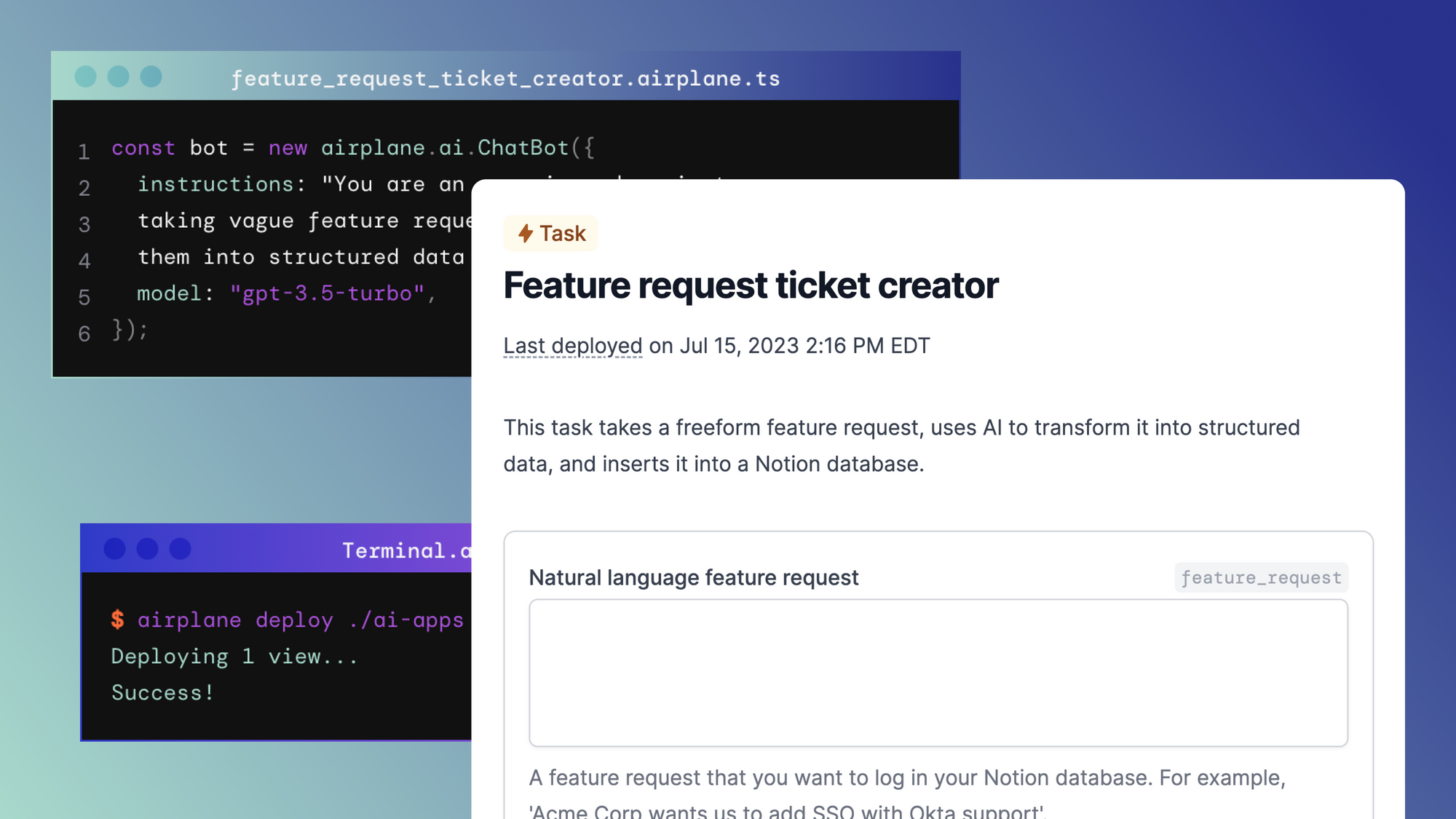In recent months, we’ve seen artificial intelligence transform industries around us - we can now use AI to write poetry, mimic a celebrities likeness, pass the bar, and create art from text. By harnessing the power of AI, businesses can streamline processes, automate repetitive tasks, and gain valuable insights from complex datasets, making their internal tools more intelligent and effective than ever before.
At Airplane, we empower developers to build better business software, faster. If you’re new to Airplane, we’re the developer platform for building custom internal applications. Using Airplane, you can transform scripts, queries, and APIs into custom UIs and workflows such as admin panels, customer onboarding flows, and billing dashboards.
Today we’re excited to announce our newest solution, AI Applications, a suite of features and templates designed to make integrating AI into internal tools easier than ever. Developers can now leverage AI capabilities to supercharge Airplane tools.
Integrate LLMs into workflows with our AI SDKs
To help developers get started, Airplane offers a set of common operations as built-in functionality that can be accessed via the Airplane SDKs. Use Airplane’s AI built-ins to quickly integrate generative AI into your applications with minimal configuration.
The Airplane SDKs provide a simple interface to send a message to an LLM, maintain a conversation with an AI assistant, or define an AI function to convert inputs to outputs by following a set of instructions. By default, the AI built-ins support OpenAI and Anthropic, which means all you need to get started for your use case is an API key.
Airplane AI built-ins provide utilities to support a large number of use cases:
Chat - Send a single message to an LLM and receive an insightful response. This is particularly useful for obtaining information, generating text, answering questions, and more.
ChatBot - Have a conversation with an LLM. Useful for building AI assistants or conversational experiences that maintain history and can build context over time.
- Ex: Prompt the user for missing information.
Func - Create a reusable AI function that can be used to convert inputs to outputs by following a set of instructions. Useful for summarization, translation, classification, sentiment analysis, and more.
You can find more information about the Airplane SDK and our AI built-ins in the docs.
What customers are building with AI
Through our conversations with customers, we found that internal tools are a natural area to integrate AI into, as AI can often accelerate an existing workflow or operation. Here are some ways our customers are leveraging AI in their Airplane UIs and workflows:
Data ingestion and cleaning: Build robust data pipelines that involve a series of chained steps, including steps handled by generative AI. For example, AcuityMD used Airplane’s SDKs along with the Langchain framework to build an AI-assisted replacement to their complex data ingestion process that previously involved many manual steps.
Automate ticket creation for feature requests: Allow customer-facing teams to accelerate filing feature requests. For example, type in a user-specified natural language feature request or bug, e.g. “Acme Corp wants us to add SSO with Okta support,” and the AI will translate this into structured data that is filed as a new feature request in Notion. Template here.
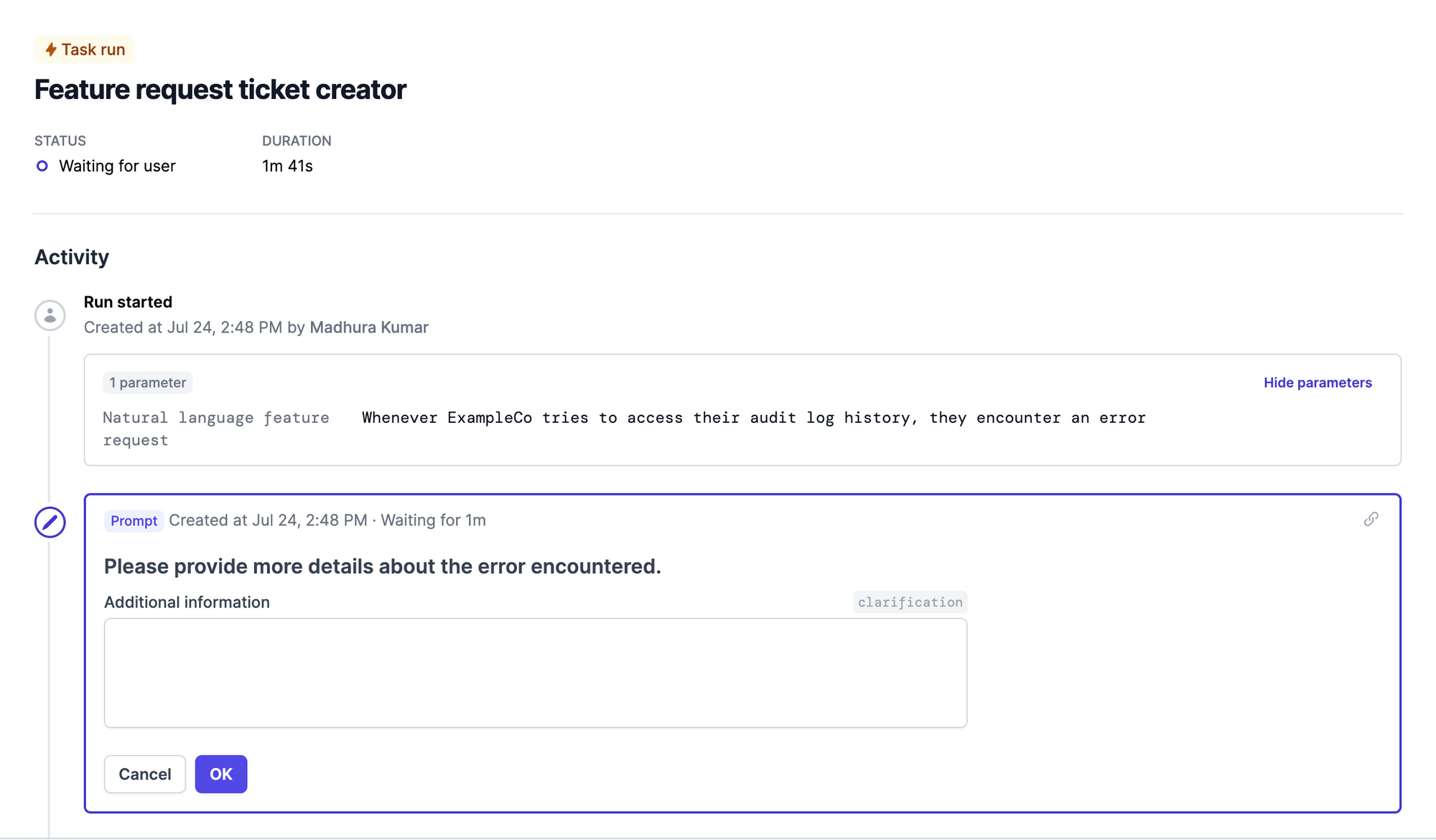
AI database explorer: Transform natural language questions into SQL queries that can run against your databases. This can empower non-technical users to ask even the most complex questions without giving them production data access or requiring them to learn SQL. Template here.
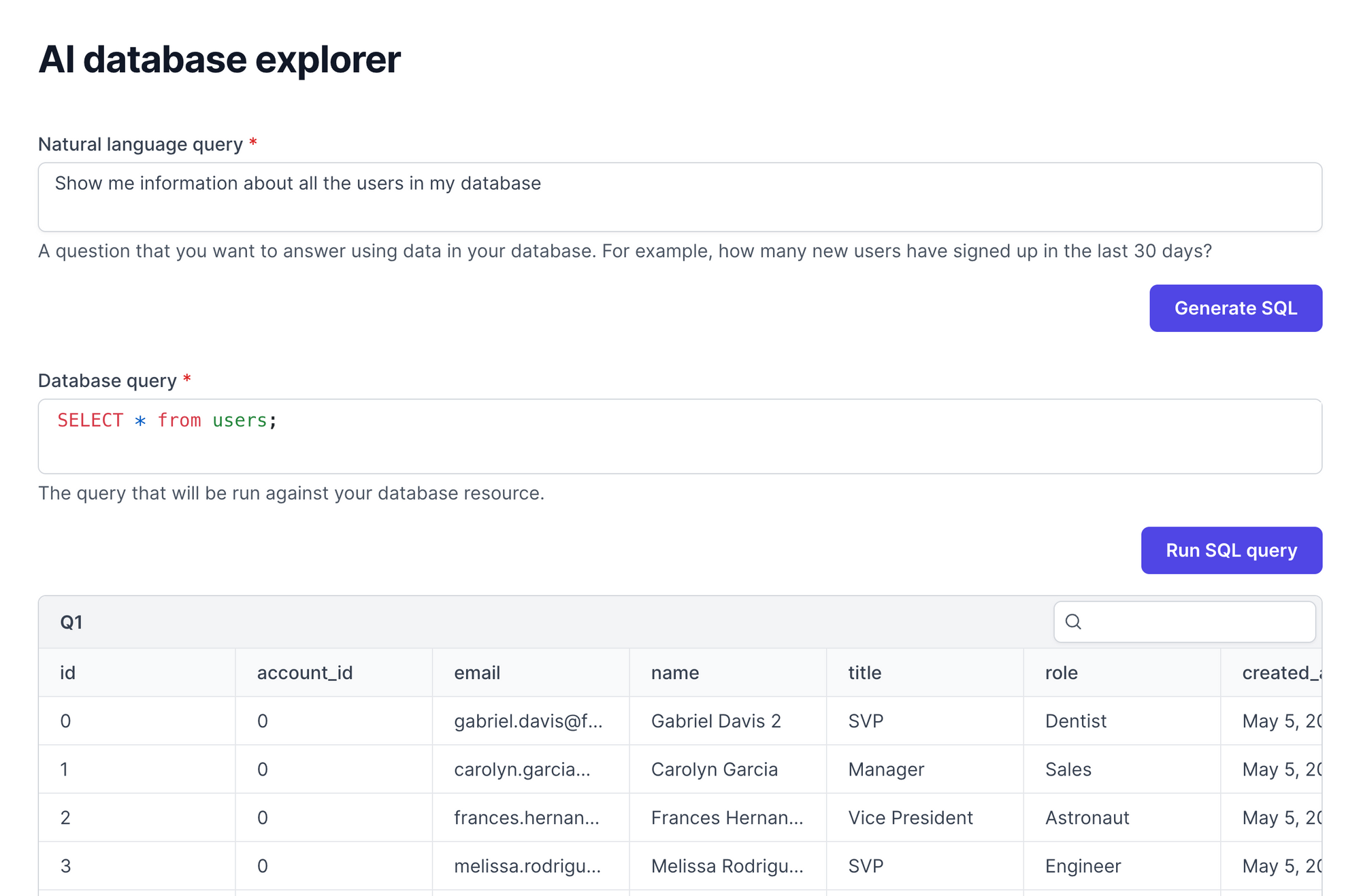
Parse information from documents: Build a PDF parsing tool in Airplane that can quickly parse and extract structured data. For example, pull key pieces of information from an IRS W-9 form and store or action accordingly. Template here.
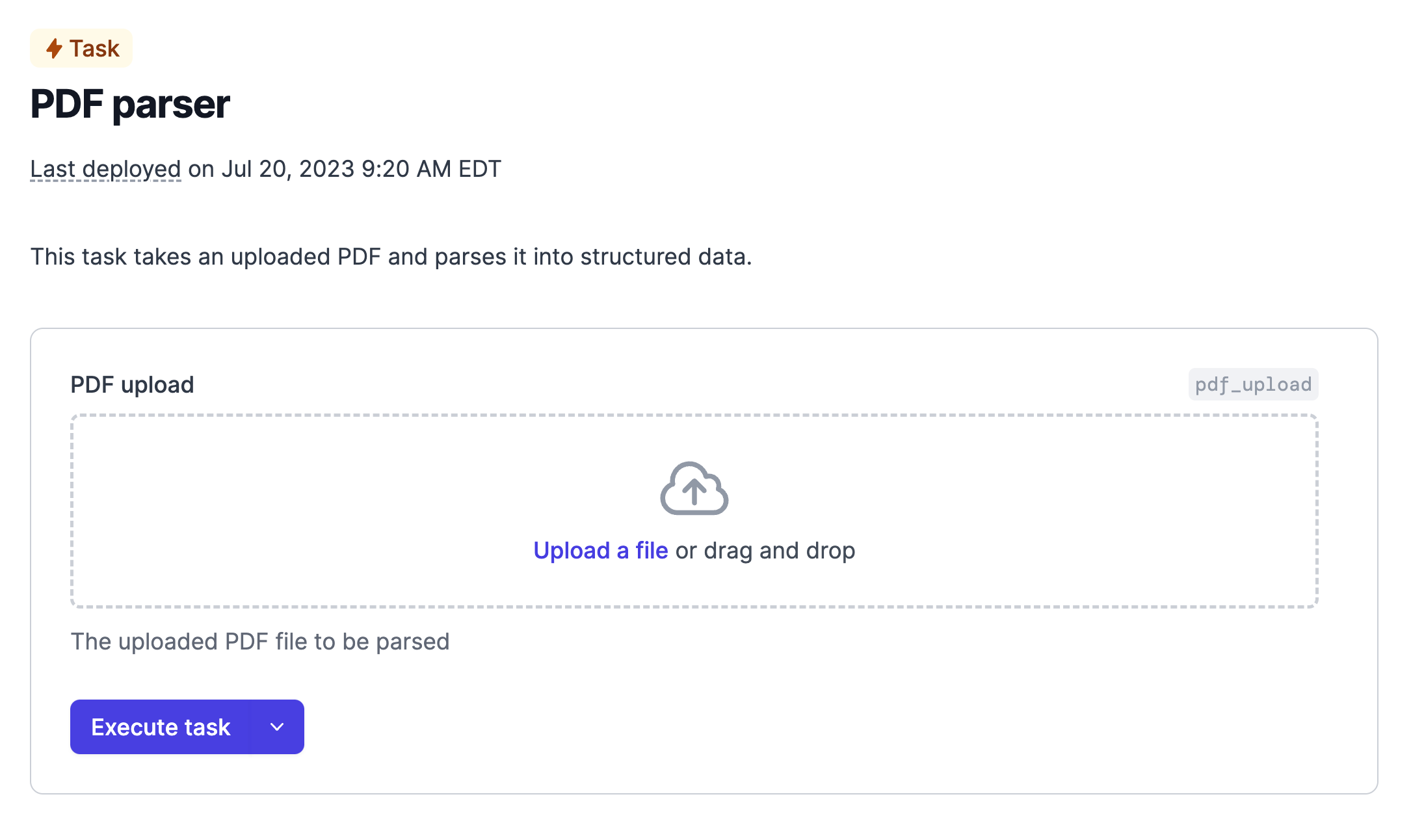
Triage customer support tickets: Process your customer support tickets using LLMs. Quickly determine the most common pain points your customers are facing. Additionally, use LLMs to automatically triage tickets by escalating tickets to the right engineering team.
Content moderation: Build an internal dashboard to view and moderate comments and leverage LLMs to automatically flag the worst ones. Tutorial here.
Jumpstart development with templates
In order to help you hit the ground running, we're also releasing a growing collection of AI-powered templates for the use cases mentioned above. Our template gallery comes with many other ready-to-use solutions from admin panels, to billing dashboards, to various monitoring tools that can help jumpstart your development in Airplane.
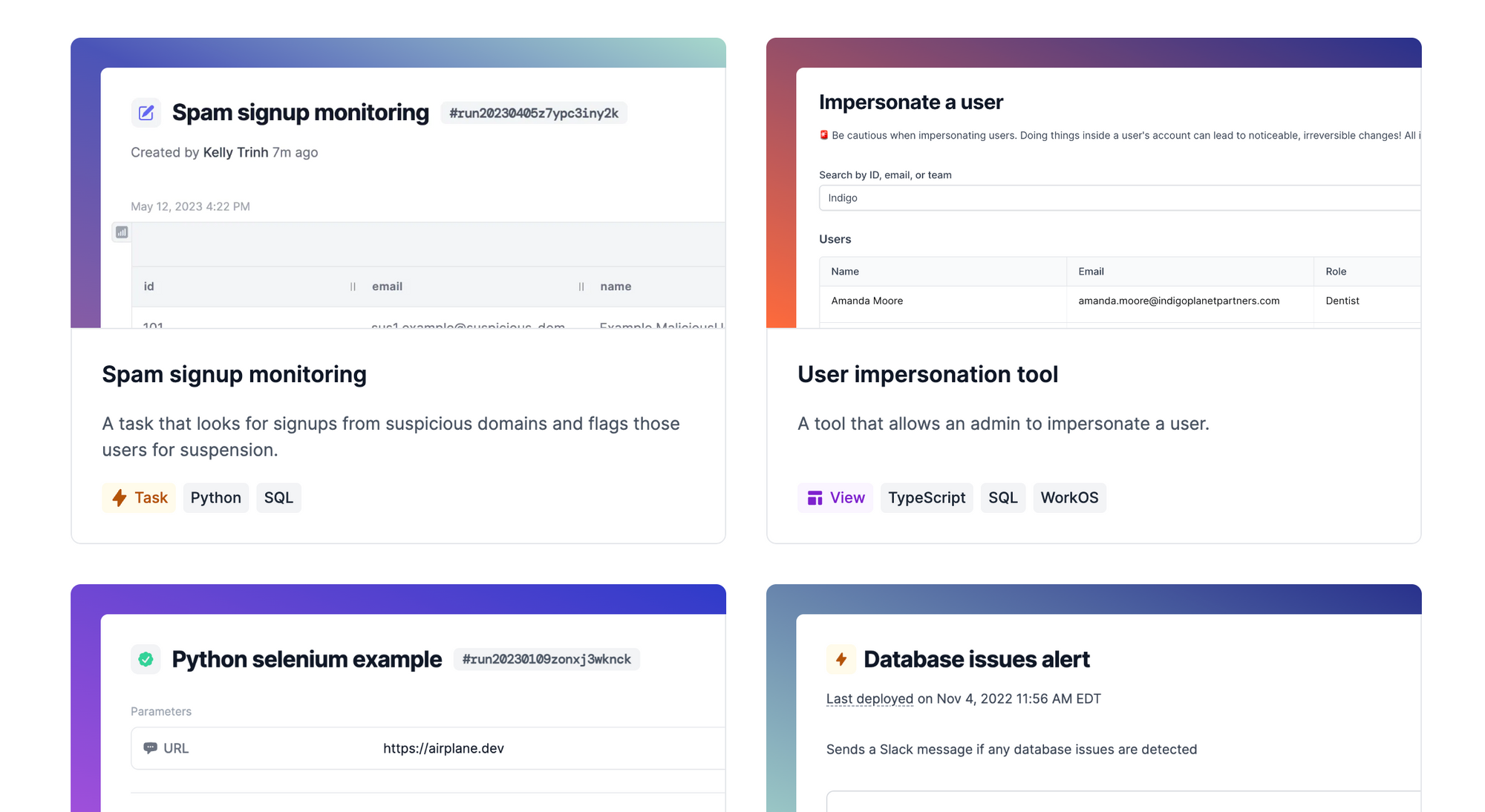
The Airplane platform
In addition to the seamless integration of LLMs into workflows, Airplane provides a number of other features out of the box: an extensive UI component library, audit logs, nuanced permissions, self-hosted agents, and more. Developers can focus on writing business logic and leverage Airplane’s serverless platform for everything else, including:
- Tasks and Workflows: Write and manage simple tasks or complex jobs using code instead of convoluted YAML DAGs. Define task concurrency and execution rules for complex orchestration, pause execution for a specified duration, and run long-running jobs that span up to 60 days.
- Views: Easily build custom UIs. Our components have best practices by default, such as gracefully handling permissions, and are designed to look cohesive and visually appealing out of the box.
- Schedules: Automate repetitive tasks and recurring processes with Airplane’s scheduling capabilities.
- Prompts and parameters: Simplify manual tasks with prompts that gather user input and parameters that dynamically pass values.
At Airplane, we strive to help developers focus on what they do best - solving complex problems and building great products. We hope our AI-powered applications help you do just that.
As always, we’d love to hear any feedback or feature requests you have. If you’d like to give Airplane a try, you can sign up for free or book a demo.