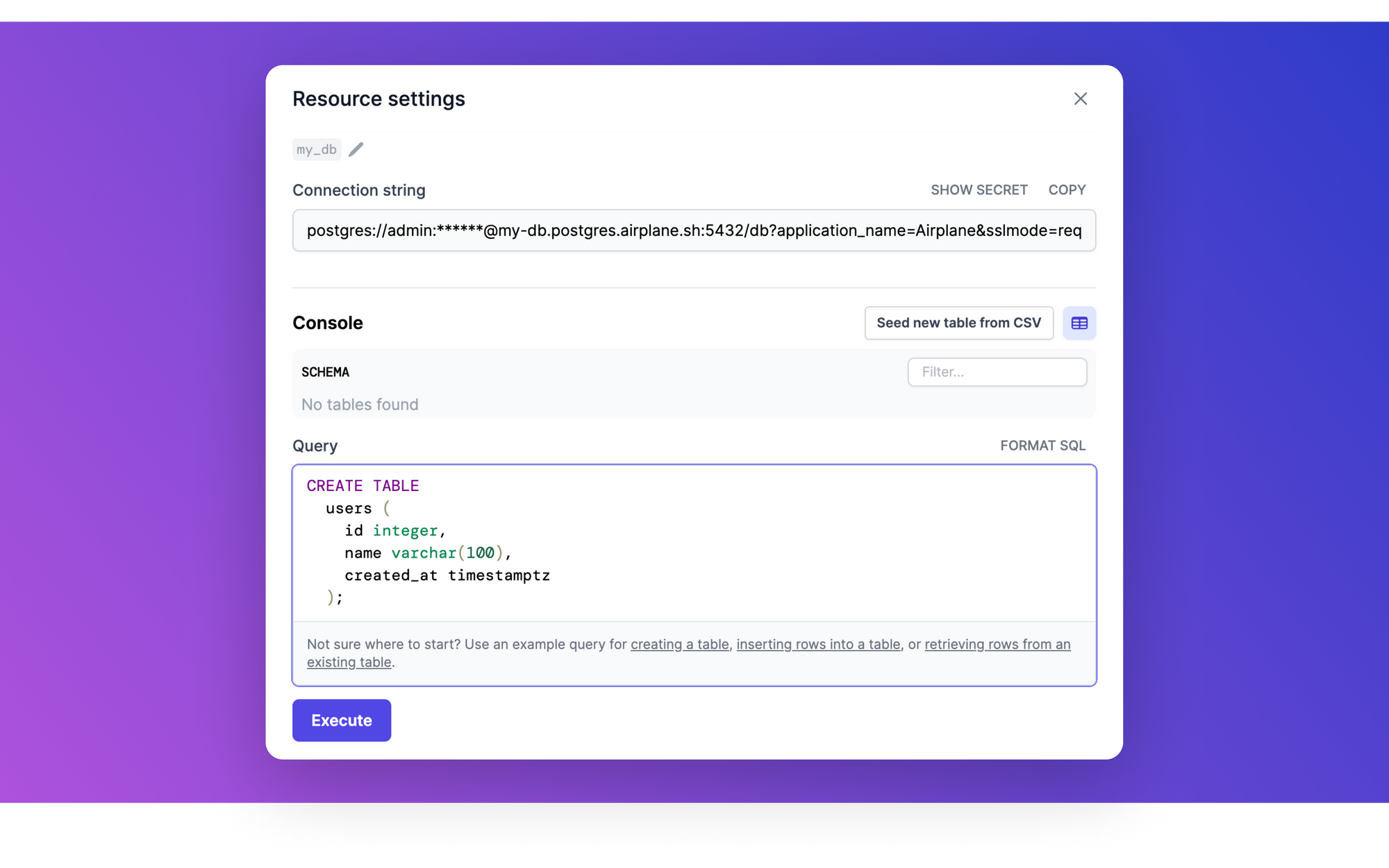We're building Airplane to let you transform scripts, APIs, and SQL queries into UIs and workflows for your team in minutes. Last month, we shipped new features like Airplane Postgres, Studio file editor, and more to make building with Airplane faster and easier.
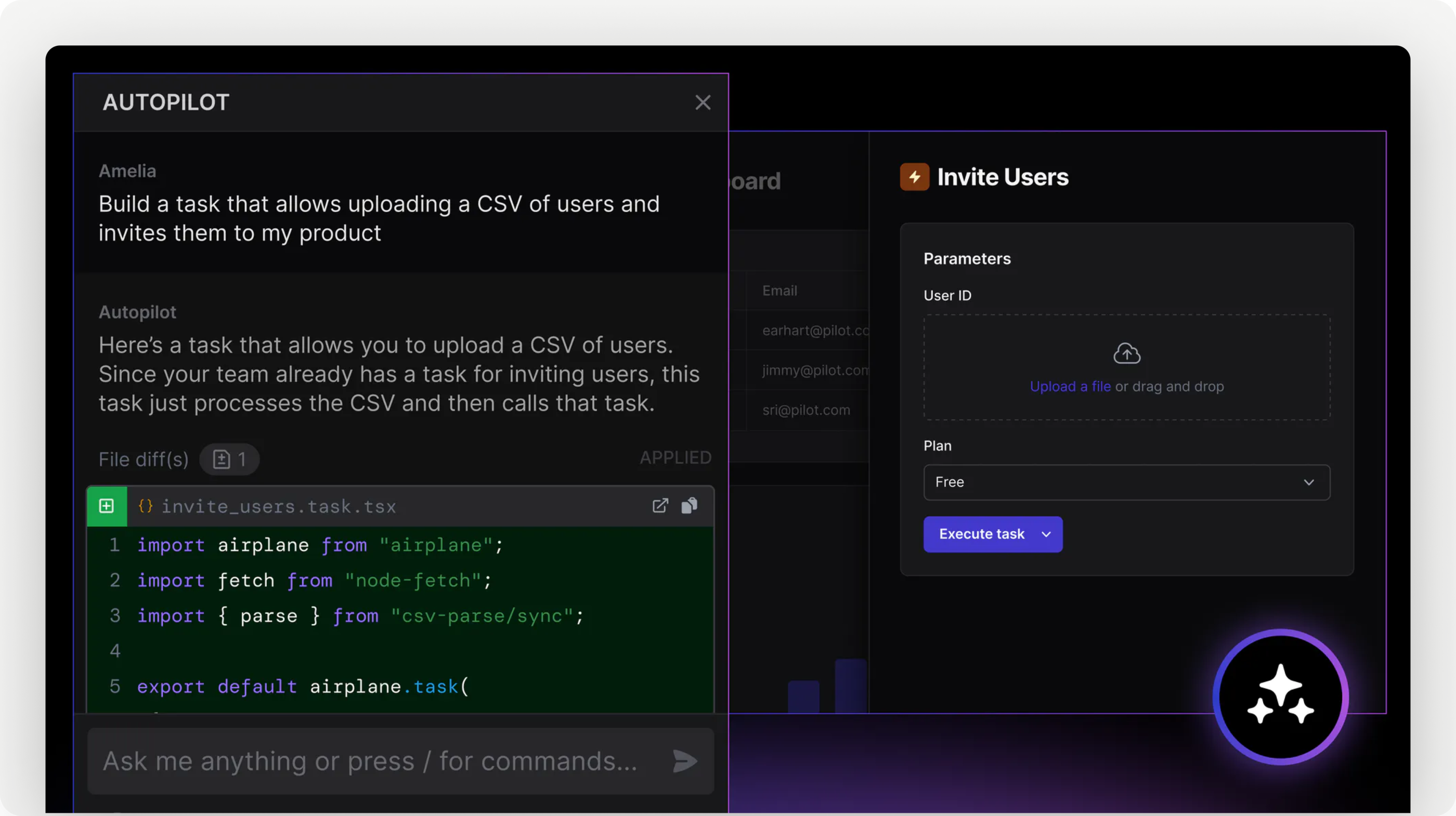
Airplane Autopilot in public beta
This month, we're launching Airplane Autopilot in public beta! Sign up, if you haven't already, to try it out and build internal tools faster than ever. We will also be launching on Product Hunt on Sept 20 and would love your support. So please check it out, share your thoughts, and provide feedback!
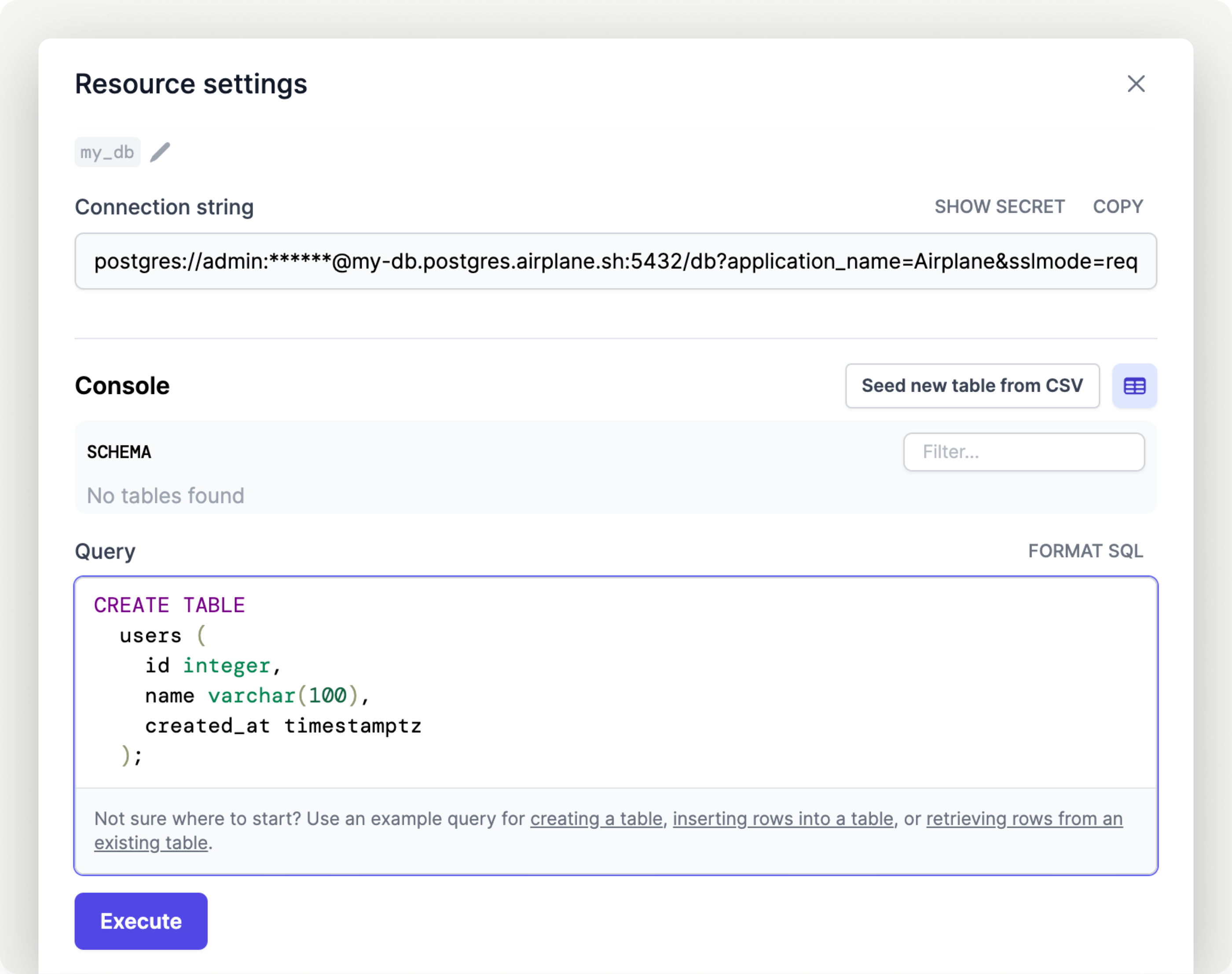
Airplane Postgres in public beta
You can now provision a database in seconds with Airplane Postgres. Whether you need a lightweight database to store data between Tasks, or a full-fledged database to power your internal systems, Airplane Postgres provides a simple interface to get started and works just like any other Airplane resource.
Check out the Airplane Postgres docs →
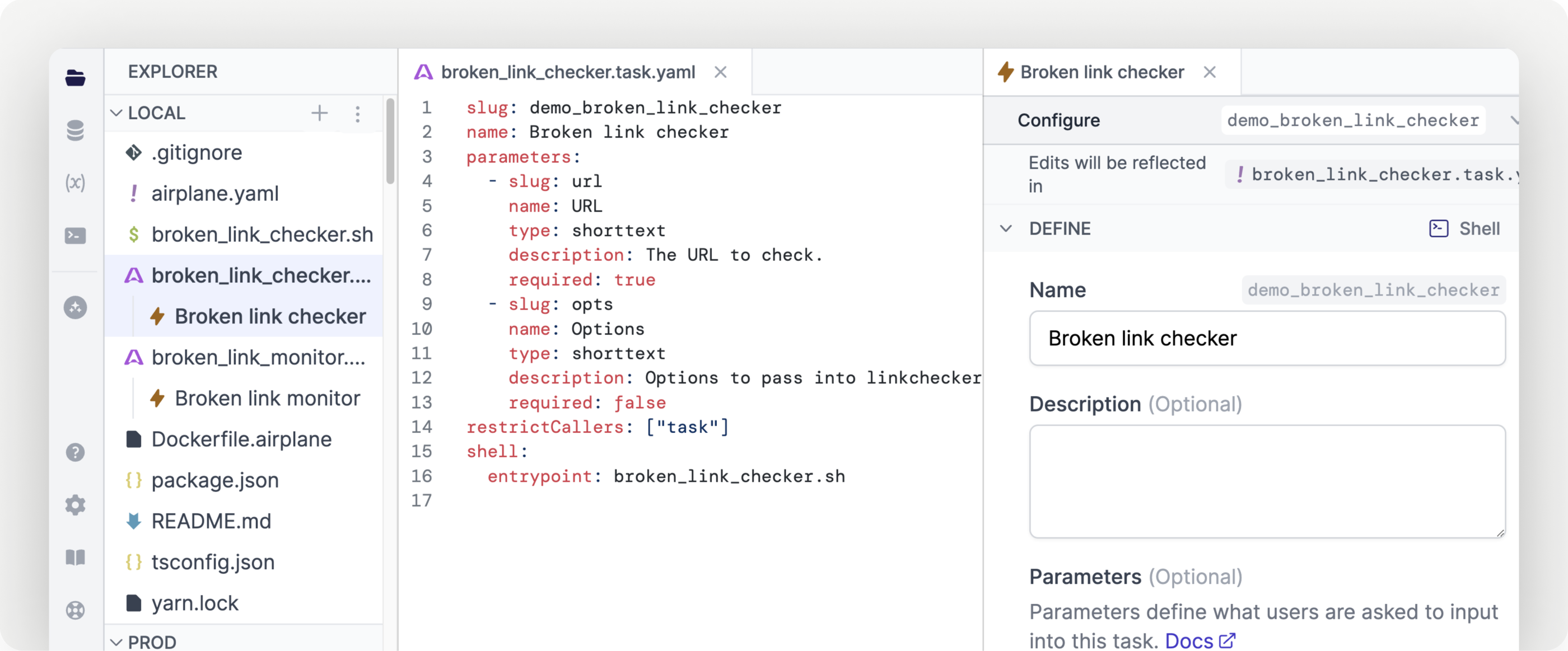
Studio file editor
You can now edit files in your Airplane project directly from the Airplane Studio’s code editor, in addition to editing Task and View configuration in the Configure panel.
Check out the Studio file editor docs →
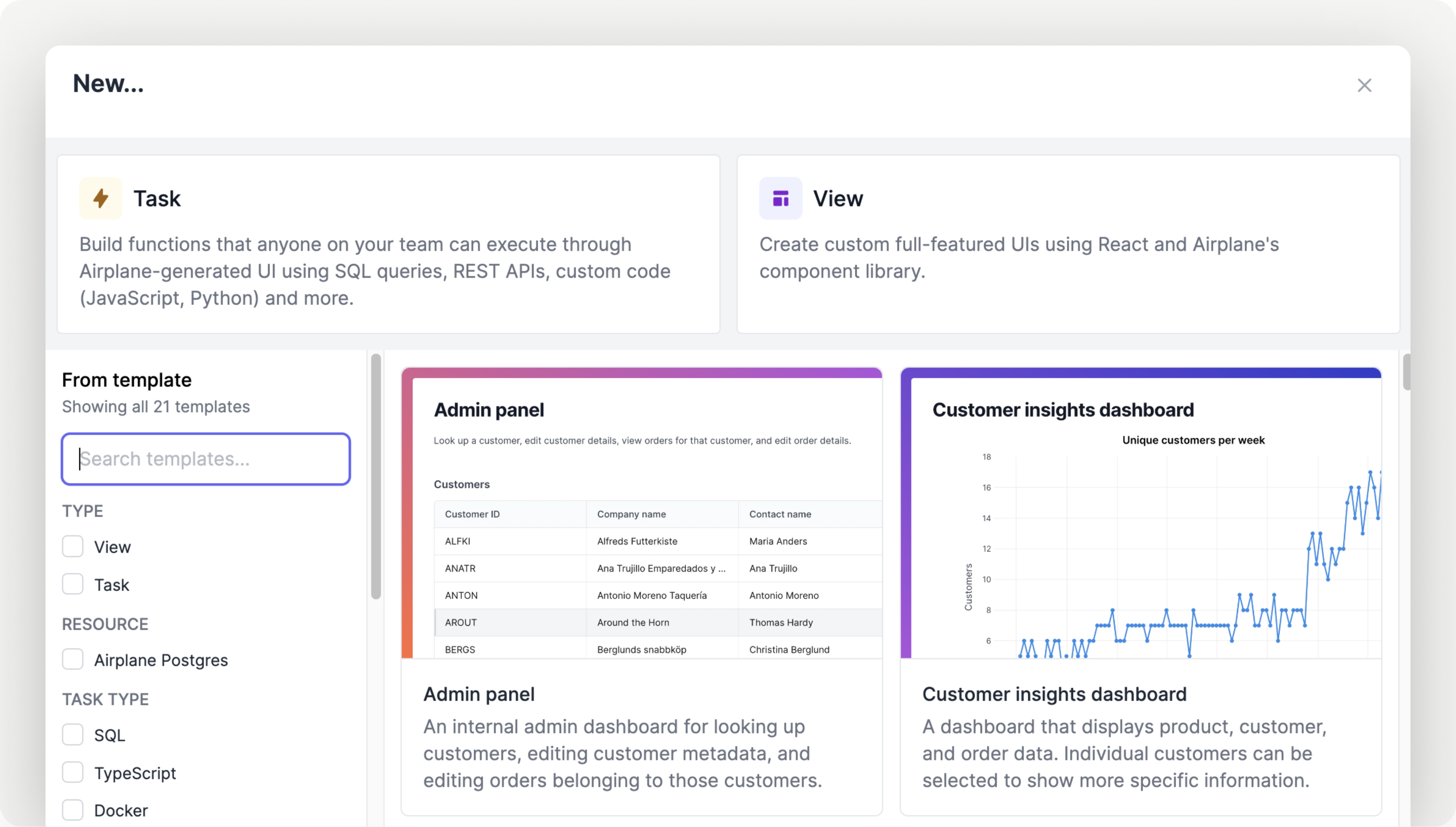
Template creation in Studio
You can now create from templates directly in Studio. To begin, start Studio, click the New button in the top right, and select the template you’d like to clone locally. You can use the template search filter to discover templates that integrate with third party providers or use certain kinds of Tasks.
Native Python virtual environment support
It is now much easier to manage dependencies in Python through robust support for virtual environments. This allows you to install dependencies without polluting your global Python environment.
Check out the virtual environments docs →
Improvements and fixes
- New Slack features - The Airplane Slack SDK has enhanced messaging and file upload capabilities. Users can now send direct messages, have greater customizability over their messages, and upload files to Slack. For more information, check out the Slack docs.
- Improved discovery errors - You can now see why a Task or View was not loaded into Studio directly from the Studio UI. Files that Airplane has not discovered Tasks or Views in will show a warning icon that can be hovered over to see the error.
- Environments in Studio - You can use the Studio environment switcher to view Tasks, Resources, and config variables in any of your remote environments. Fallback environment logic has moved to the Studio settings in the bottom left. Check out the enable fallback docs for more information.
- Node 20 support - Airplane now supports Node 20. You can upgrade your Tasks to Node 20 by changing the node version in your project configuration and re-deploying.