Over the years, Kubernetes has grown to become an industry standard for container orchestration. This is largely due to its highly scalable nature and ease of management. In this article, we will break down three fundamental concepts of Kubernetes — nodes vs. pods vs. containers — and show how they work together to enable seamless container management.
What are Kubernetes nodes?
Nodes in Kubernetes can be described as the smallest units of computing power. They are a collection of CPU and memory resources used by the tool to run processes. Nodes are usually available in clusters — intelligent groups of nodes that can distribute workload among their component nodes to increase efficiency. While you can manage nodes independently, it is suggested to manage them via clusters to enhance performance.
Individual nodes can be virtual machines or physical hardware, depending on the system’s requirements. They house the pods which run containerized applications inside them. An entity called Master manages the nodes by assessing the available resources and changing allocations as needed. Nodes communicate with the Master via kubelet, an interface meant for this purpose.
Each Kubernetes Node runs at least one container runtime inside it. This runtime takes care of managing the individual containers and pulling them from repositories or registries as needed.
What are Kubernetes pods?
Moving down a level in the hierarchy, Kubernetes pods are an abstraction over generic containers. Kubernetes pods are collections of containers that share the same resources and local network. This enables easy communication between containers in a pod.
The lifecycle of a pod is tied to its host node. A pod once created remains in a node until:
- The pod’s process is terminated.
- The pod object is deleted.
- There is a lack of resources for the pod to run on.
- The host node fails or is terminated.
Pods replicate a logical host for containers that are tightly coupled with each other. Although they can host multiple containers together, limiting the number of containers in one pod to a minimum is advised. This is because pods are meant to be scaled up and down quickly, and each container in the pod is scaled with it irrespective of its requirements.
Pods are the smallest independent deployable units in Kubernetes. The Kubernetes engine replicates or shuts down entire pods at once based on available resources and incoming workload. Even when there is no high demand, multiple nodes are run with the same pods for redundancy as far as resources are available.
What are Kubernetes containers?
A container is at the lowest level in the nodes-pods-containers hierarchy. Containers are what lead to the development of Kubernetes in the first place. In a nutshell, containers are packages of applications or services bundled together with their execution environments. A containerized application will behave the same on a developer’s laptop as on a distributed server.
Containers are a powerful CI/CD asset since they can be created and modified programmatically. You can also choose to add multiple programs or applications inside a container if needed. However, it is strongly advised to limit one process per container as far as possible.
Containers are great for exporting and deploying applications in any environment. However, in complex architectures like microservices, it can get tricky to manage multiple containers manually. This is one of the core reasons why Kubernetes was developed. Kubernetes helps to manage swarms of containers and containerized applications effortlessly.
How do nodes, pods, and containers work with each other?
While the three terms might sound a little confusing, they have quite distinct roles in Kubernetes. Here’s a quick list to understand this:
- Containers are packages of applications and execution environments.
- Pods are collections of closely-related or tightly coupled containers.
- Nodes are computing resources that house pods to execute workloads.
For a high-level overview, here’s what the relationship between the three looks like:
How nodes, pods, and containers fit together
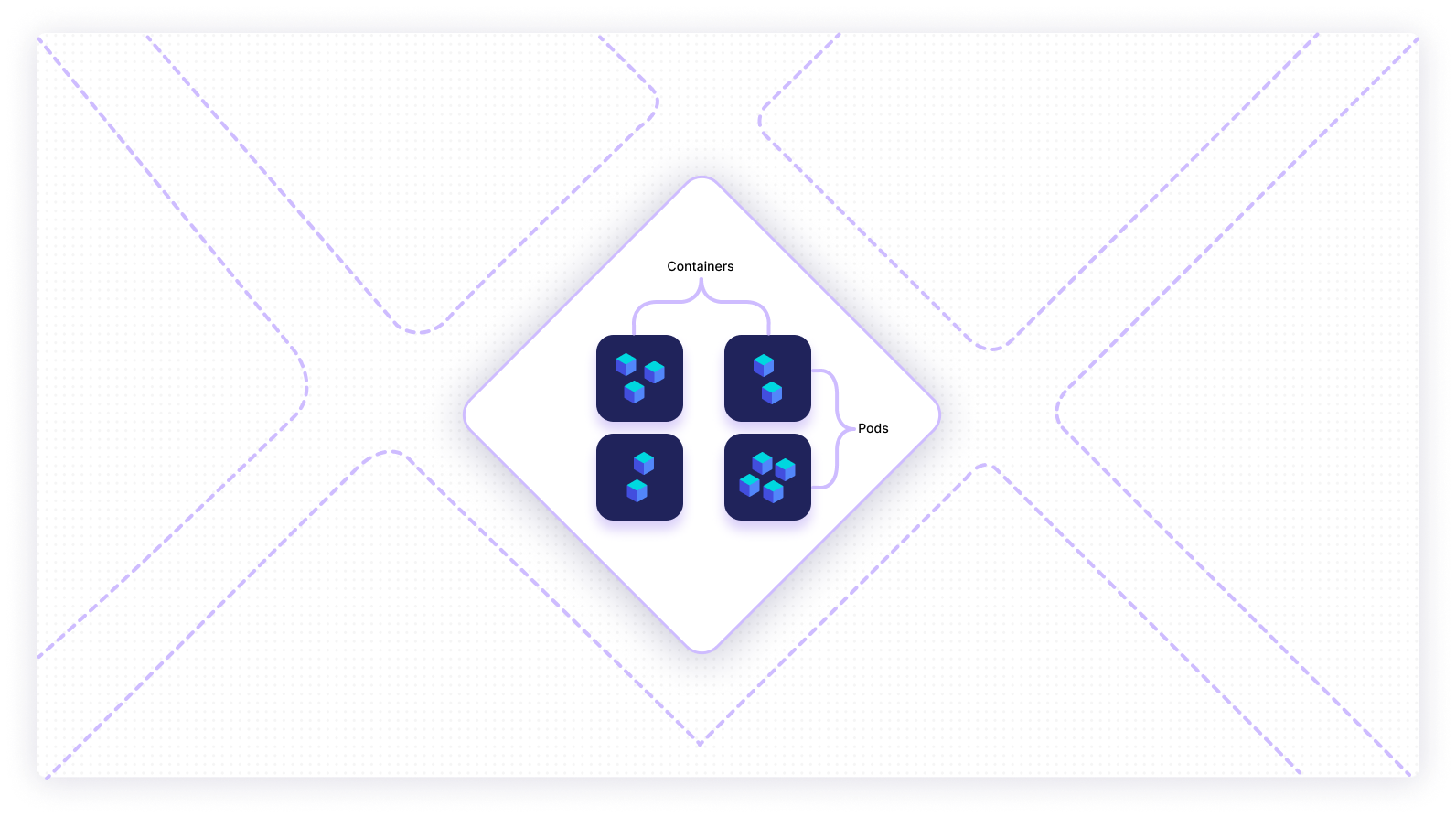
The graphic above demonstrates that nodes can house one or more pods, which can contain one or more containers. While all three of these are abstractions and packaging concepts, containers are closest to business applications.
An optimal number of nodes, pods, and containers is crucial for the efficient functioning of your Kubernetes instance. Ideally, the number of apps per container and containers per pod should be as low as possible. You can have as many pods as needed in a node and as many nodes as needed in a cluster.
Final thoughts
In this piece, you learned what Kubernetes nodes, pods, and containers are and how they work together.
While Kubernetes is an excellent tool for managing containers, it comes with a steep learning curve. We hope this guide helped you understand the fundamentals of the technology clearly.
If you're looking for a solution that can help you monitor your Kubernetes containers, then try using Airplane. With Airplane, you can build a robust and custom internal dashboard that can help you monitor your Kubernetes containers, nodes, and pods with minimal effort. Use Airplane's pre-built component library and template library to get started easily.
Sign up for a free account or book a demo to learn more and start building custom internal tools within minutes using code.



