Cloud computing has experienced exponential growth as companies continue to join the cloud space. A key player in the industry is the Amazon Web Service (AWS). It provides scalable, inexpensive, and reliable on-demand cloud computing services to individuals, companies, organizations, and governments. AWS comprises over 200 services, including computing, storage, database, and containerization.
This article will be focused on two popular AWS container services: Elastic container service (ecs) and Elastic kubernetes service (eks). Containers provide a standard way of packaging your application’s code, configuration files, and dependencies. This makes it easy to deploy, run, and manage anywhere and across multiple environments.
Choosing the right AWS container orchestration service can be confusing, especially if you are new to web services. In this article, we’ll discuss factors to consider in terms of price, deployment, portability, and community support before deciding which service is right for you.
Why two AWS services?
In July 2015, AWS released ECS as a proprietary managed container service for managing containerized applications on EC2 instances. In the meantime, Kubernetes (an open-source container orchestration platform) became widely adopted.
AWS later introduced EKS to their ecosystem with the purpose of simplifying the process of building, securing, operating, and maintaining a Kubernetes cluster. This simplified the process of integrating with other services, like IAM integration and load balancers, while removing the burden of setting up a cluster from scratch.
Let’s take a look at the advantages and disadvantages of the two services.
Elastic Container Service (ECS)
ECS is a container orchestration tool that allows you to manage and run reliable, scalable, and highly secured containers. It was developed to manage containers at scale and is deeply integrated with other services in the AWS ecosystem, like Docker. In addition, AWS Fargate helps deploy serverless containers, and AWS CloudWatch is used to monitor and aggregate your ECS metrics and logs.
The default method of deploying containers to EC2 instances is integration with AWS Fargate. It helps deploy containers without provisioning servers on your own.
ECS removes the burden of installing, operating, and managing your own cluster infrastructure.
ECS features
Let’s take a look at some of ECS’s features.
- Autonomous control plane: ECS is fully managed by AWS, thereby allowing teams to focus on developing applications, not hosting the environment. ECS removes the burden of defining, deploying, and managing the life cycle of your containers.
- Blue/green deployments: These deployments reduce downtimes during application updates. This allows you to test the new version of your application to make sure it works without issues before rerouting. In addition, you can monitor the deployment process of the new version and quickly roll back to the old version if there is an issue.
- ECS integration: ECS integrates with an AWS load balancer in order to distribute traffic across your application containers.
- Unhealthy container removal: ECS automatically recovers unhealthy containers to ensure you have the required number of containers needed to run your application smoothly.
This diagram explains how ECS works:
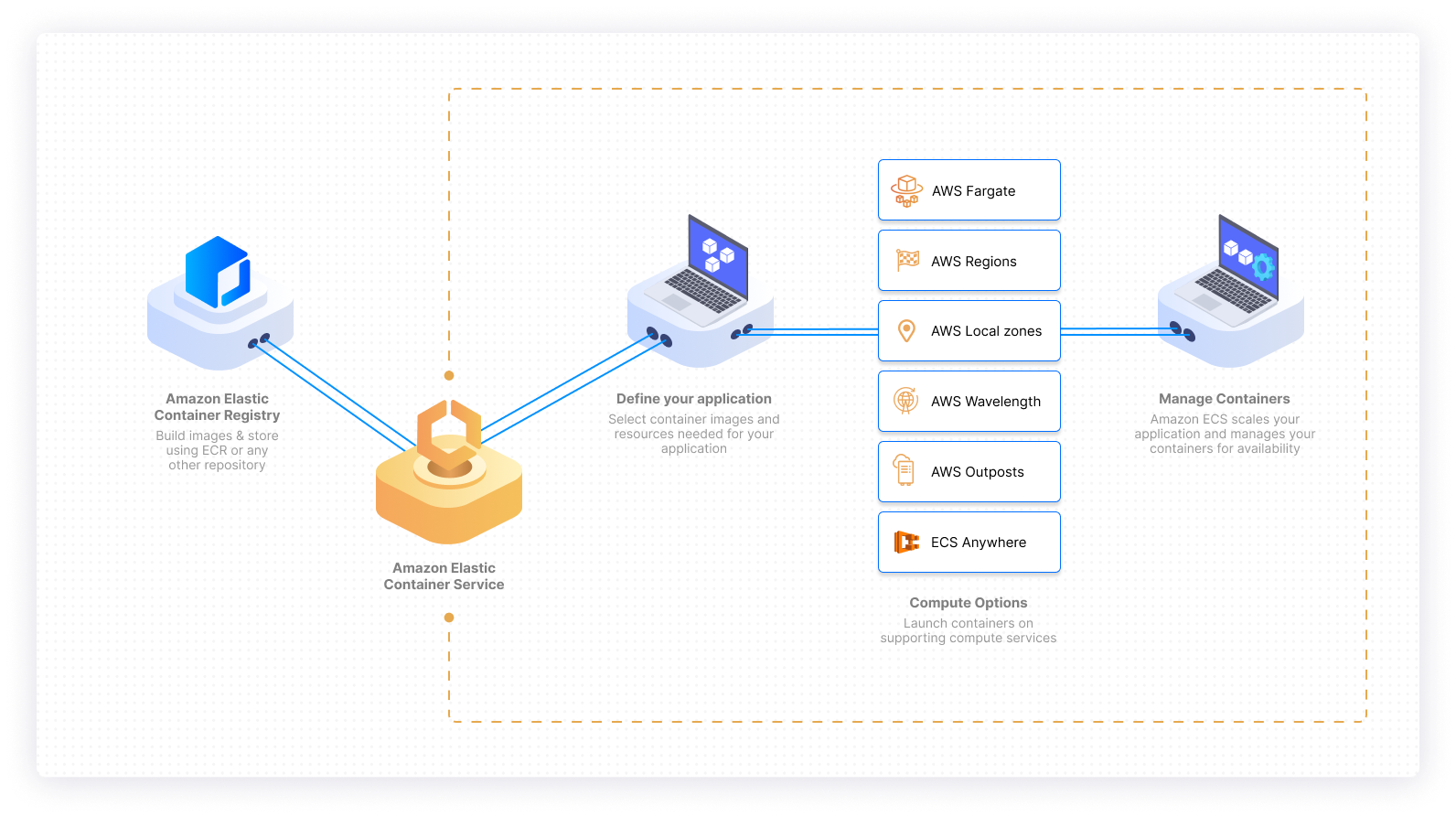
Deploying to ECS
If you want to deploy a container to ECS, you can follow this step-by-step guide.
Elastic Kubernetes Service (EKS)
Kubernetes is one of the most popular tools in the DevOps community. As an open-source container orchestration tool, it eliminates the manual process and burden of managing containerized applications by automating deployment, scaling, and management of applications.
EKS is a Kubernetes service managed by AWS, making it easy to run, manage, scale, and deploy containerized applications using Kubernetes in AWS or on-premises. Furthermore, EKS automatically manages the availability and scalability of the Kubernetes control plane. It is responsible for scheduling containers and managing the availability of the containerized applications in the cluster, as well as other important tasks.
With EKS, you can take advantage of Kubernetes add-ons and tools, like autoscaling, networking, logging, and metrics, which are available in the open-source community, without being locked in to AWS.
While Kubernetes makes the management of containerized applications easy, configuring Kubernetes can be tedious and time-consuming. EKS provides the flexibility of managing your Kubernetes system by controlling the availability and scalability of your control plane. It can easily integrate with other AWS infrastructure, like AWS Identity and Access Management (IAM) and load balancers while still being able to merge other open-source Kubernetes tools.
EKS features
There are several EKS features that make it a great choice for deploying containers.
- Managed control plane: EKS automatically manages the scalability and availability of the control plane that runs across multiple AWS availability zones. Furthermore, it automatically replaces unhealthy control plane nodes.
- Load balancing: EKS allows you to run standard Kubernetes load balancing or Kubernetes-supported ingress controllers with your Kubernetes cluster.
- EKS and AWS Fargate: Integration with AWS Fargate enables serverless computing, which removes the burden of provisioning servers yourself.
- EKS and AWS CloudTrail: Integration with AWS CloudTrail helps audit operations history and APIs interaction on your Kubernetes cluster while integrating with AWS CloudWatch to audit, debug, monitor, and analyze logs generated from your Kubernetes cluster.
The diagram below explains how AWS EKS works:
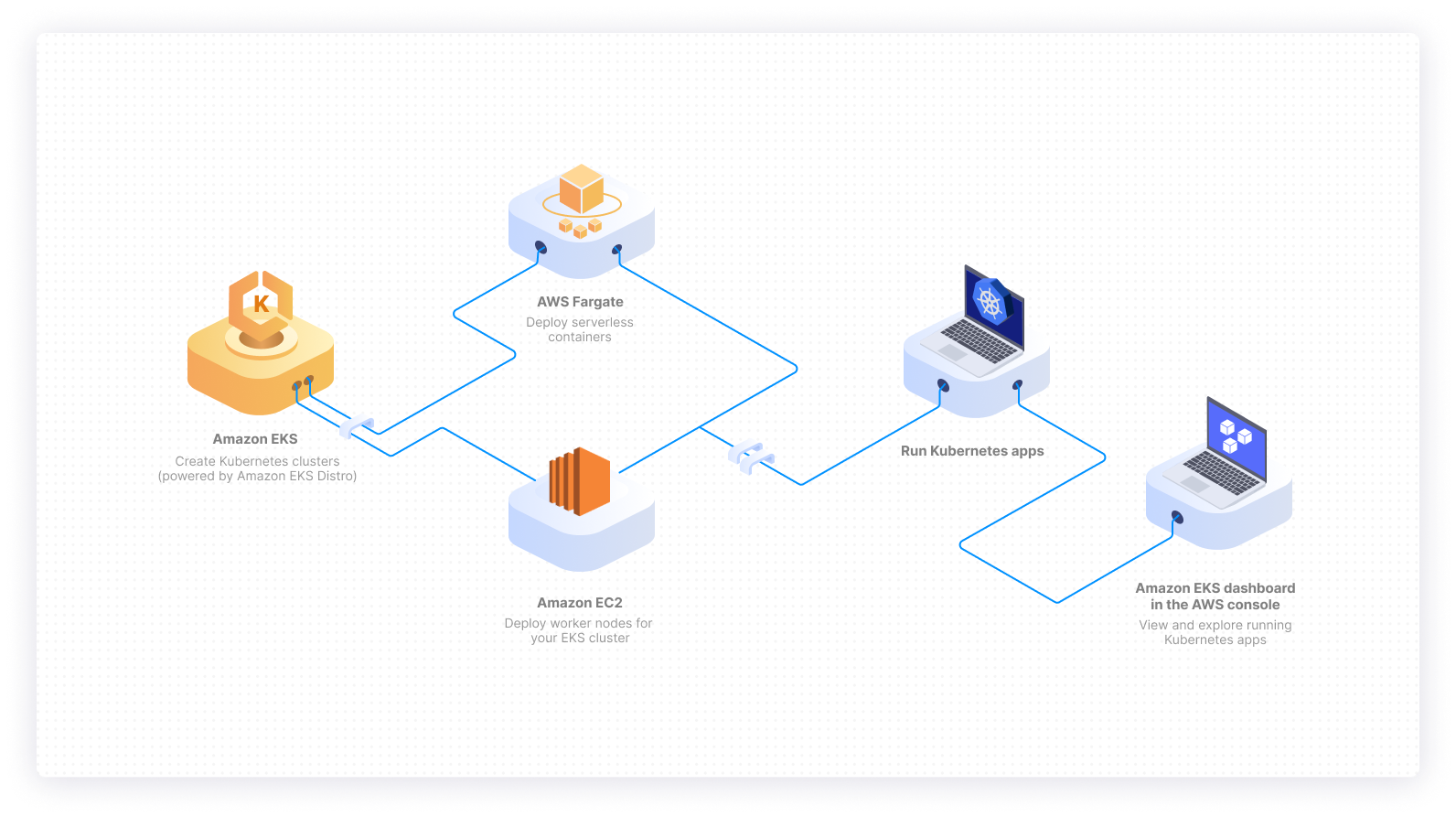
Deploying to EKS
Deploying to eks is complex and requires additional knowledge. If you are interested in learning more, take a look at this guide to get started with creating a cluster and deploying a containerized application to Kubernetes using AWS EKS.
What to consider before choosing ECS or EKS
Below are four different factors you should consider before choosing a container service.
Pricing
In both ECS and EKS, you pay for the AWS resources, such as the EC2 virtual machines you use in running your containerized application.
However, in ECS, you don’t incur additional charges. EKS charges you for the managed Kubernetes control plane, which costs $0.10 per hour—approximately $72 per month for each Kubernetes cluster. If you are planning to have multiple clusters across different availability zones, ECS may be the better option for you.
Deployment
Because of Kubernetes’s separate control plane, deploying containers on ECS is easier. This additional control plane is not a concern for users deploying with ECS, as it was designed to be an easy-to-use platform with little or no DevOps knowledge needed to implement.
Deploying clusters on Kubernetes can be complex and requires additional knowledge of DevOps and Kubernetes deployments. This expertise is needed in order to configure the Kubernetes cluster and build, deploy, and manage applications.
Portability
Portability allows you to easily move your application from one service provider to another with very minimal disruption to your application and without incurring additional costs.
ECS is not considered portable because of the likely vendor lock-in you have to the proprietary service managed only by AWS. Because EKS was built on an open-source platform, you can run to any cluster, including your laptop, on-premises, or other cloud providers.
Community support
Due to its open-source platform, EKS provides an extensive community and support system. ECS, on the other hand, doesn’t have that type of support because of its proprietary nature. If you run into issues and need assistance, you will have to reach out to AWS corporate support.
When to choose ECS
If you are new to container orchestration and deployment, ECS is a good place to start because of its minimal cost. In addition, you should choose ECS if you have little to no expertise in managing Kubernetes clusters and do not have the time and resources to learn.
The AWS ECS is a superior choice offering in-depth integration if you are already comfortable using the AWS platform.
When to choose EKS
Because ECS locks you into the AWS platform, EKS is the superior choice if you’re looking for multicloud functionality and additional features. Furthermore, EKS offers fine-grain control of your containerized application.
But remember, this control comes at a higher cost for the Kubernetes control plane.
Conclusion
Choosing what container orchestration service to use is dependent on your organization’s needs. In this article, you’ve reviewed the features and benefits that need to be considered when deciding which service is right for you.
If you are new to container orchestration and have little knowledge about Kubernetes management and deployment, then AWS ECS is a good place to start. However, if you are already familiar with Kubernetes and are looking for a more versatile approach with fine-grain control of your Kubernetes cluster, then AWS EKS may be the superior choice.
If you're looking to build an AWS ECS dashboard to manage your ECS clusters and tasks and perform other AWS operations efficiently, then Airplane is a good solution for you. With Airplane, you can transform scripts, queries, APIs, and more into powerful workflows and UIs. You can build custom internal tools that fit your most complex engineering workflows within minutes. Airplane is also code-first: everything you build can be version controlled and integrated with the rest of your codebase.
To build your first AWS ECS dashboard within minutes, sign up for a free account or book a demo.



